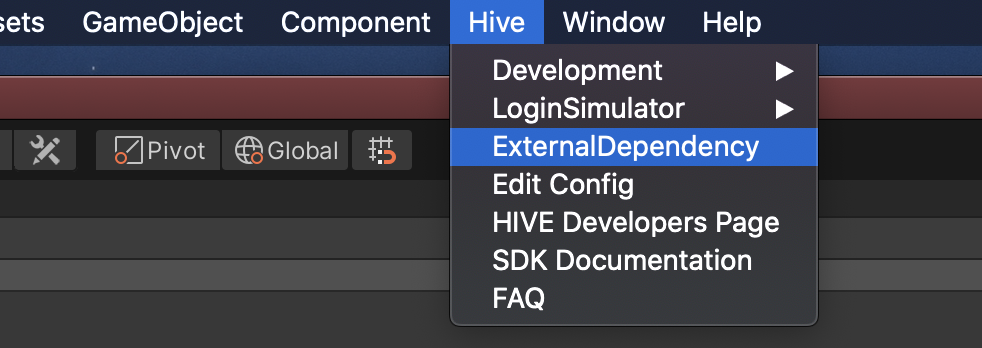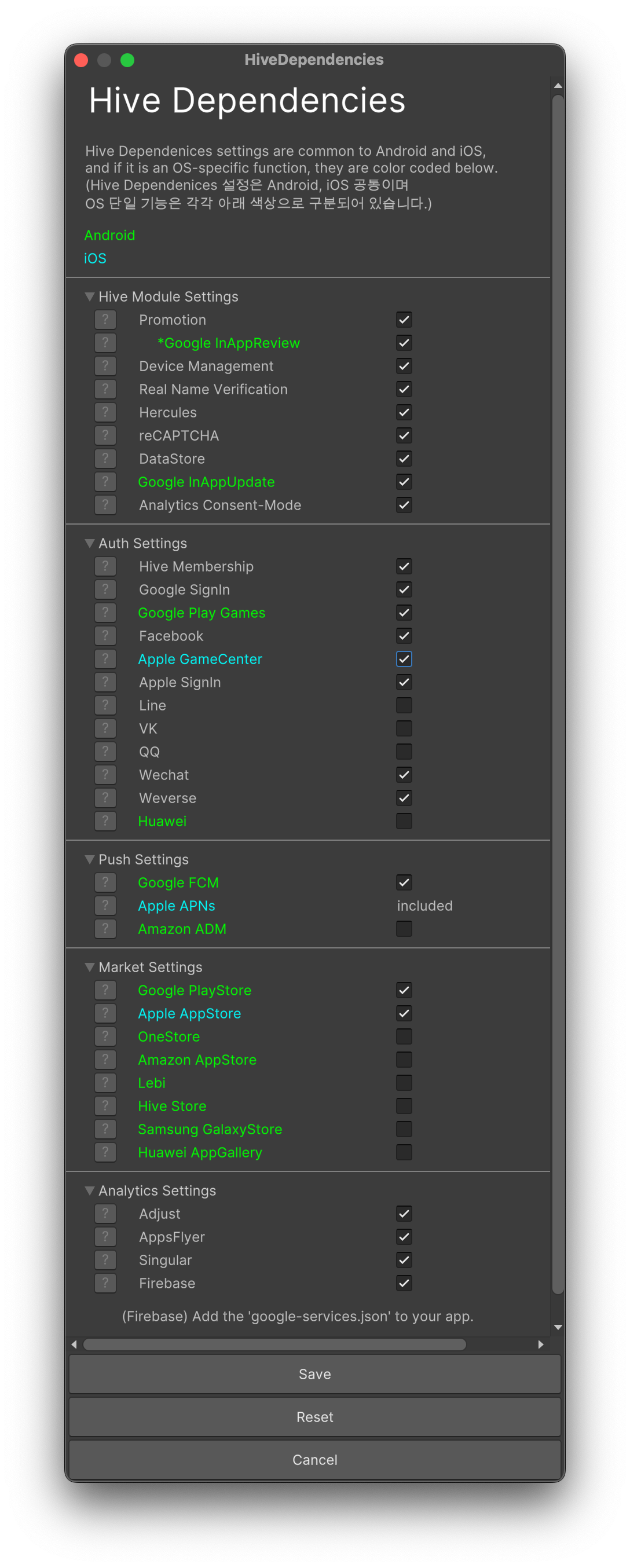Unity
This page guides you on how to set up Billing in Hive SDK Unity.
Hive console configuration¶
To use Billing, you must first complete the Configuration for Billing Providers in the Hive Console, including registering key values and integrating markets.
Note
For Google Play support, refer to Google Play Account Registration.