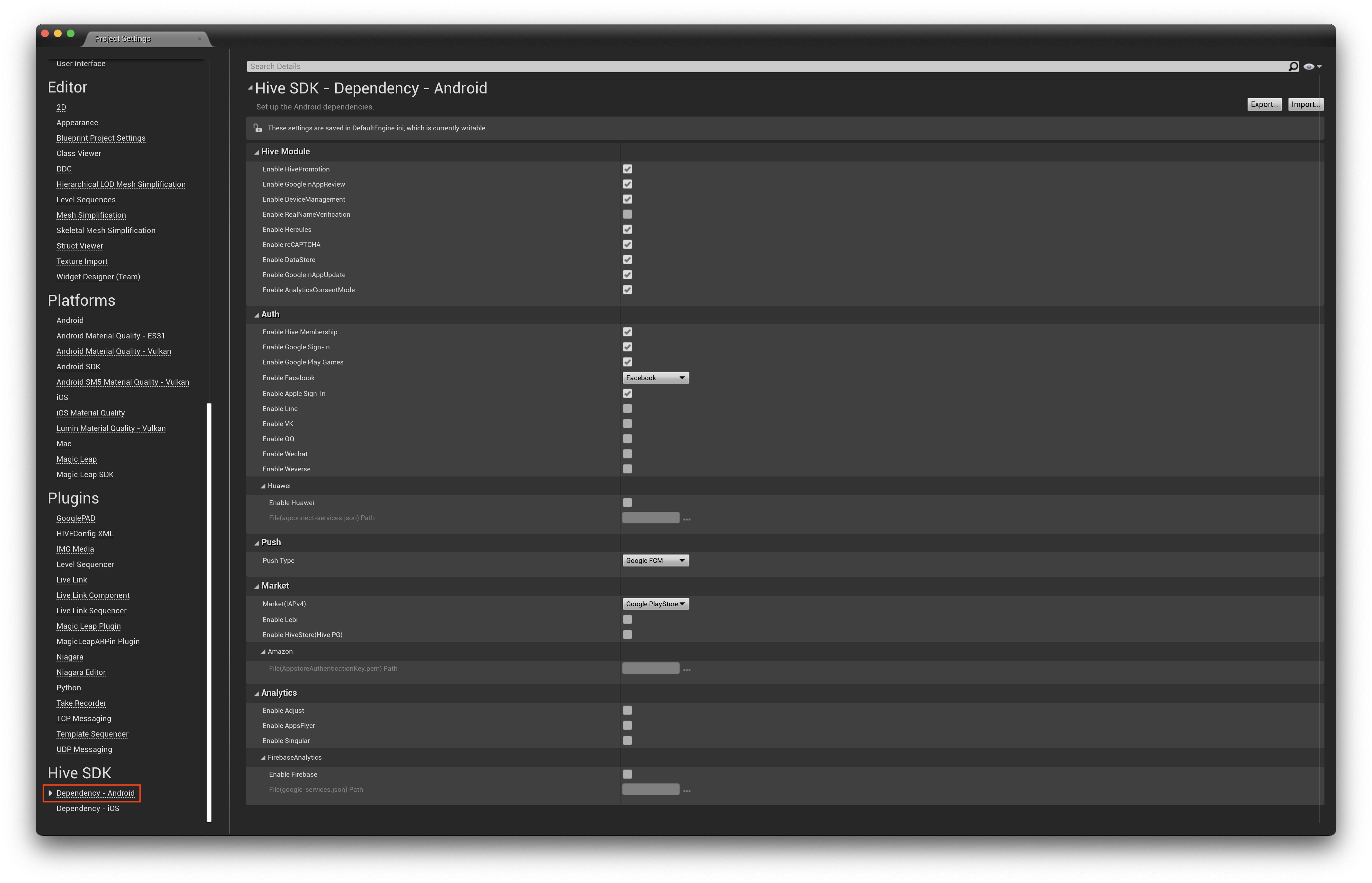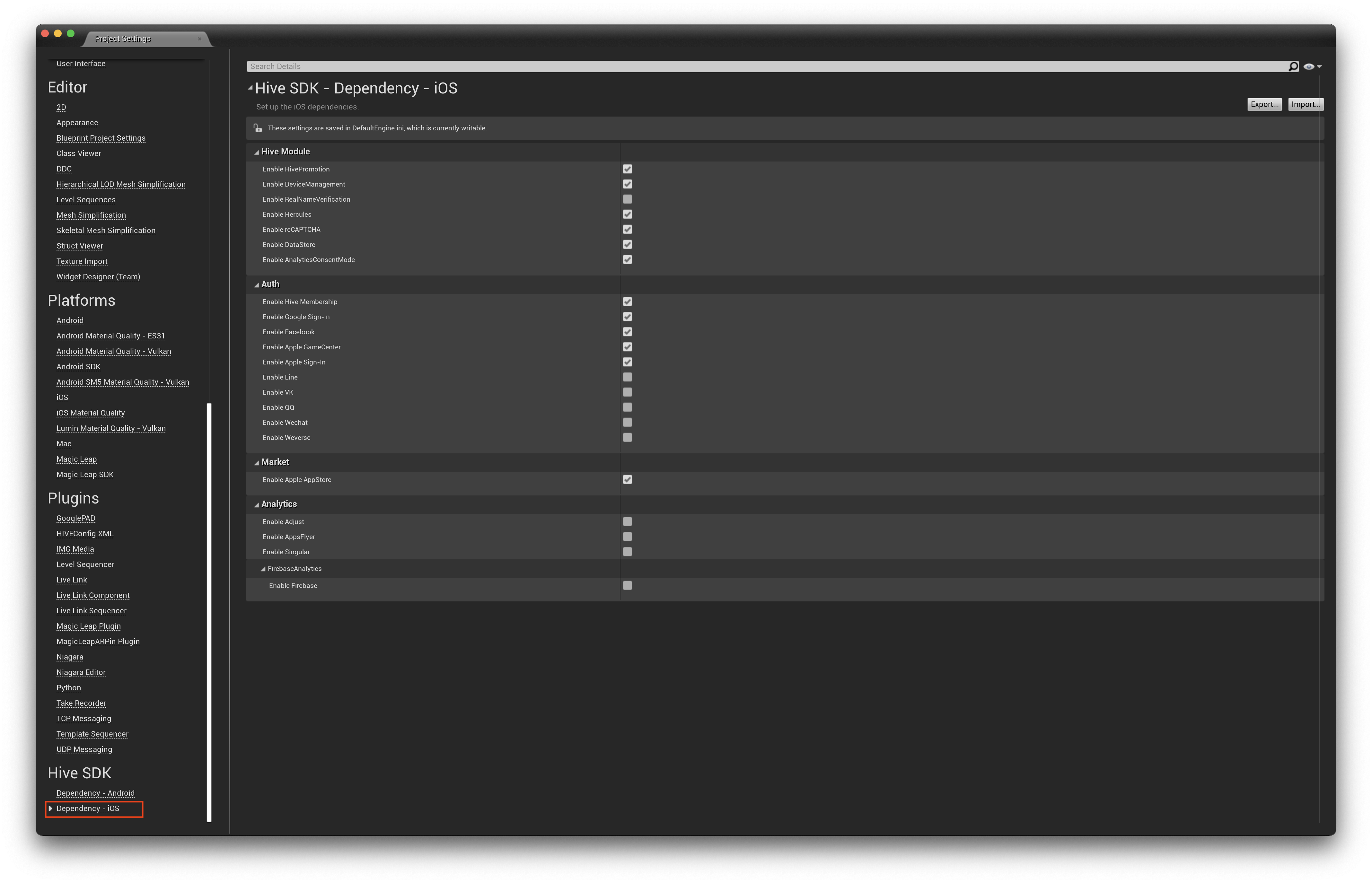Unreal
This guide provides instructions for setting up the Billing functionality within the Hive SDK in Unreal Engine.
Hive console configuration¶
To use Billing, you must first complete the Configuration for Billing Providers in Hive Console, including registering key values and integrating markets.
Note
For Google Play support, refer to Google Market Account Registration.
Add a market¶
- In the Unreal Editor, click Edit > Project Settings from the menu. The Project Settings window will appear.
-
In the Project Settings window, click Hive SDK > Dependency – Android / Dependency – iOS in the left panel.
-
Select the Billing features you wish to use in the Market.
Disable Google Play Billing built into Unreal Engine¶
When using Google Play Billing, there can be compatibility issues between the latest version of the Google Play Billing Library used by the Hive SDK and the Google Play Billing feature built into Unreal Engine, resulting in build failures. Modify the following code to ensure a successful build.
- Navigate to
/Engine/Plugins/Online/Android/OnlineSubsystemGooglePlay/Source/OnlineSubsystemGooglePlay.Build.cs. -
Comment out the following lines of code: