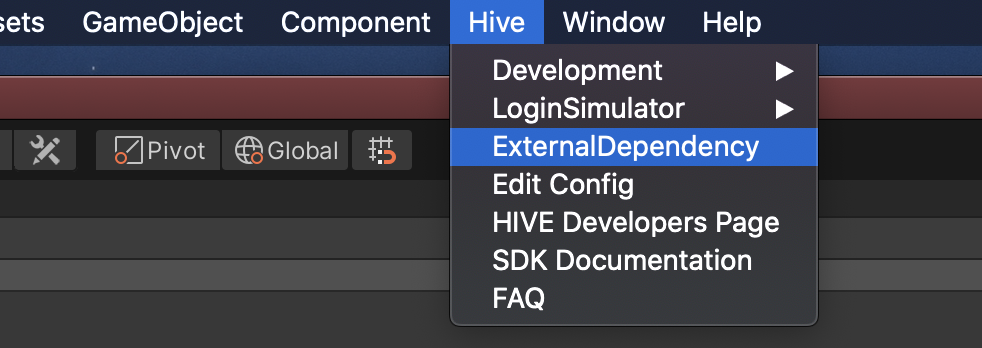Unity
This guide provides instructions for setting up the chat feature in the Hive SDK Unity.
Ai chat filtering¶
To use AI chat filtering, complete Hive Console > Chat > AI Chat Filtering > AI Chat Filtering Settings > Default Prohibited Words, Additional Prohibited Words Settings.
Add libraries to use¶
When the settings window appears, select the feature you want to use.
{width="450px"}
- Select Chat in Hive Module Settings.