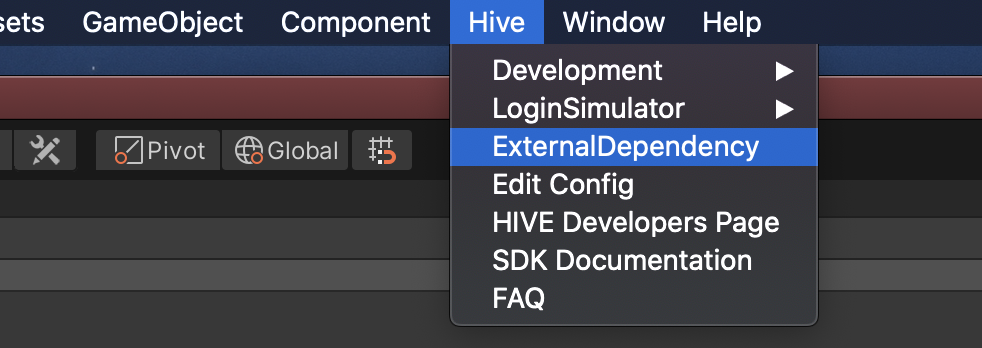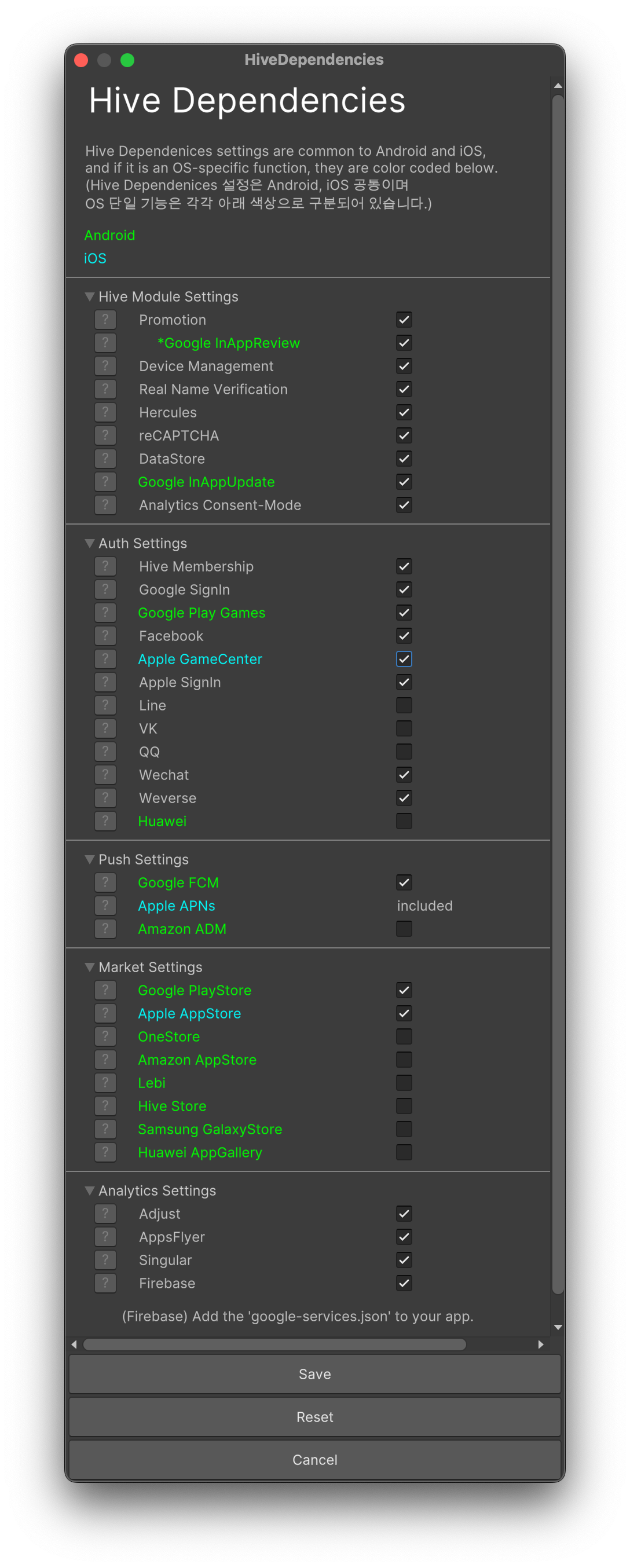Unity
This guide provides instructions for setting up the Game Data Store feature in the Hive SDK Unity.
Hive Console setup¶
To use Hive SDK Game Data Store, you need to configure it on the Hive Console by following the Hive Game Data Store Getting Started guide.