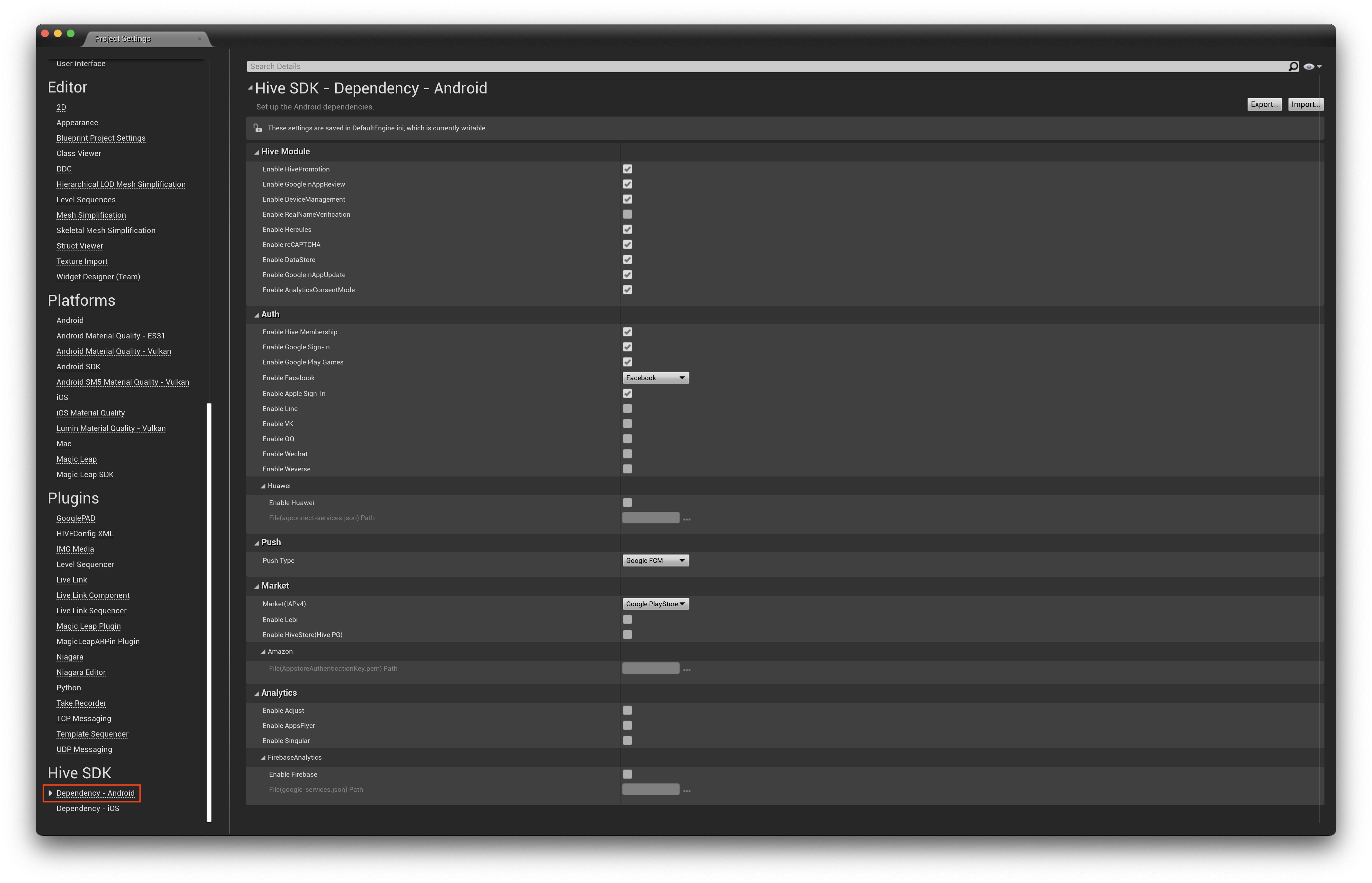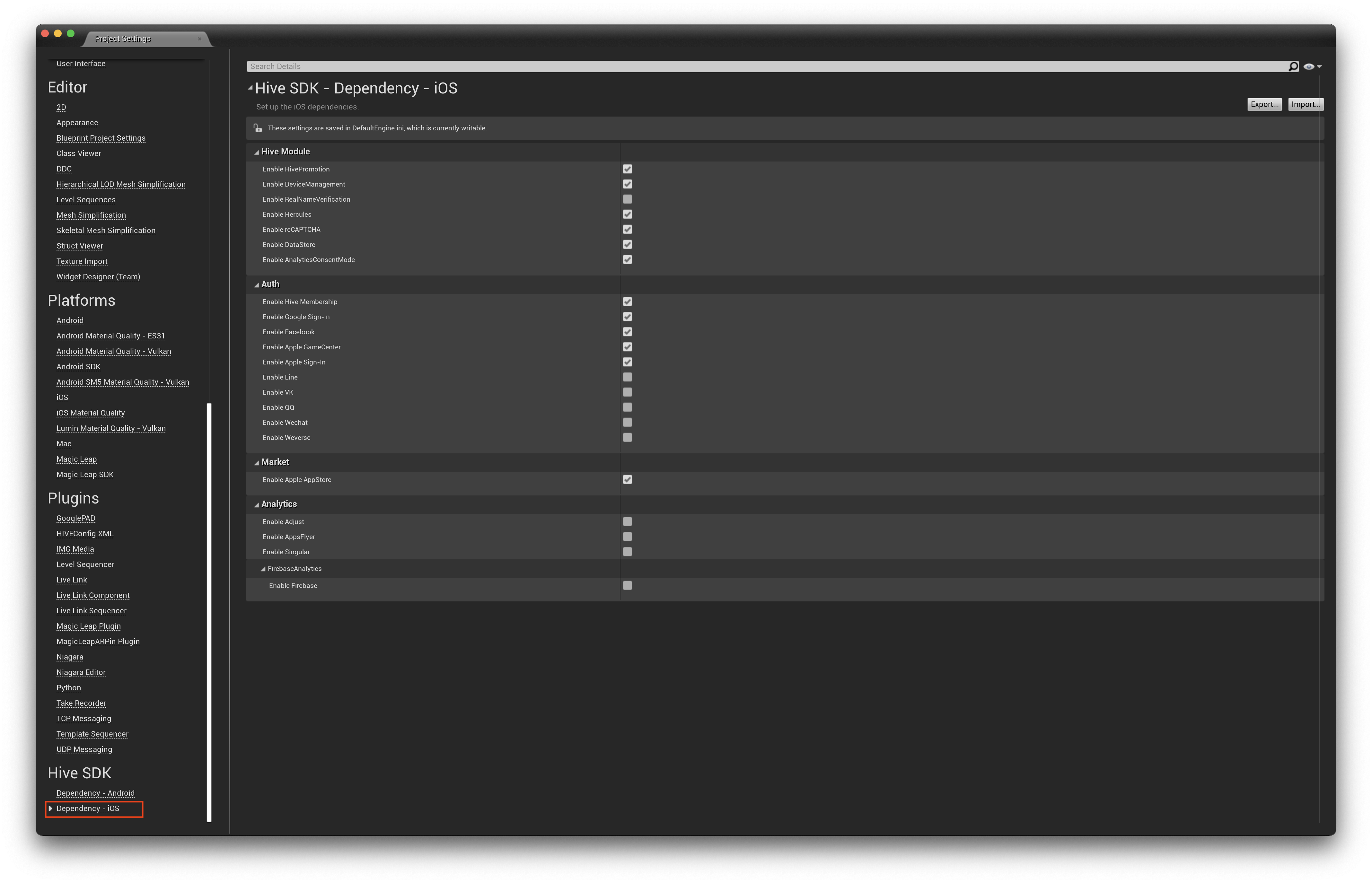Unreal
Hive Console configuration¶
To use the Hive SDK Game Data Store, you need to configure it on the Hive Console by following the steps in Getting Started with Hive Game Data Store.
Adding the library¶
- In the Unreal Editor menu, click Edit > Project Settings. The Project Settings window will appear.
- In the Project Settings window, click Dependency – Android / Dependency – iOS under Hive SDK on the left panel.
- In Hive Module, select Enable DataStore.