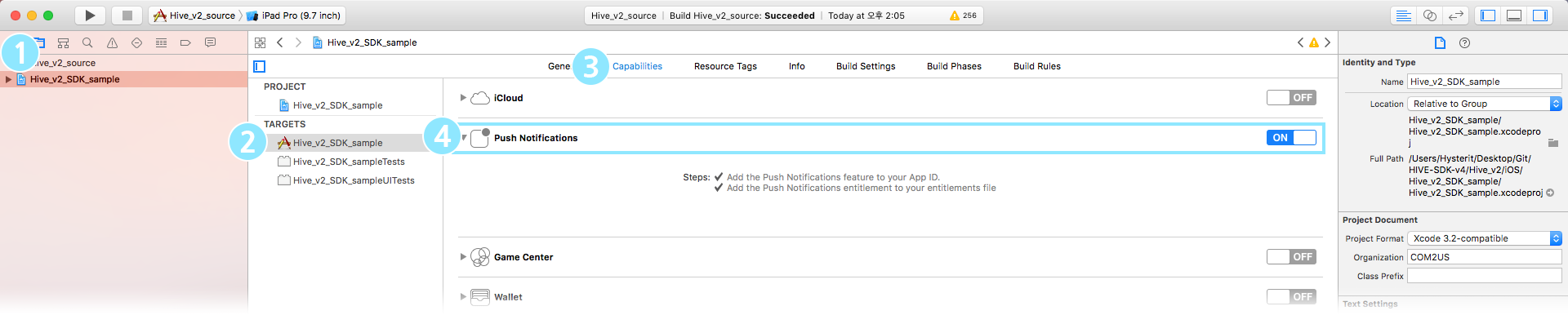iOS
This document describes how to set up Notification features for Hive SDK iOS.
Push Notification settings¶
If you don't enable push Notification settings, push tokens will not be issued on iOS 10 devices and your game app may be rejected during app review due to "Missing Push Notification Entitlement". Follow the steps below to set up push Notification:
- Select your project in the Project Navigator window in the Xcode project window.
- Select your game app in the TARGETS list.
- Click on the Capabilities tab.
-
Turn ON the Push Notification item on the Capabilities tab.
-
To use the time-sensitive Notification feature, turn ON the Time Sensitive Notifications item in the Capabilities list. Time Sensitive Notifications are available on iOS 15 or later, and allow users to receive remote pushes from game apps that have enabled time-sensitive Notifications.
Hive Console settings: remote push¶
To use remote push, you need to obtain a push certificate from the Apple Developer portal and register it in Hive Console.