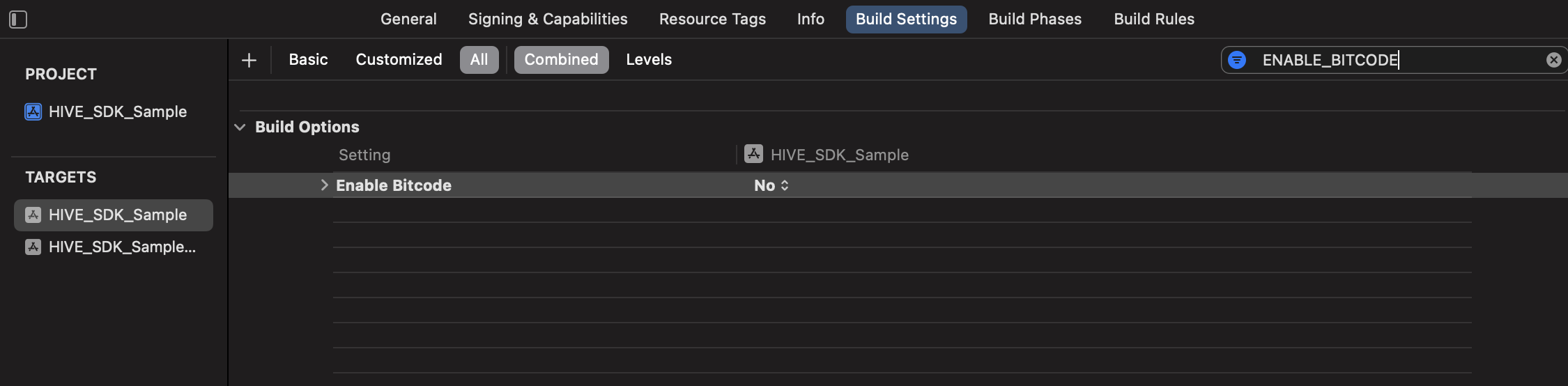iOS
After completing game app development using Hive SDK iOS, you need to configure the following settings when building your game app:
- Select your project from the project navigator in Xcode's project window.
- Select your game app from the TARGETS list.
- Click on the Build Settings tab.
- Click on the Linking item and enter
-Objcin the Other Linker Flags field. - If the Swift Language Version is set to Unspecified under the Swift Compiler - Language item, change it to a value of 4 or higher. The visibility of this option may vary depending on external library dependencies.
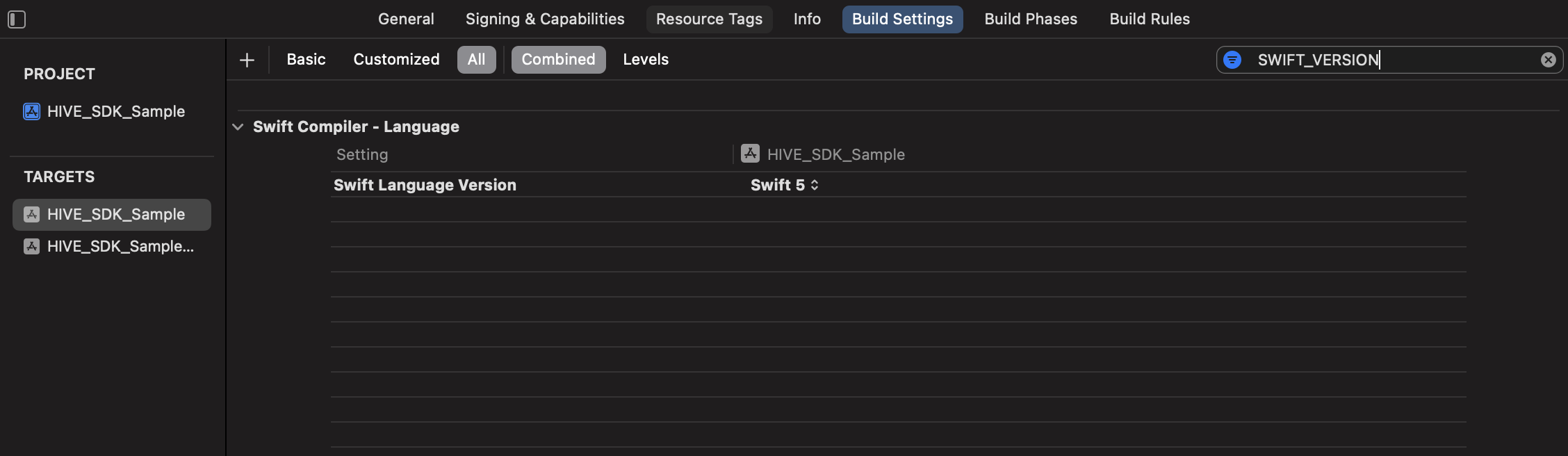
- Set the Enable Bitcode item to NO.