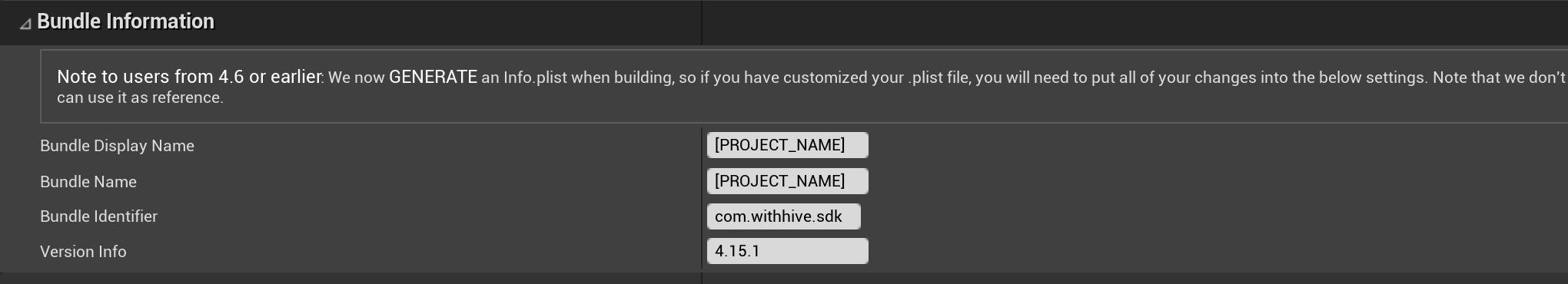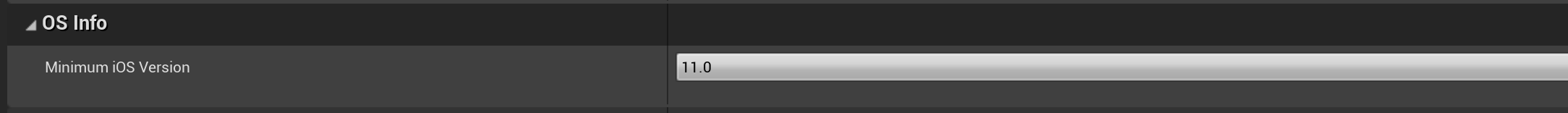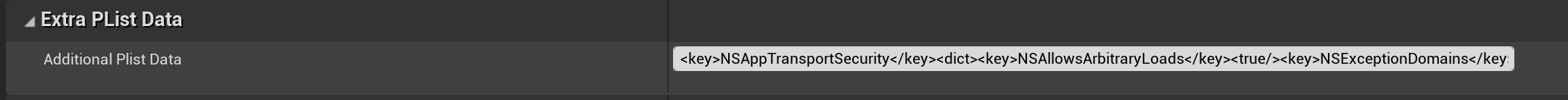Unreal iOS
After completing game app development with Hive SDK Unreal Engine 4 iOS or Hive SDK Unreal Engine 5 iOS, you need to configure the following items when building the game app.
- In the Unreal Editor menu, clickEdit > Project Settings. The project settings window will appear on the screen.
- In the project settings window, select the iOS menu under the Platform title in the left panel. The iOS settings screen will appear. Set the items guided by each group.
Settings by group¶
Here are the group-by-group setting instructions.
-
Bundle Information group: Enter your game's AppID in the Bundle Identifier field.
-
OS Info group: Starting with Unreal Engine 4.25, the supported OS version has been changed to 11.0 or higher. Set the Minimum OSVersion field value to 11.0.
-
Build group: Enter -ObjC in the Additional Non-Shipping Linker Flags field and the Additional Shipping Linker Flags field.
Extra Plist Data group settings¶
Enter the code lines according to the setting items listed below in the Additional PList Data field. All the code below must be entered in one line.
Access permission request settings¶
To set access permission requests, add the following code to the Additional PList Data field.
<key>NSCameraUsageDescription</key>
<string>Approval required to take pictures.</string>
<key>NSPhotoLibraryUsageDescription</key>
<string>Approval required to upload image files.</string>
<key>NSUserTrackingUsageDescription</key>
<string>We need your permission to use the Advertising Identifiers (IDFA) for promotion targeting and tracking analysis.</string>
Authentication: Facebook, QQ, VK, WeChat, LINE settings¶
If you are using Facebook, QQ, VK, WeChat, or LINE authentication, add the following code to the Additional PList Data field to set the server whitelist.
<key>LSApplicationQueriesSchemes</key>
<array>
<string>weixin</string>
<string>vk-share</string>
<string>vkauthorize</string>
<string>vk</string>
<string>weixinULAPI</string>
<string>fbapi</string>
<string>fb-messenger-api</string>
<string>fbauth2</string>
<string>fbshareextension</string>
<string>mqqOpensdkSSoLogin</string>
<string>mqqopensdkapiV2</string>
<string>lineauth2</string>
<string>mqqopensdkapiV3</string>
<string>wtloginmqq2</string>
<string>mqq</string>
<string>mqqapi</string>
</array>
When using Facebook, add the Facebook AppID and ClientToken using the following code. Be sure to enter the Facebook AppID and ClientToken values for your game.
<key>FacebookAppID</key><string>926000000000000</string>
<key>FacebookClientToken</key><string>d123783h7sdfyh8031h23unf81h3</string>
Set the URL Scheme for each IdP.
<key>CFBundleURLTypes</key>
<array>
<!--For Facebook usage. Please insert your app's Facebook App ID value-->
<dict><key>CFBundleTypeRole</key><string>Editor</string><key>CFBundleURLSchemes</key><array><string>fb926000000000000</string></array></dict>
<!--For using deep links on the Hive platform. Please insert your AppID value-->
<dict><key>CFBundleTypeRole</key><string>Editor</string><key>CFBundleURLSchemes</key><array><string>com.com2us.misample.normal.freefull.apple.global.ios.universal</string></array></dict>
<!--For Google Sign-in. Please insert the Google Sign-in key value of your app-->
<dict><key>CFBundleTypeRole</key><string>Editor</string><key>CFBundleURLSchemes</key><array><string>com.googleusercontent.apps.270000000000-0m7r8tb2co1q00000000000000000000</string></array></dict>
<!--For QQ Sign-in. Please insert the QQ key value of your app-->
<dict><key>CFBundleTypeRole</key><string>Editor</string><key>CFBundleURLName</key><string>tencent</string>
<key>CFBundleURLSchemes</key><array><string>tencent1106227203</string></array></dict>
<!--For Wechat Sign-in. Please insert the Wechat key value of your app-->
<dict><key>CFBundleTypeRole</key><string>Editor</string><key>CFBundleURLName</key><string>weixin</string><key>CFBundleURLSchemes</key><array><string>wx78176cf0c698c0f9</string></array></dict>
<!--For VK Sign-in. Please insert the VK key value of your app-->
<dict><key>CFBundleTypeRole</key><string>Editor</string><key>CFBundleURLName</key><string>vk6270065</string><key>CFBundleURLSchemes</key><array><string>vk6270065</string></array></dict>
<!--For Line Sign-in-->
<dict><key>CFBundleTypeRole</key><string>Editor</string>
<key>CFBundleURLSchemes</key><array><string>line3rdp.$(PRODUCT_BUNDLE_IDENTIFIER)</string></array></dict>
</array>
The following is an example of the values above inserted into the Additional PList Data field.
<key>NSCameraUsageDescription</key>
<string>Approval required to take pictures.</string>
<key>NSContactsUsageDescription</key>
<string>You must agree to add friends from your Contacts.</string>
<key>NSPhotoLibraryUsageDescription</key>
<string>Approval required to upload image files.</string>
<key>NSUserTrackingUsageDescription</key>
<string>We need your permission to use the Advertising Identifiers (IDFA) for promotion targeting and tracking analysis.</string>
<key>FacebookAppID</key>
<string>1809615065921877</string>
<key>FacebookClientToken</key>
<string>c41e47ba5512ea3fb5bfb29d5cfeb244</string>
<key>CFBundleURLTypes</key>
<array>
<dict>
<key>CFBundleTypeRole</key>
<string>Editor</string>
<key>CFBundleURLSchemes</key>
<array>
<string>line3rdp.$(PRODUCT_BUNDLE_IDENTIFIER)</string>
</array>
</dict>
<dict>
<key>CFBundleTypeRole</key>
<string>Editor</string>
<key>CFBundleURLSchemes</key>
<array>
<string>fb926000000000000</string>
</array>
</dict>
<dict>
<key>CFBundleTypeRole</key>
<string>Editor</string>
<key>CFBundleURLSchemes</key>
<array>
<string>com.com2us.hivesdk.normal.freefull.apple.global.ios.universal</string>
</array>
</dict>
<dict>
<key>CFBundleTypeRole</key>
<string>Editor</string>
<key>CFBundleURLSchemes</key>
<array>
<string>com.googleusercontent.apps.331526026701-s41n272jsv6c0f72kt5o7of0jns350gl</string>
</array>
</dict>
<dict>
<key>CFBundleTypeRole</key>
<string>Editor</string>
<key>CFBundleURLName</key>
<string>tencent</string>
<key>CFBundleURLSchemes</key>
<array>
<string>tencent1106227203</string>
</array>
</dict>
<dict>
<key>CFBundleTypeRole</key>
<string>Editor</string>
<key>CFBundleURLName</key>
<string>weixin</string>
<key>CFBundleURLSchemes</key>
<array>
<string>wx78176cf0c698c0f9</string>
</array>
</dict>
<dict>
<key>CFBundleTypeRole</key>
<string>Editor</string>
<key>CFBundleURLName</key>
<string>vk6270065</string>
<key>CFBundleURLSchemes</key>
<array>
<string>vk6270065</string>
</array>
</dict>
</array>
<key>LSApplicationQueriesSchemes</key>
<array>
<string>weixin</string>
<string>vk-share</string>
<string>vkauthorize</string>
<string>vk</string>
<string>weixinULAPI</string>
<string>fbapi</string>
<string>fb-messenger-api</string>
<string>fbauth2</string>
<string>fbshareextension</string>
<string>mqqOpensdkSSoLogin</string>
<string>mqqopensdkapiV2</string>
<string>lineauth2</string>
<string>mqqopensdkapiV3</string>
<string>wtloginmqq2</string>
<string>mqq</string>
<string>mqqapi</string>
</array>
Sign in with Apple settings¶
To support Sign in with Apple, add the following code to theProject Folder > Config > DefaultEngine.ini file.
Multilingual settings¶
To service your game app in multiple languages, you need to add multilingual setting files. Download the multilingual setting file, extract it, and copy the contents of the localize folder to /Plugins/HIVESDK/Source/HIVESDK/ThirdParty/iOS/resource.