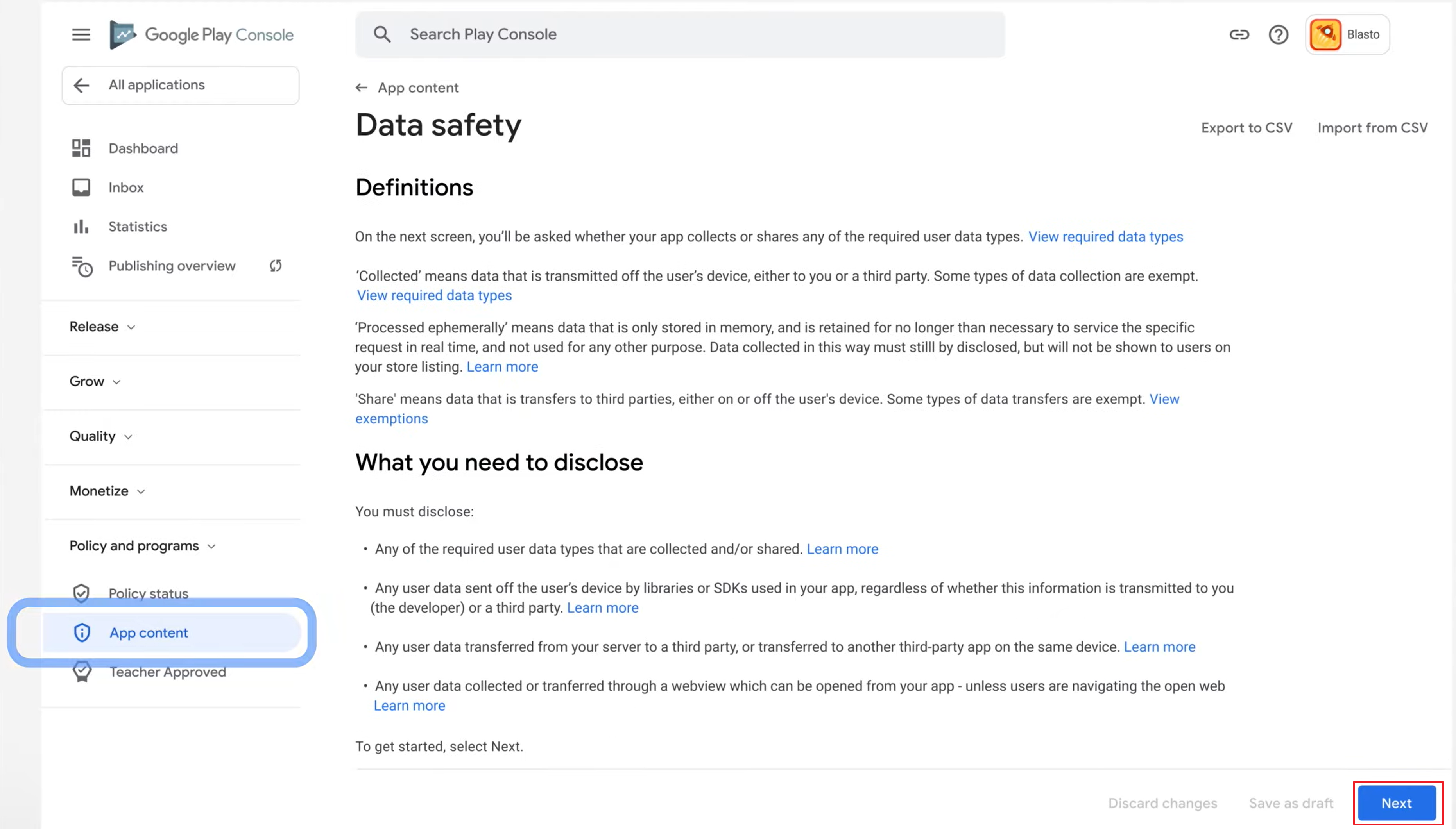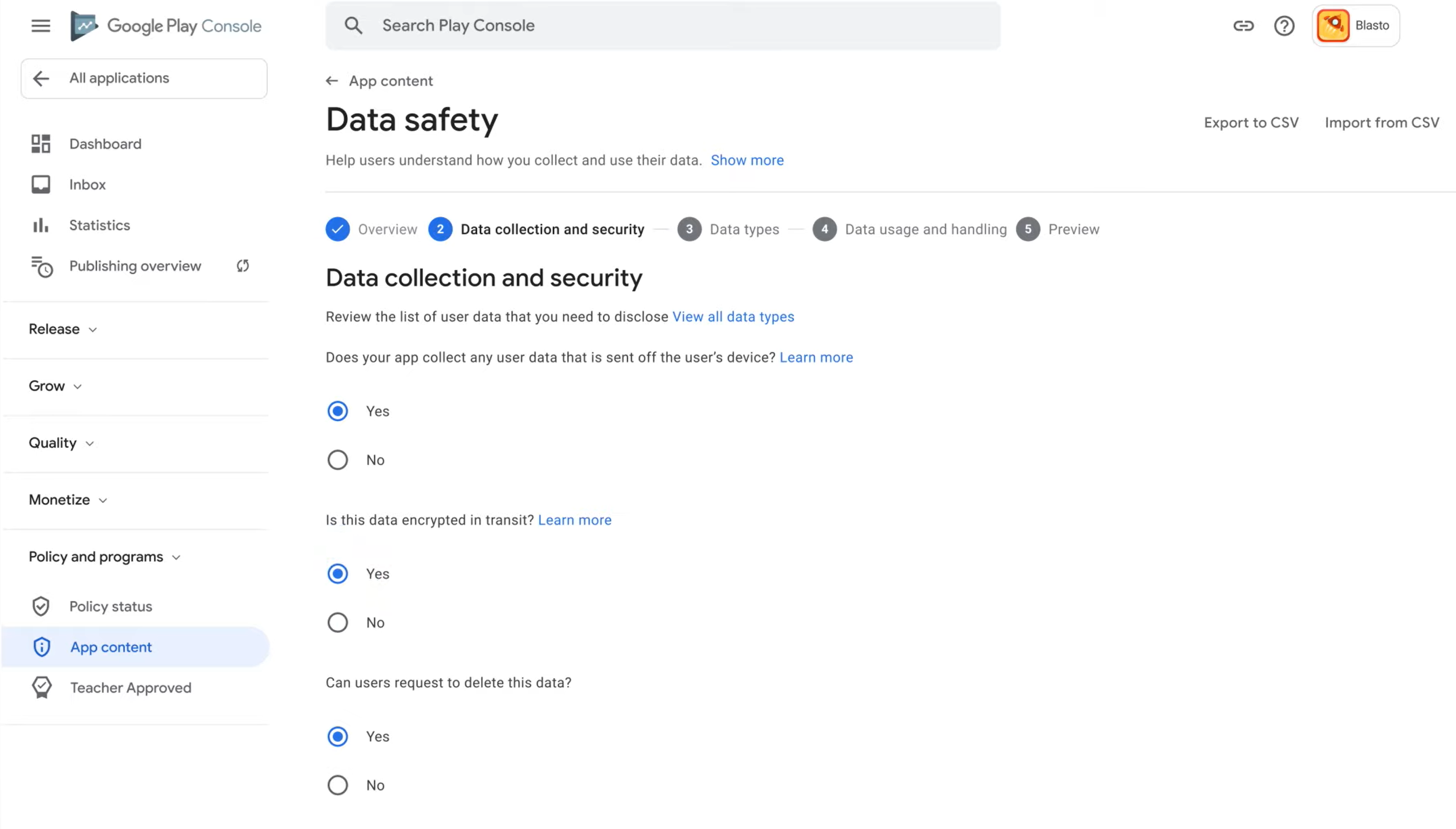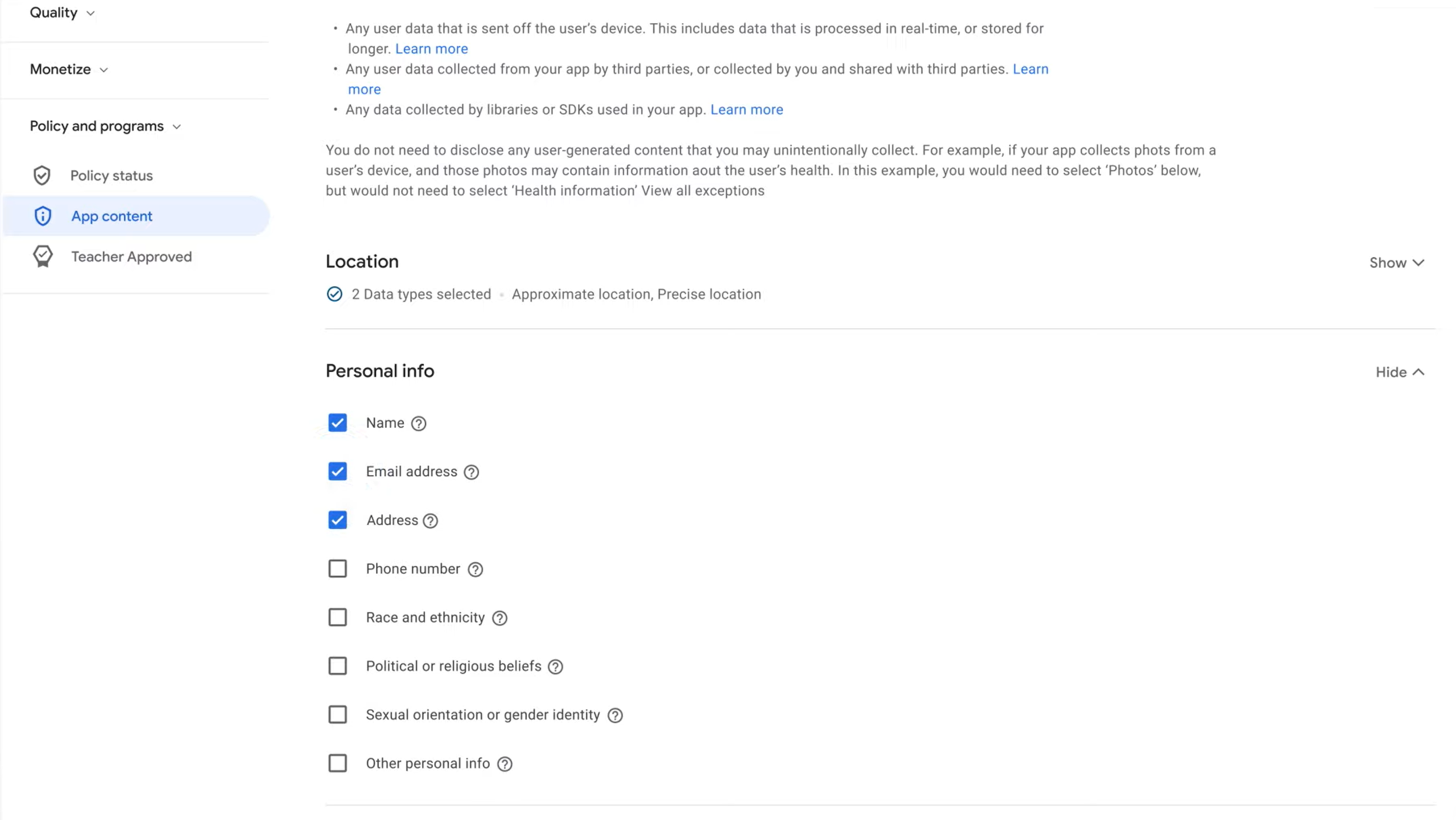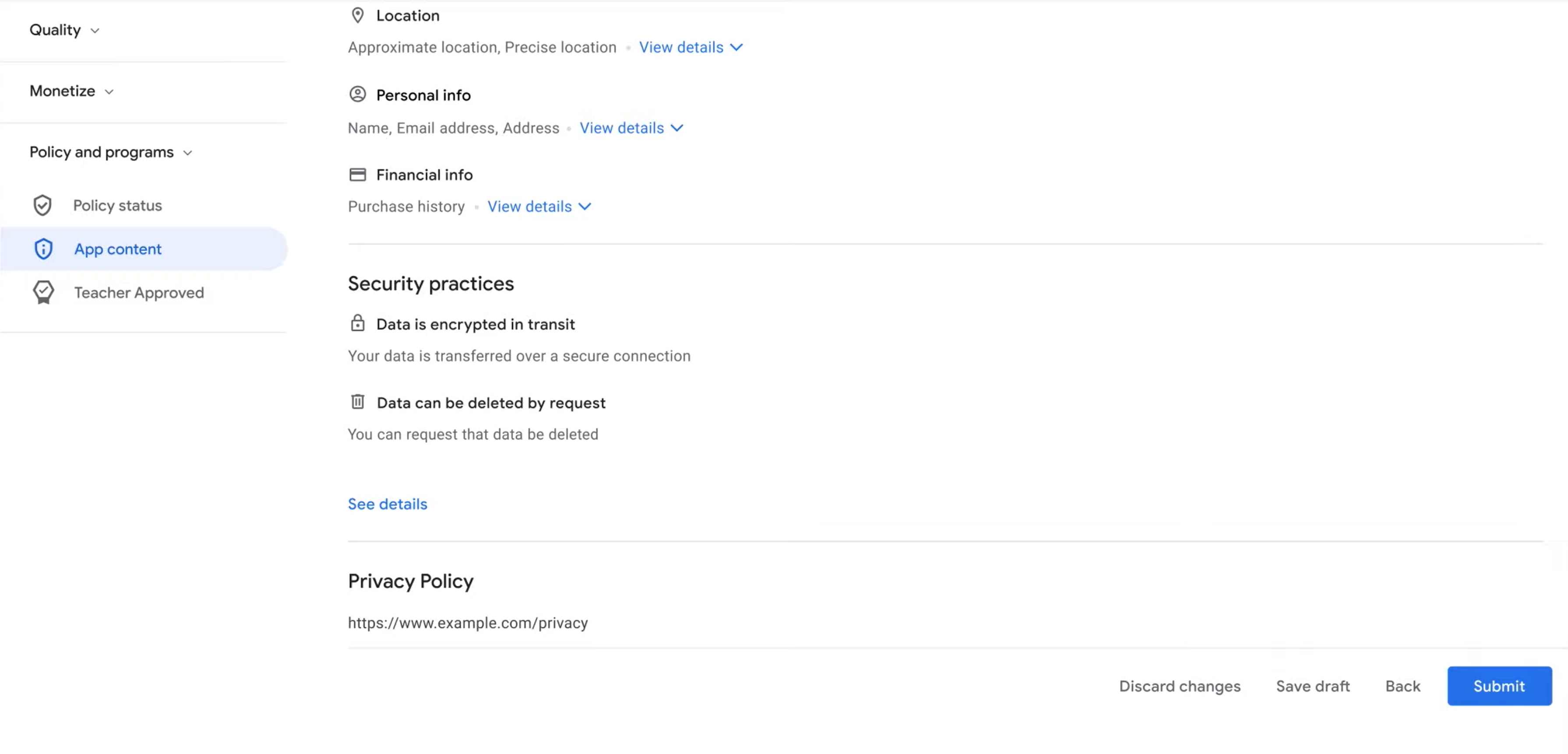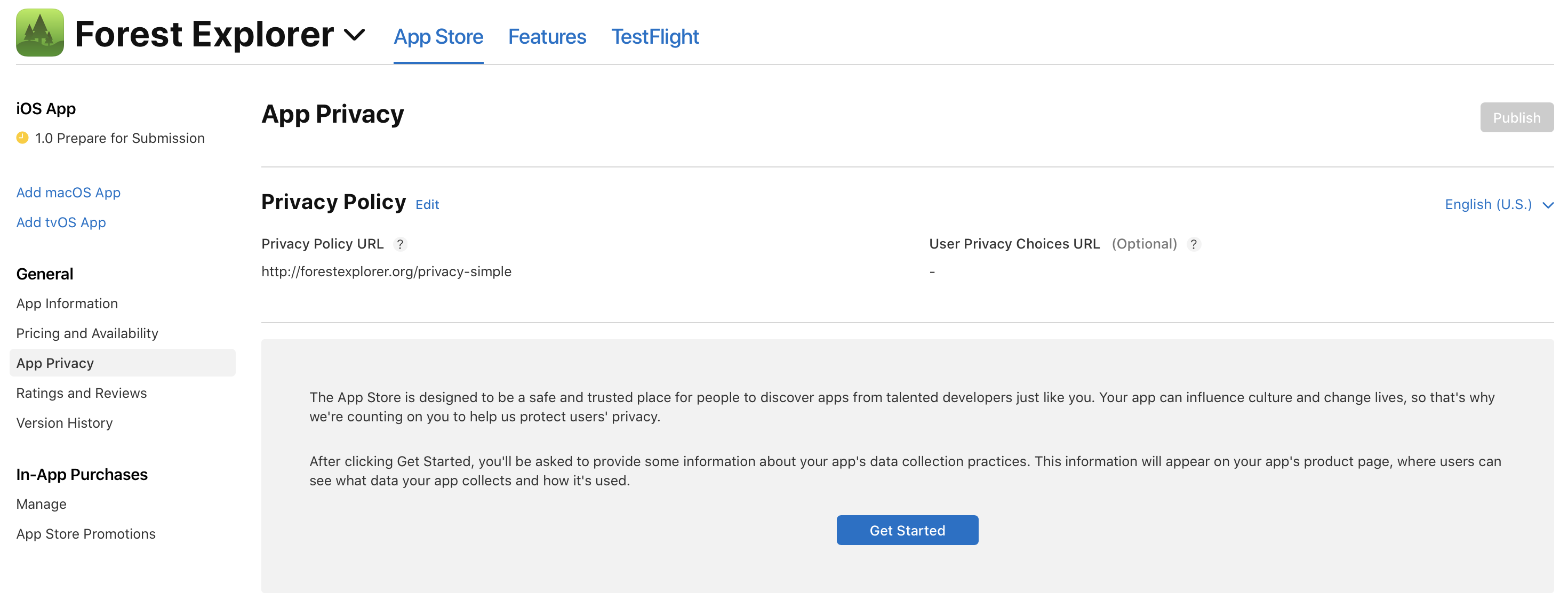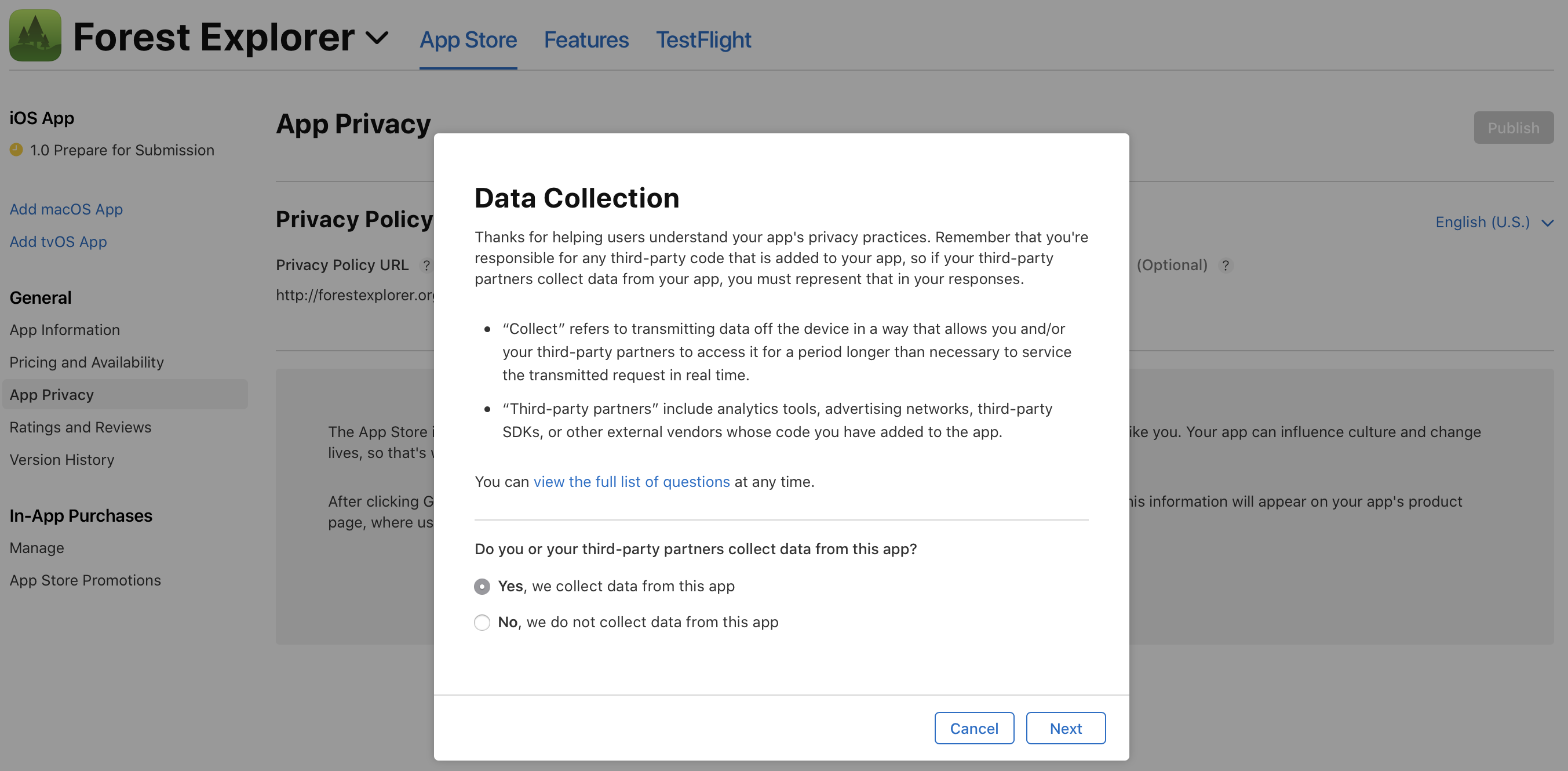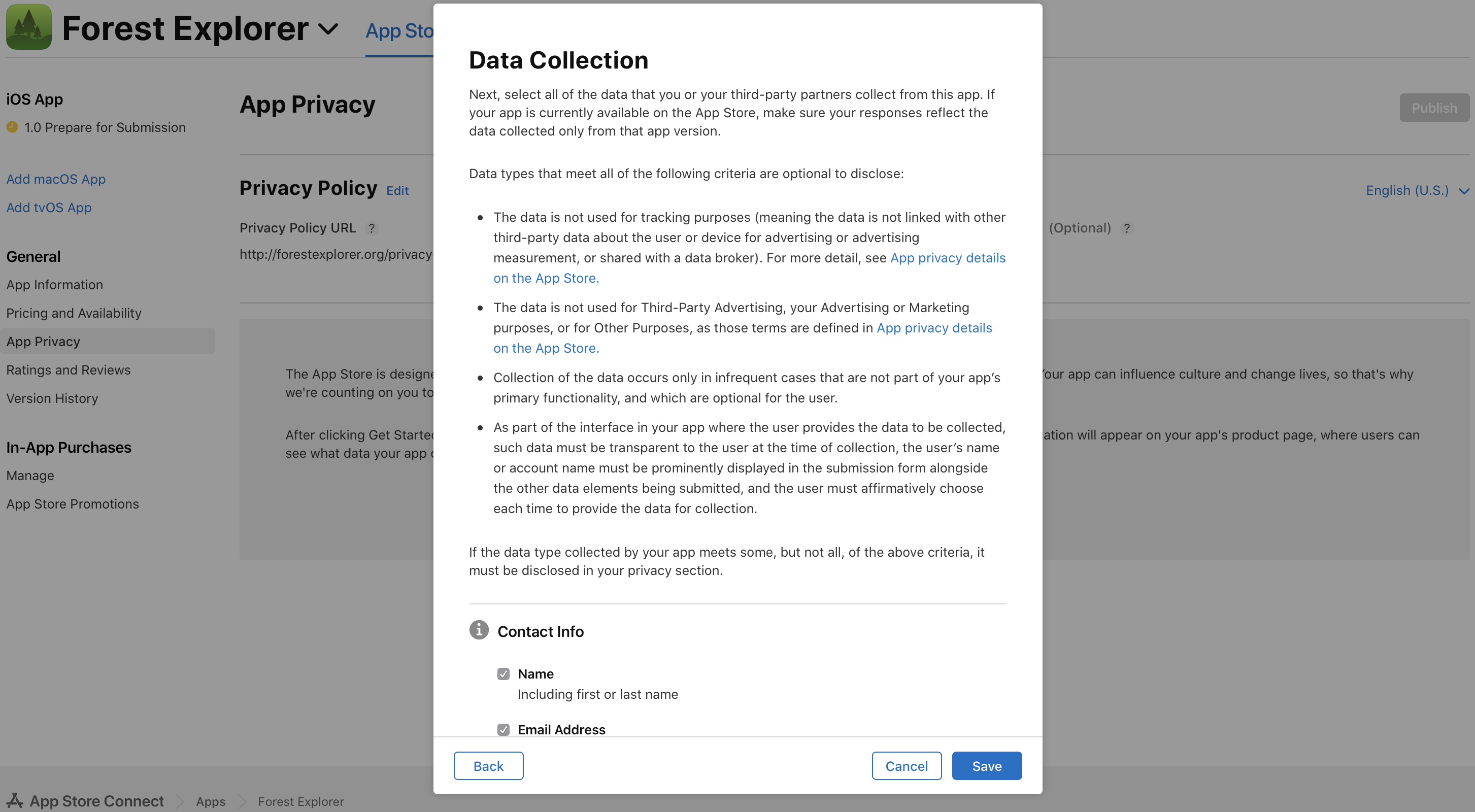App Service¶
This section describes the tasks required to service a game app.
Checking Hive Platform and App Integration¶
The Integration Guideline Checklist provides a list of items to check whether the game app and the Hive Platform are properly integrated for each service. This allows you to easily check if the game app has implemented the Hive Platform policies, if the Hive Platform and the game app are properly integrated, and if there are any missing functions.
- Download the Integration Guideline Checklist
- Last Upload: 2024-12-02
- Download: Integration Guideline Checklist
Providing information on personal data usage¶
When releasing a game app, each market (Google Play, Apple App Store, etc.) checks what personal data the game app collects and uses. Markets guide users on what personal data game apps collect and use, and for this purpose, you must answer data security questionnaires on the market console (Google Play console, Apple App Store Connect, etc.) when registering the game app. Therefore, you need to provide information on data collected by Hive SDK in addition to the information collected by the game app when answering the questionnaire.
Android¶
Since Hive SDK Android, Hive SDK Unity Android, Hive SDK Unreal Engine 4 Android, Hive SDK Unreal Engine 5 Android, and Hive SDK Cocos2d-x Android release game apps to the Google Play Store, you need to fill out the data security form on the Google Play Console. The following is how to fill out the data security form on the Google Play Console.
Go to Google Play Console > Policies > App Content > Data Security. Click the following button.
It asks whether the app collects and encrypts personal data for transmission. It also asks whether you can request the deletion of collected personal data. Select "Yes" as both apply.
There will be an item asking about the types and purposes of data collected. Refer to Data Collected by the SDK below and fill it out step by step.
After submitting the set information, the data security form completion is finished. You can check the contents of the data collection answered on the Google Play Store.
Note
For detailed information on data types required by Google, refer to this.
iOS¶
Since Hive SDK iOS, Hive SDK Unity iOS, Hive SDK Unreal Engine 4 iOS, Hive SDK Unreal Engine 5 iOS, and Hive SDK Cocos2d-x iOS release game apps to the Apple App Store, you need to fill out the data security form on App Store Connect. The following is how to fill out the data security form on App Store Connect.
Select App Privacy from the App Store Connect > Sidebar. Click the Start button.
A dialog box asking if the game app collects data is displayed. The SDK collects data, so select "Yes, this app collects data" and click Next.
Select the applicable items from the data collection questions. Refer to Data Collected by the SDK and fill it out.
Save the set information and click Publish. The contents answered regarding data collection on the App Store will be published.
Note
For detailed information on data types required by Apple, refer to this.
Data collected by Hive SDK¶
You can check the data collected by Hive SDK and the purpose of collection.
Data collection status¶
| Category | Item | Android | iOS |
| User Information | Name | X | O |
| Email Address | O | O | |
| User ID | O | O | |
| Phone Number | O | O | |
| Financial Information | Purchase History | O | O |
| Photo and Video | Photo | O | O |
| App Activity | App Interaction | O | O |
| Other Activities | O | O | |
| App Information and Performance | Diagnosis | O | O |
| Device or Other Identifiers | Device or Other ID | O | O |
| Other Data (iOS-specific Item) | Other Data | - | O |
Collected information¶
| Category | Item | Android | iOS |
| User Information | Name | - | Used only for Chinese real-name authentication. Check required only for game apps launching in China. |
| Email Address | Required information for Membership login | Collects email when joining Membership v1/v4 May need to check when used on event pages. | |
| User ID | Nickname, PlayerID, VID, UID, etc. | Nickname, PlayerID, VID, UID, etc. | |
| Phone Number | Used for SMS login in China only (mobile phone number) | Collected when the user enters it in the Membership v1/v4 profile. May need to check when used on event pages. | |
| Financial Information | Purchase History | Purchase history is saved based on PlayerID. | Purchase history is saved based on PlayerID. |
| Photo and Video | Photo | Collected when the user agrees for profile picture registration. | Collected when the user agrees for profile picture registration. |
| App Activity | App Interaction | Collects the number of concurrent users when the app is launched, Funnel Logs | Collects the number of concurrent users when the app is launched, Funnel Logs |
| Other Activities | Number of cross-banner clicks, number of promotional banner clicks | Number of cross-banner clicks, number of promotional banner clicks | |
| App Information and Performance | Diagnosis | Includes execution time when collecting the number of concurrent users. | Includes execution time when collecting the number of concurrent users. Used when enabling remote logging through push in Hive SDK. |
| Device or Other Identifiers | Device or Other ID | IP address, browser name, etc. Used as a basis for cross-promotion rewards. Collected only with user permission. | Collects advertising identifier to use for UA tracking and cross-promotion rewards. |
| Other Data (iOS-specific Item) | Other Data | - | Collected information entered by users to receive service support (deleted within 30 days). |
Collection purpose¶
| Category | Item | Android | iOS |
| User Information | Name | - | App Function |
| Email Address | App Function, Advertising or Marketing, Account Management, Analytics | App Function | |
| User ID | App Function, Analytics, Account Management | App Function, Developer Advertising (advertising for the app developer's products and services) and Marketing, Analytics, Product Personalization | |
| Phone Number | App Function, Account Management | App Function, Developer Advertising and Marketing | |
| Financial Information | Purchase History | App Function | App Function |
| Photo and Video | Photo | App Function | App Function |
| App Activity | App Interaction | Analytics | Analytics |
| Other Activities | Analytics, Developer Advertising and Marketing | Analytics, Developer Advertising and Marketing, Third-Party Advertising (advertising for third-party products and services) | |
| App Information and Performance | Diagnosis | Analytics | Analytics, Other Purposes |
| Device or Other Identifiers | Device or Other ID | App Function, Analytics, Developer Advertising and Marketing | Analytics, Developer Advertising and Marketing, Third-Party Advertising |
| Other Data (iOS-specific Item) | Other Data | - | Other Purposes |
Terminating App Service¶
If you change the App Service status to "Terminated" in Hive Console, you will not be able to run Hive SDK. When running Hive SDK, the AuthV4ServiceShutdown error occurs during Hive SDK initialization or authentication phase. When an error occurs, you can guide the App Service termination by referring to the following text to construct the error message. You can use it when actually terminating the App Service or when terminating FGT (Focus Group Test) and CBT (Closed Beta Test).
| Language | Text |
|---|---|
| Korean | 서비스 중단으로 인해 로그인을 할 수 없습니다. |
| English | Unable to log in due to service suspension. |
| Japanese | サービス中断によりログインできません。 |
| Simplified Chinese | 由于服务中断,无法登录。 |
| Traditional Chinese | 因暫停服務,故無法登入。 |
| French | Connexion impossible en raison de la suspension du service. |
| German | Die Anmeldung ist nicht möglich, da der Dienst eingestellt wurde. |
| Russian | Невозможно войти ввиду приостановки обслуживания. |
| Spanish | No se puede iniciar sesión debido a la suspensión del servicio. |
| Portuguese | Não é possível fazer login devido à suspensão do serviço. |
| Indonesian | Tidak bisa login karena layanan sedang ditangguhkan. |
| Vietnamese | Không thể đăng nhập do đã ngừng dịch vụ. |
| Thai | ไม่สามารถล็อกอินได้เนื่องจากหยุดการให้บริการชั่วคราว |
| Italian | Impossibile accedere a causa della sospensione del servizio. |
| Turkish | Hizmet durdurulduğu için giriş yapılamıyor. |
| Arabic | يتعذر تسجيل الدخول نظرًا لإيقاف الخدمة. |