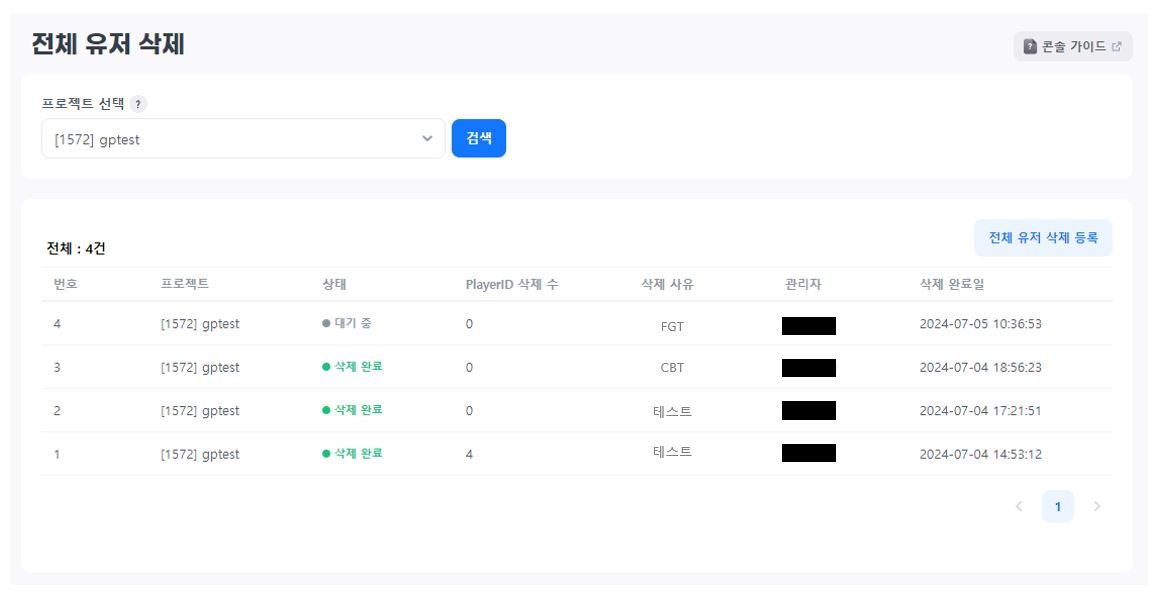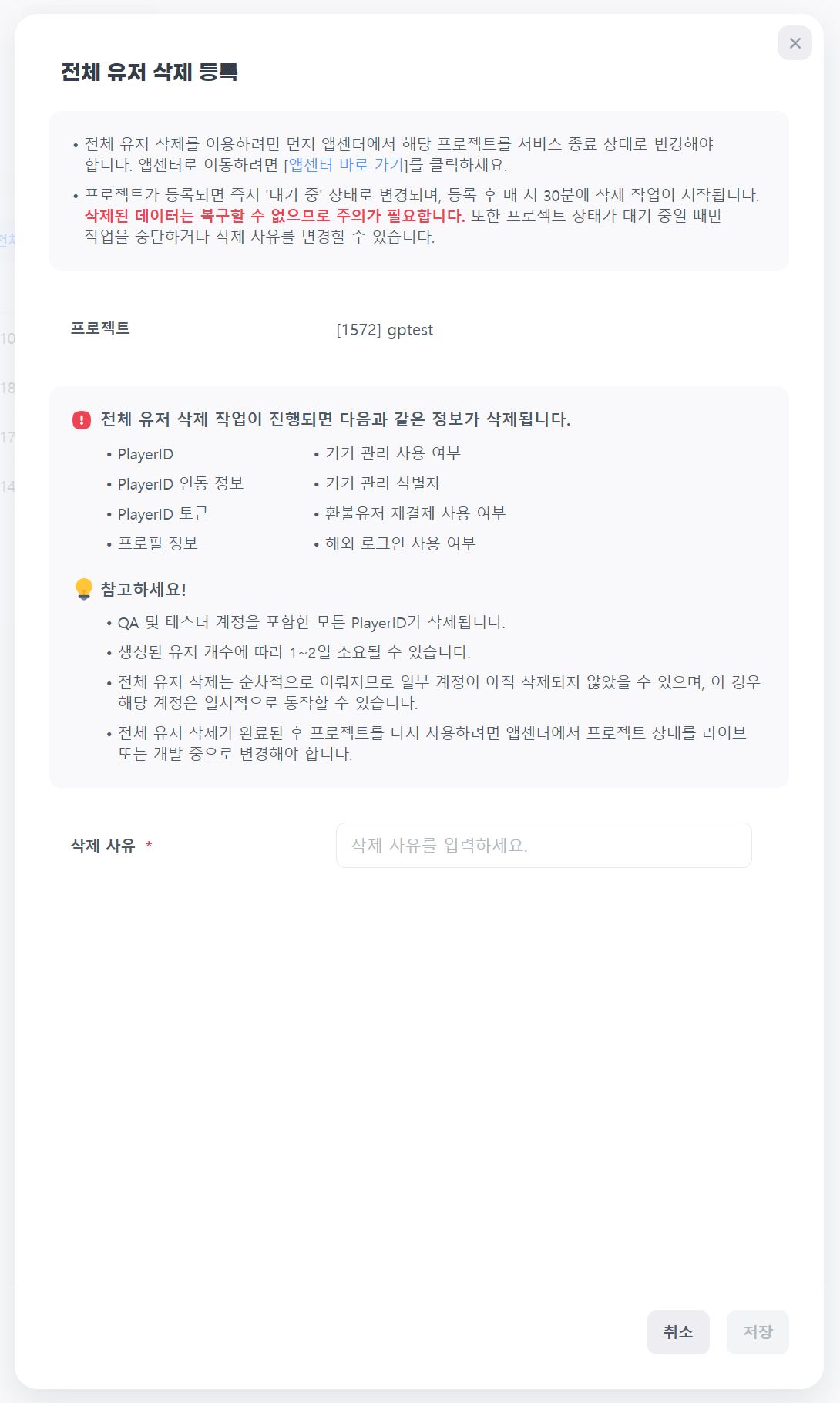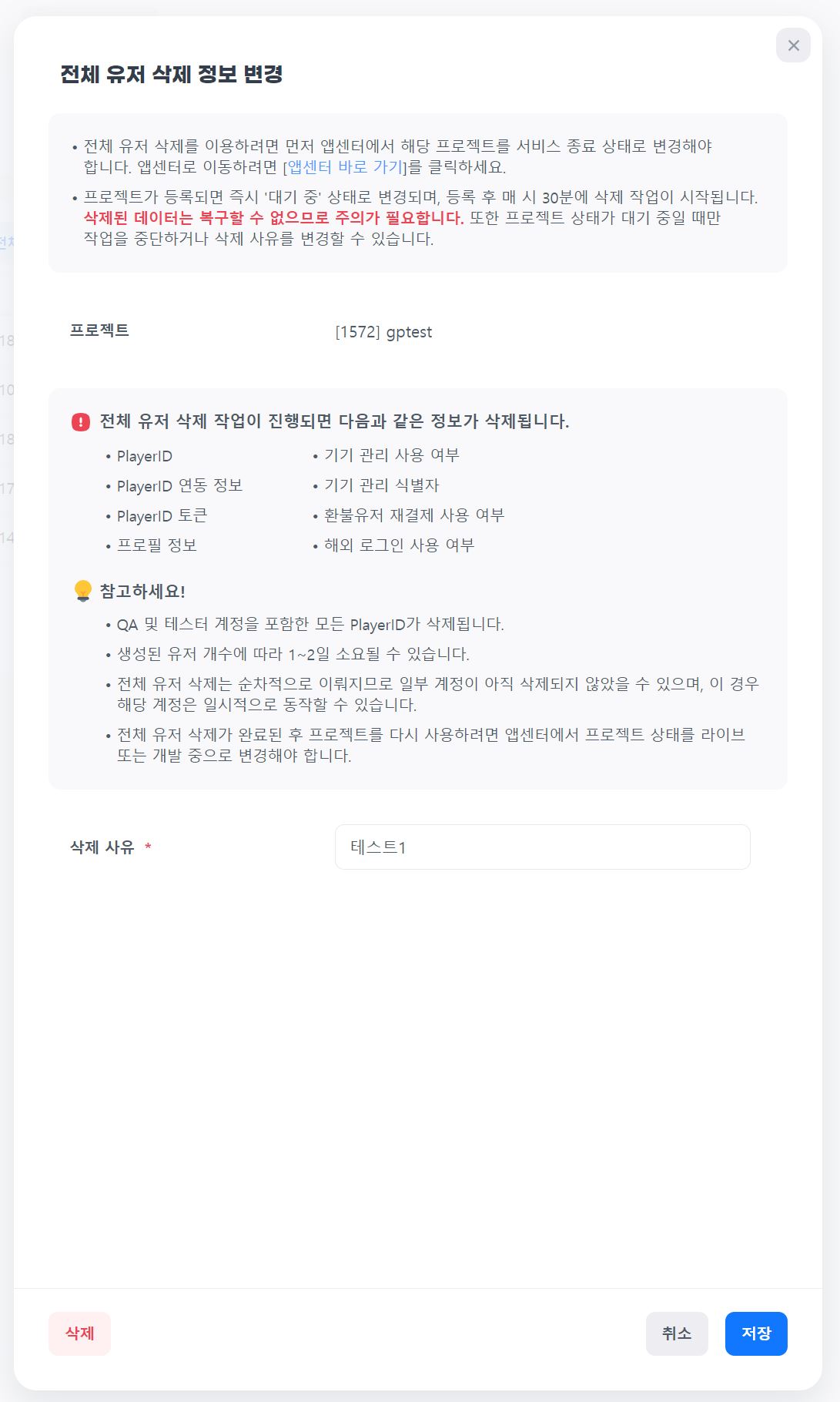Delete All Users
Deleting all users is used to remove all account information linked to PlayerIDs tested during FGT (Focus Group Test), CBT (Closed Beta Test), OBT (Open Beta Test), or pre-launch phases at once.
Note
- Deleting all users is only possible when the project is in Service Termination status in App Center.
- If the project is not visible, please check the project’s status in App Center first.
- In Service Termination status, the Hive SDK initialization will not function.
All User Deletion Query¶
You can check the project, status, number of PlayerIDs deleted, deletion reason, administrator, and deletion date when deleting all users. Statuses used for user deletion are as follows:
- Pending: Registered for mass deletion but the deletion batch program hasn't started
- Deleting: Deletion batch program has started
- Deletion Complete: Deletion batch program has finished.
- Deletion Failed: Deletion failed due to an error.
All User Deletion Registration¶
When registering all user deletion, you register the project and deletion reason. Registered projects begin deletion through the batch program every 30 minutes. For example, if registered at 11:10 AM, deletion begins at 11:30 AM.
Warning
- Accounts deleted through the mass user deletion menu cannot be recovered, so register carefully.
All User Deletion Modification and Removal¶
Changes to mass user deletion can only modify the reason when the status is "Pending." Additionally, the mass user deletion registration can only be canceled when the status is "Pending" using the provided cancel button.