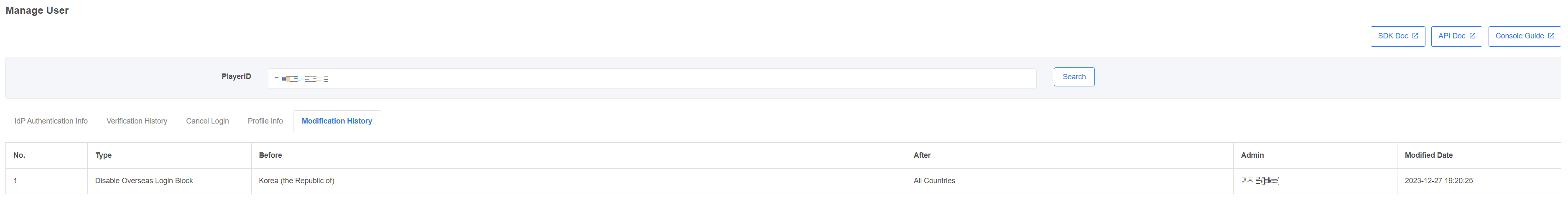Overseas login block
The overseas login block service prevents access to v4 games from countries where logging in is not allowed. It is settable by users in [In-game > Profile] and operates based on PlayerID. The country accessible when entering [In-Game > Profile] determines the countries where login is allowed, and the user cannot directly alter this setting. The overseas login block is available on both mobile and crossplay.
[Overseas login block registration screen] 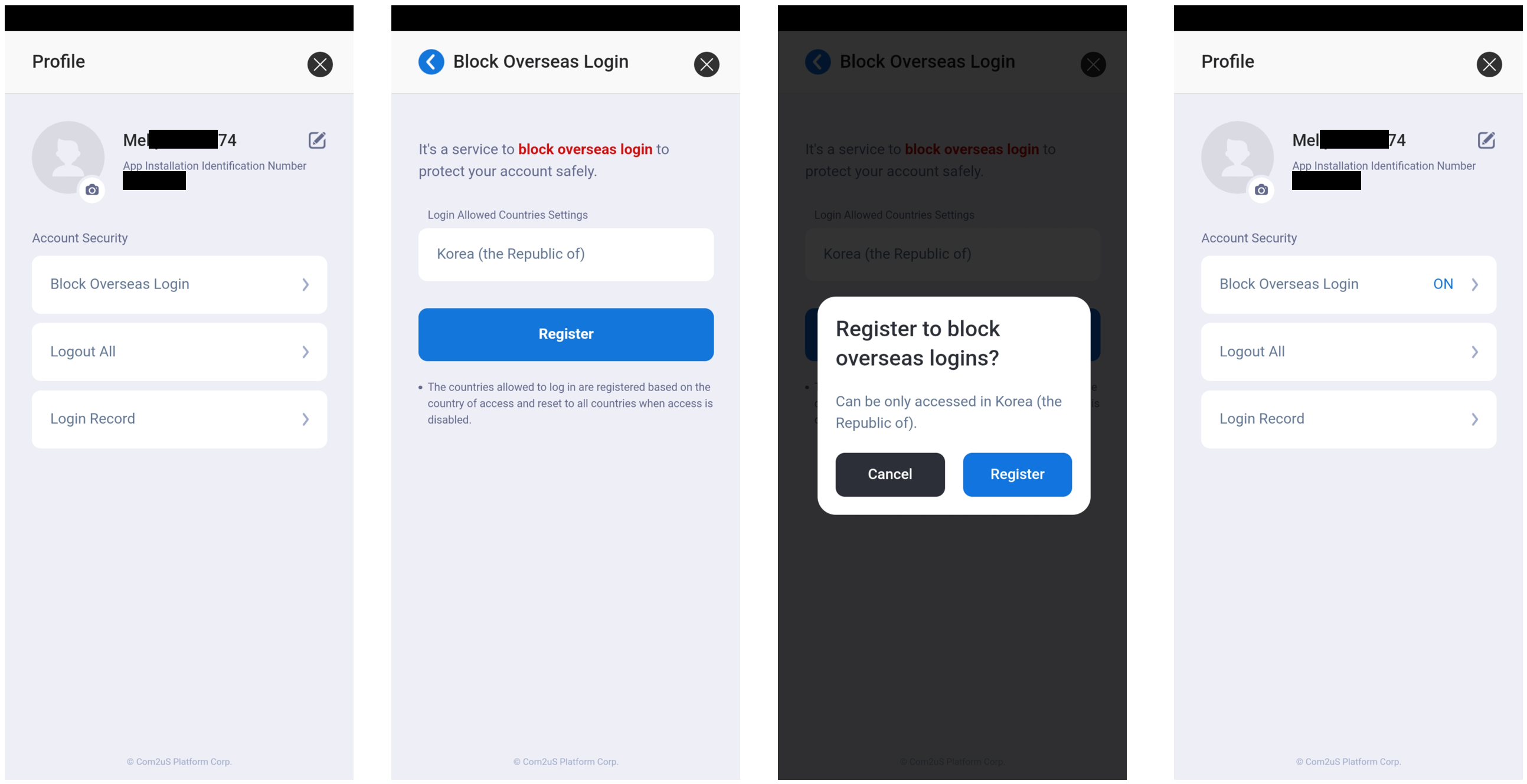
[When logging in from outside the country where login is allowed] 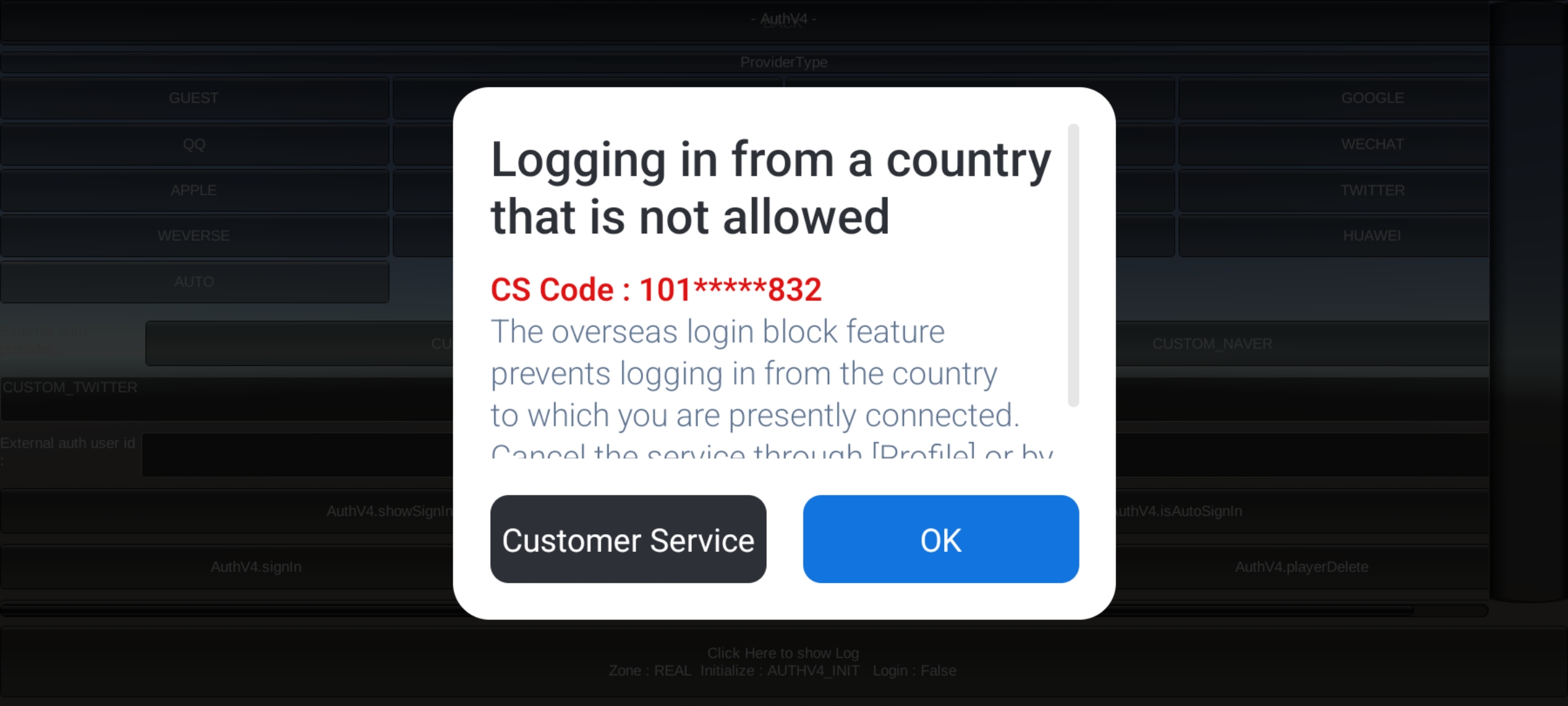
Overseas login block menu¶
This feature is designed for handling user inquiries requests related to overseas login block registration and service termination. If you cannot see the menu, please verify that you have menu permission.
[Overseas login block info screen] 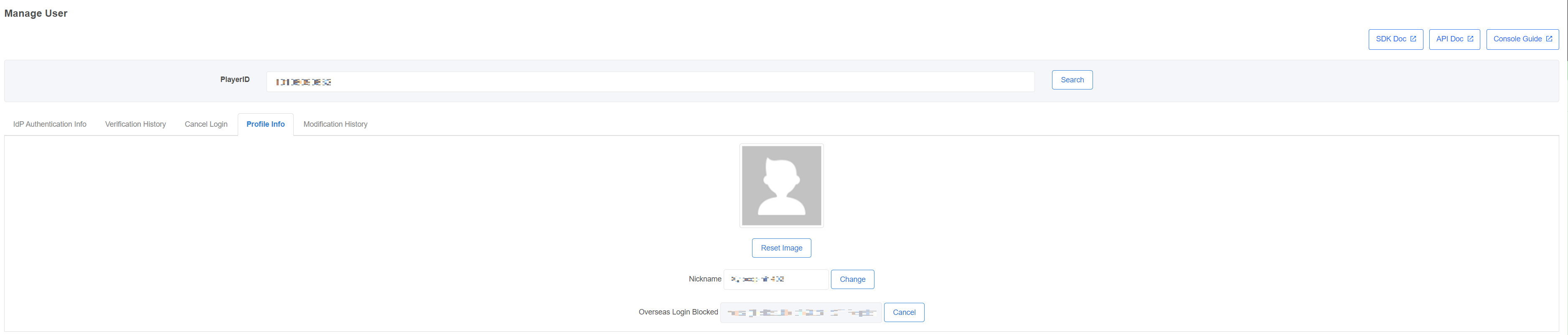
The following information can be handled in the profile information.
- Disable Overseas Login Block: Disables the overseas login block function set in the PlayerID but cannot register one.