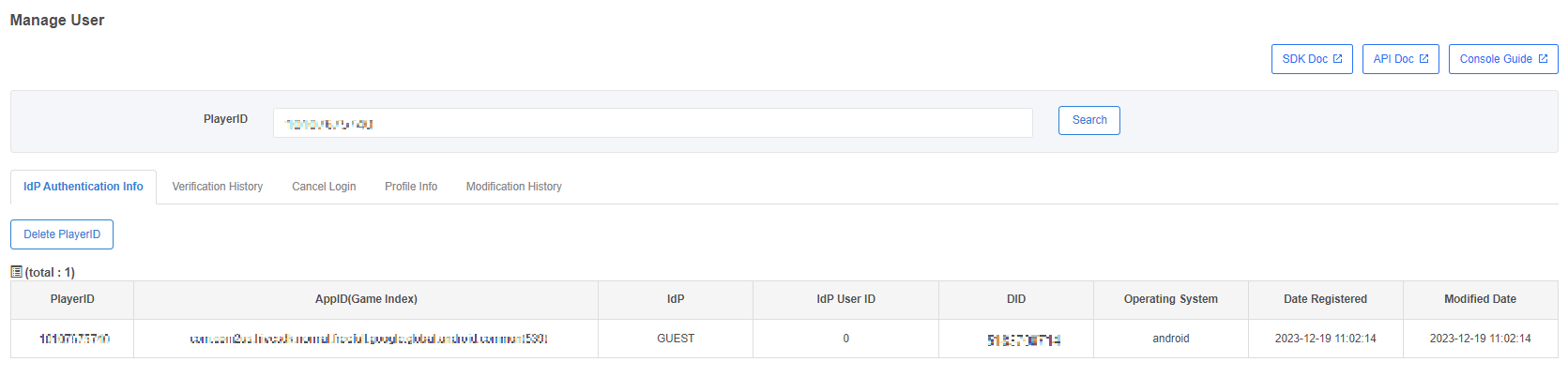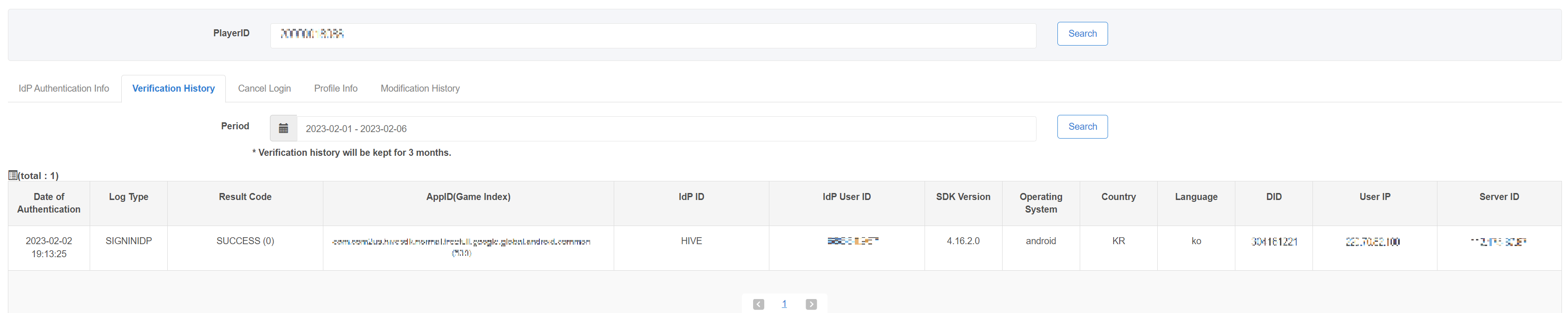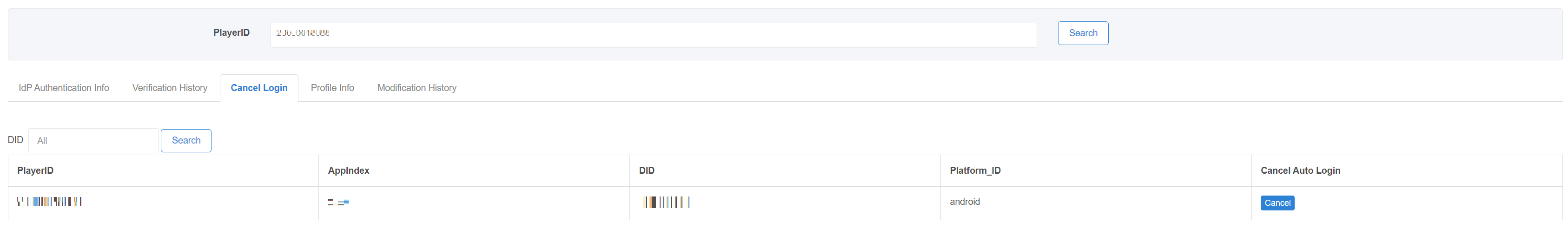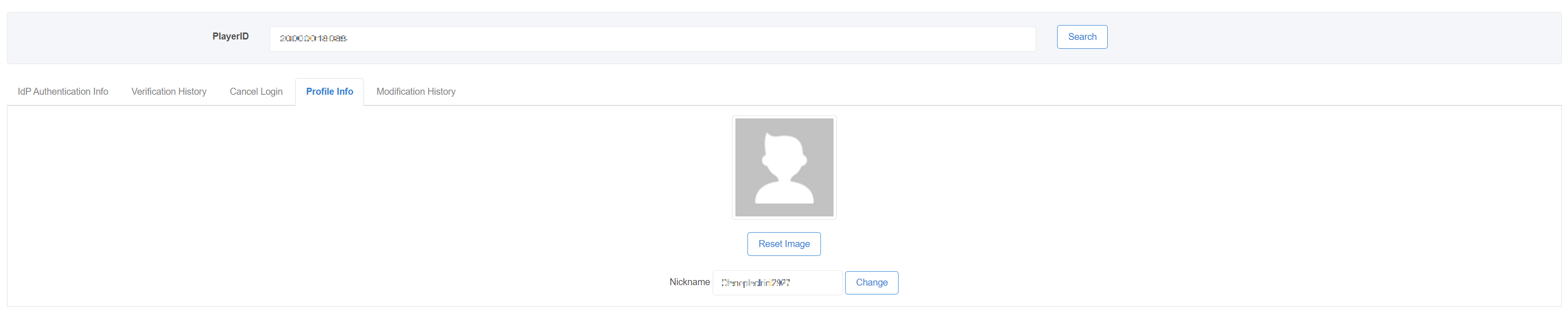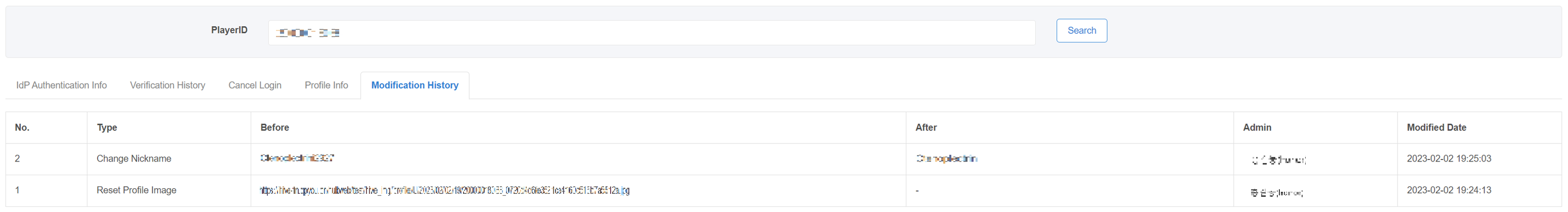Manage user
In the PlayerID integration history search, you can check PlayerID's IdP authentication information, authentication history, login disable, profile information, and change history.
- IdP Authentication Info
You can check PlayerID's IdP lsync information (AppID (Game Index) linked with PlayerID, etc.). Deleting PlayerID deletes all associated IdPs and changes to guest status. No login is made and it is recorded in the change history upon token deletion. Be advised that deleting the PlayerID will cause the user account to be deleted and cannot be recovered. - Authentication History
You can check PlayerID's IdP linkage information (authentication date, log type, result code, AppID (Game Index), etc.) and login history. The log types required to check the login history are as follows. - SIGNIN: Guest sync
- SIGNINIDP: IdP sync
- SIGNINPLAYER: Automatic login
- WEBSIGNINIDP: IdP interworking through web login
- WEBLOGIN: Web login
- CONNECT: IdP sync through in-game
- DISCONNECT: Disconnect IdP through in-game
- SELECTIDP: Account conflict
- DELETEPLAYERID: Delete PlayerID
- Login Disable
PlayerID's IdP login can be disabled. Only certain DIDs can be disabled when login is disabled. However, since other devices are automatically logged in, the game can be played on other devices if only a single DID is disabled. Please bear in mind that disabling login will delete the login info. - Profile Information
You can reset your PlayerID's profile image or change your nickname. - Change History
You can check the change history to see if PlayerID information has been altered. PlayerID deletion, login cancellation, initialization of the profile image, and nickname modification are the different types of changes. The before-and-after comparison, manager name, and change date can also be checked.