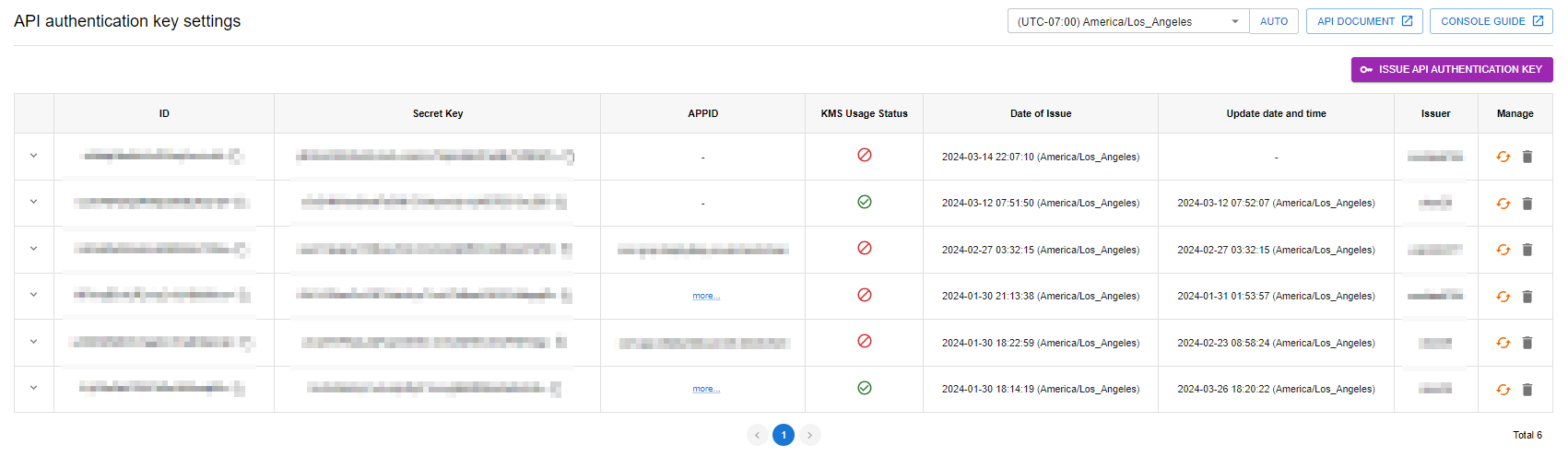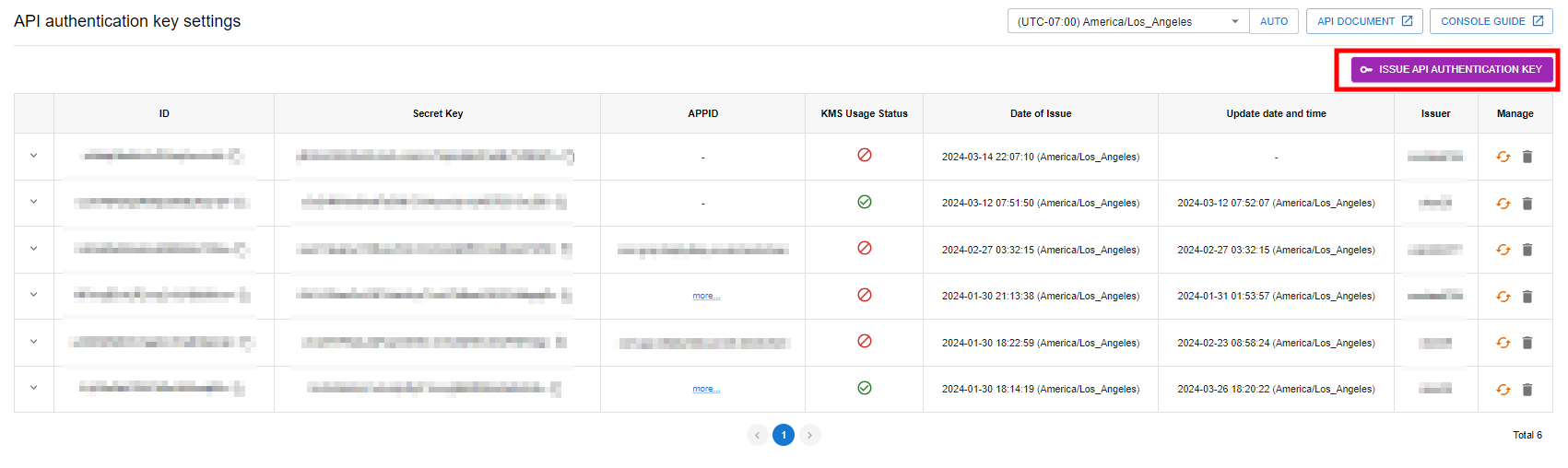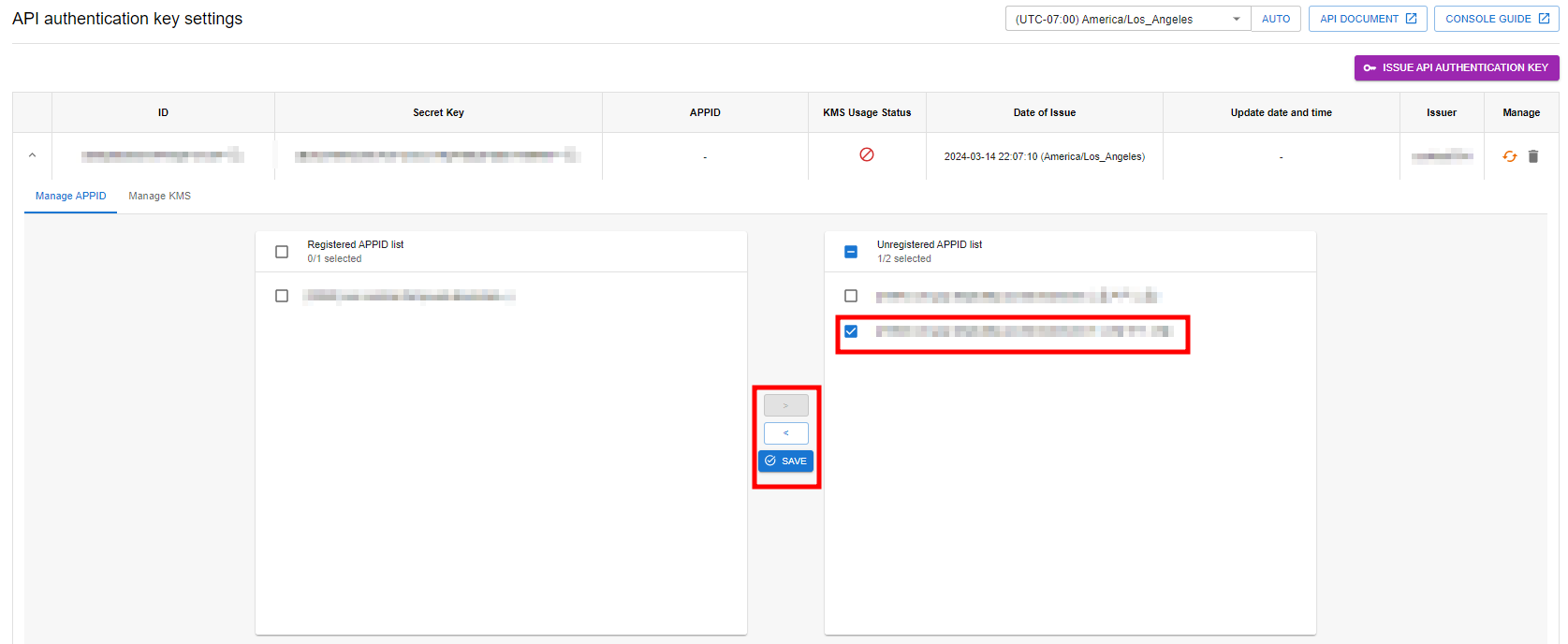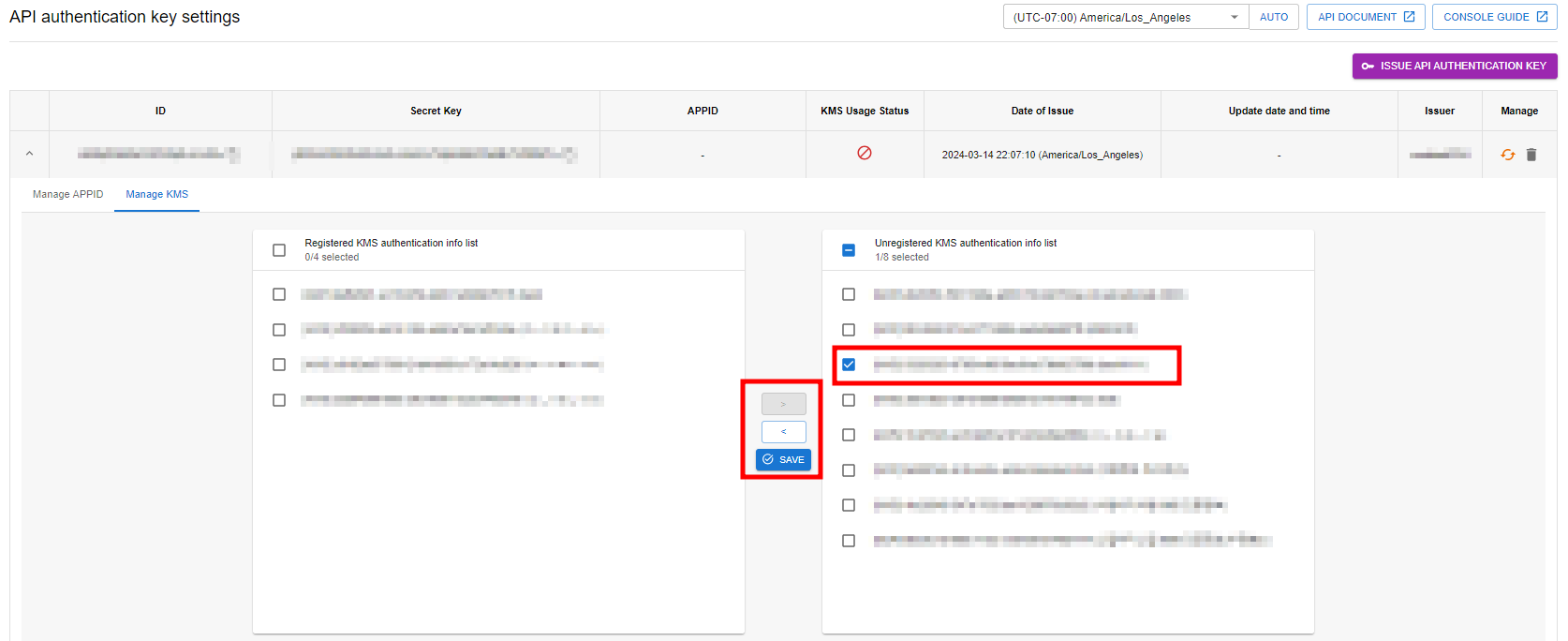Api auth key
Issue and set an authentication key to use the blockchain API. You can use AppID and KMS authentication information by registering them in the authentication key.
Issue an authentication key¶
Issues an authentication key to access the blockchain API.
Register appID¶
Register the AppID to be used for the issued authentication key.
- AppID can be created by going to Console > App Center > Manage AppID menu. (Go to App Center > Manage AppID Guide)
Register KMS authentication information¶
Register the KMS authentication information to be used for the issued authentication key.
- KMS authentication information can be registered by going to Console > Blockchain > KMS authentication information menu. (Go to KMS authentication information guide)