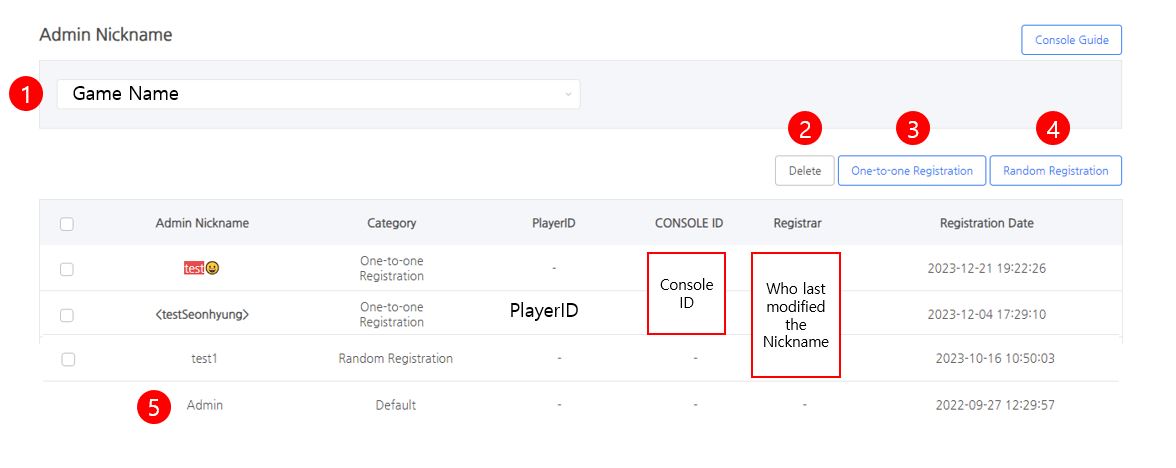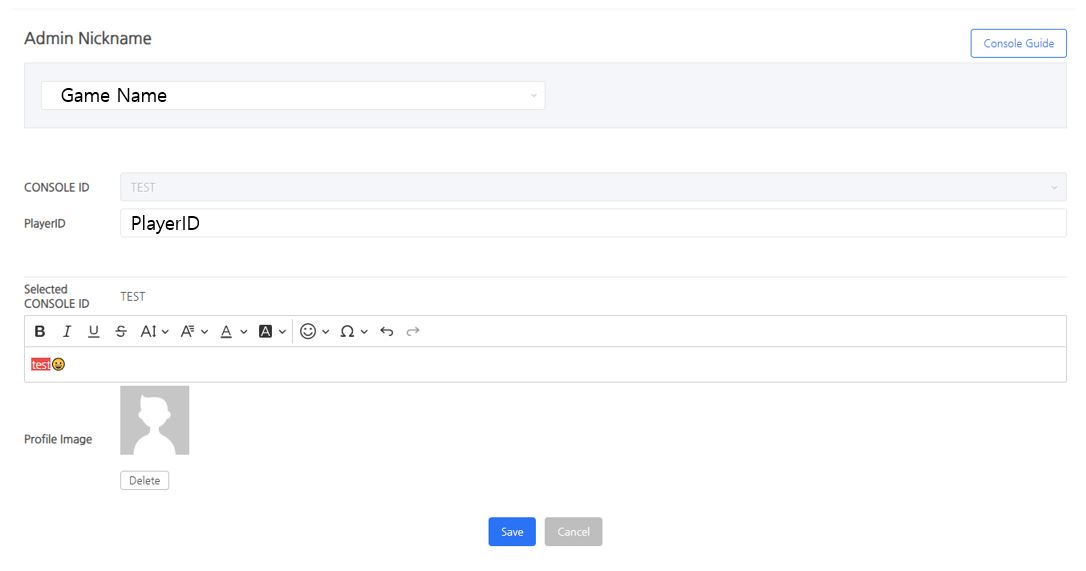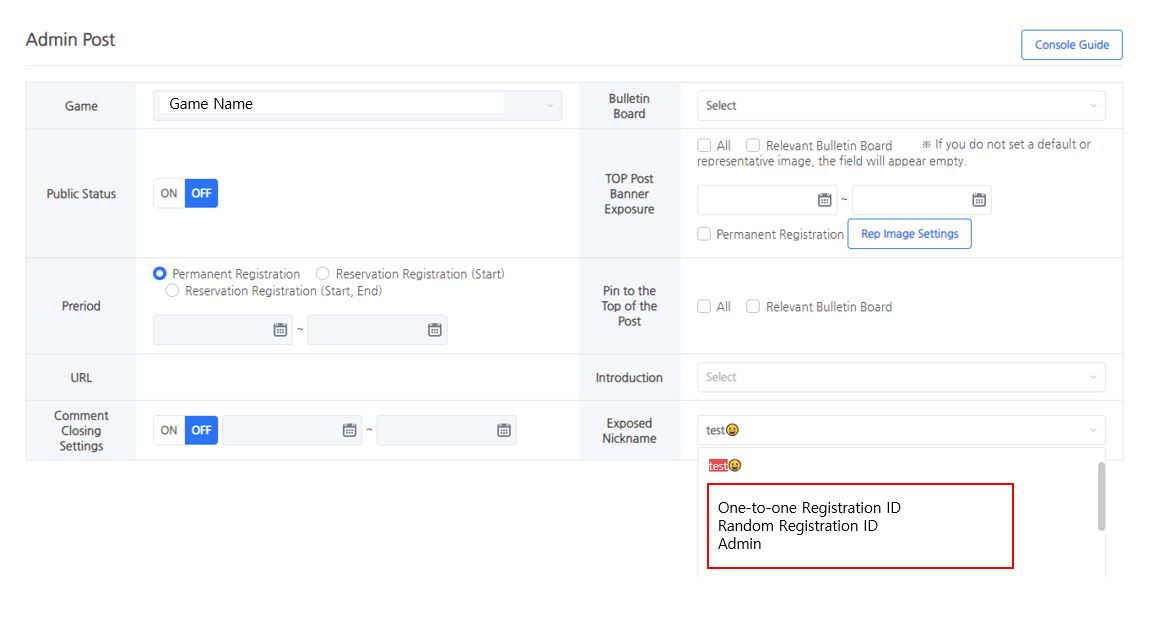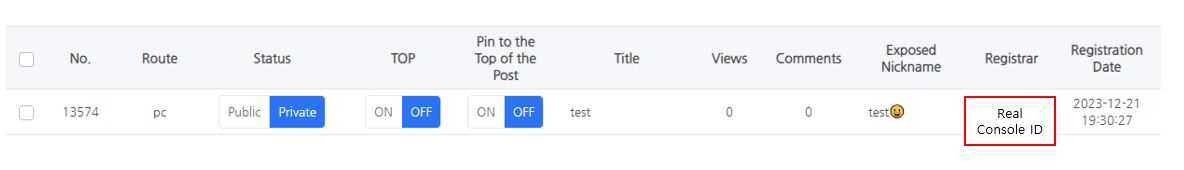Admin nickname
Administrators can set the nickname and profile image that will be displayed to users when posting in the console. Multiple administrators can simultaneously set the same nickname.
Full Features of Admini Nickname¶
- You can set Admin Nicknames for each community corresponding to each game.
- Existing registered Admin Nicknames can be deleted. However, the deletion function is only available for console accounts that have completed one-to-one registration.
- One-to-one registration is a feature that matches your console account with an admin nickname to register it.
- Arbitrary Registration is a feature that allows the administrator associated with a console account, which has completed one-to-one registration, to register and use additional nicknames.
- The Admin account issued during automatic community creation is used only in exceptional cases.
Register Admin Nickname¶
- Search for the console ID, make a one-to-one match, and set the desired nickname and image.
- However, accounts that sign up for the console today will be displayed in the console ID list the day after sign up.
- PlayerID linking is an optional option, and Random registration does not allow PlayerID linking.
Note
- When registering one-on-one, if the PlayerID is linked to the administrator's nickname, the linked Hive account can also create posts and manage comments on the community site (frontend).
- Please be careful when entering, as it is not possible to verify the validity of the PlayerID or whether it is a PlayerID used by a general user on this page.
Set Nickname When Writing a Post¶
- Administrators can use any registered nicknames from the Admin Nickname Management menu when creating posts in the console.
- Nicknames to be displayed and registered accounts are listed on each post creation page.
- Posts can be created only for console accounts that have completed one-to-one registration, so make sure to register the admin nickname in advance.