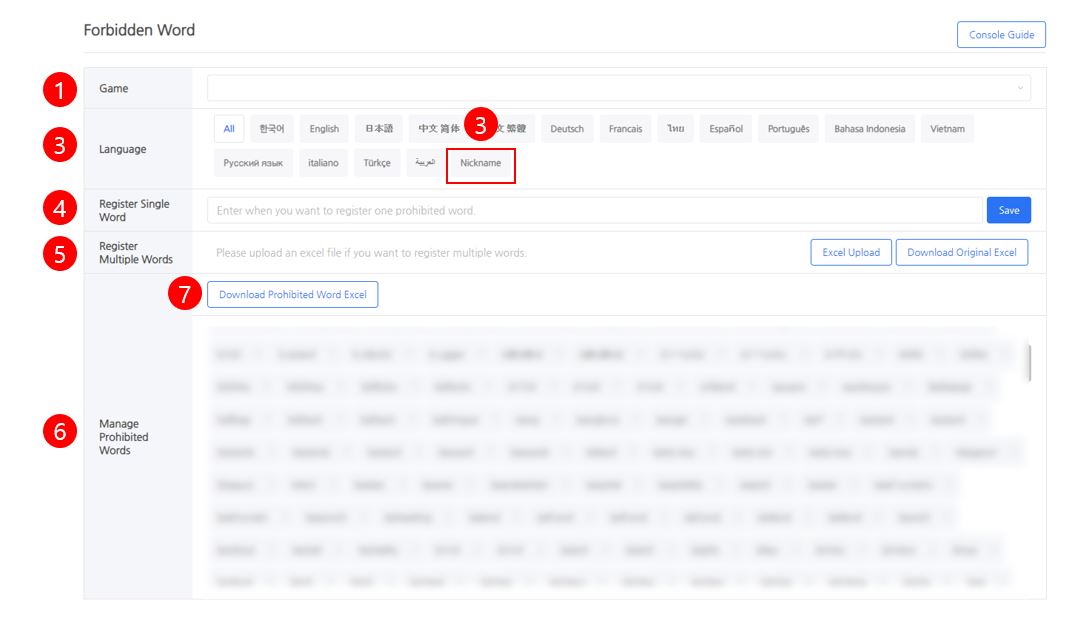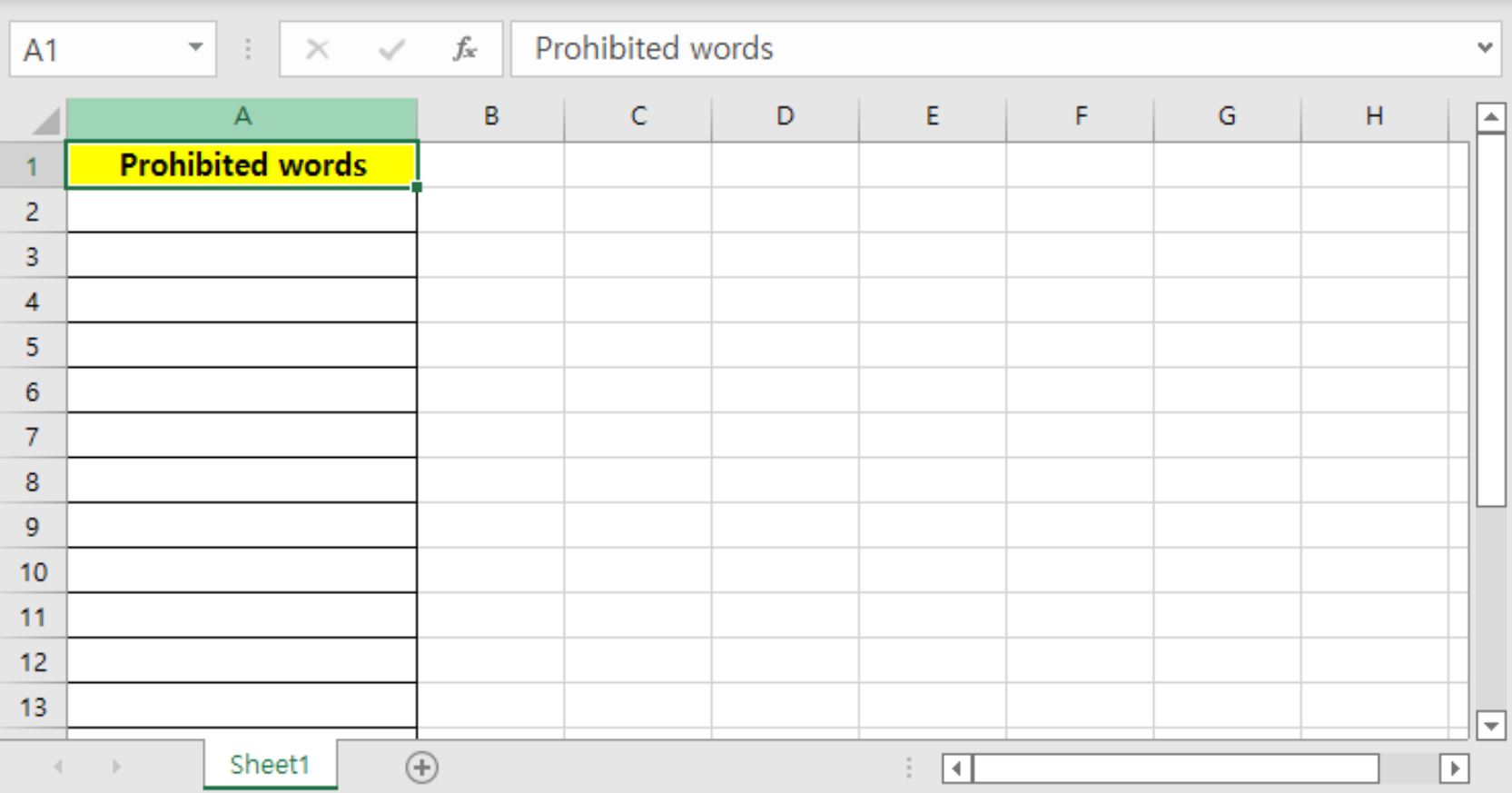Forbidden word
Administrators can manage forbidden words for each game and language.
Full Features of Forbidden Words¶
- Prohibited words can be registered and deleted for each game.
- Prohibited words are managed by common, language, and nickname.
- Register common prohibited words in the "All" tab.
- You can also register them by selecting the language tab to distinguish by site language.
- Prohibited words in common and language tabs apply to the post scope.
- If registering a single prohibited word, enter it in the singular registration field and press the Save button.
- If registering multiple prohibited words, refer to the guide below.
- You can view prohibited words registered for each game and language.
- To download the viewed prohibited words, press the Prohibited Words Excel Download button.
Register Multiple Forbidden Words¶
- Press the Original Excel Template button to download the template.
- Register prohibited words in column A labeled "Prohibited Words" and save.
- Upload the Excel file and press the Save button.
Delete Forbidden Words¶
- Press the X button next to the prohibited word in table of Prohibited Words Management, then press the confirm button.