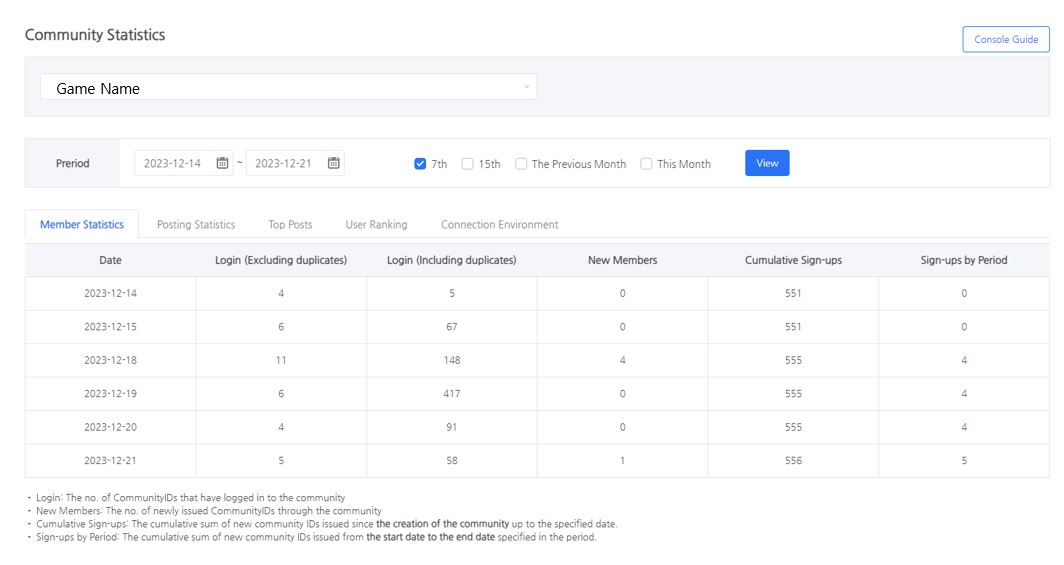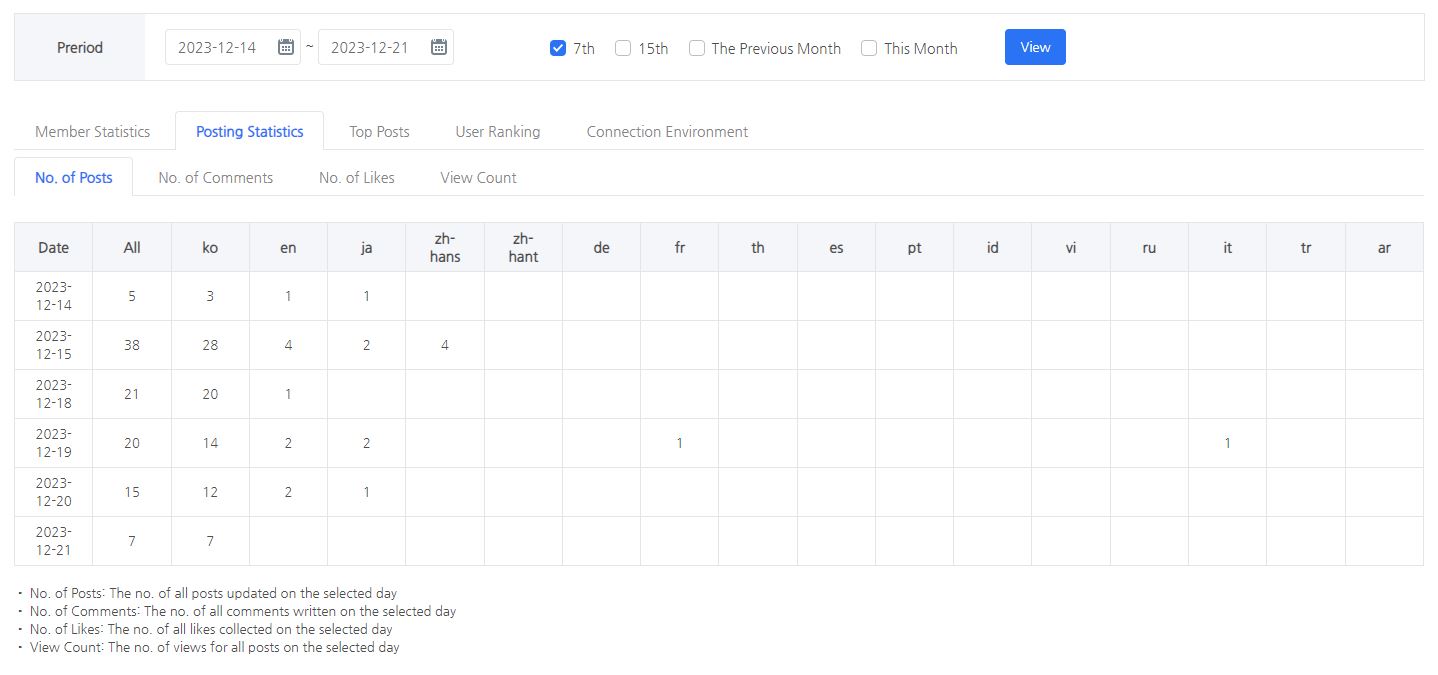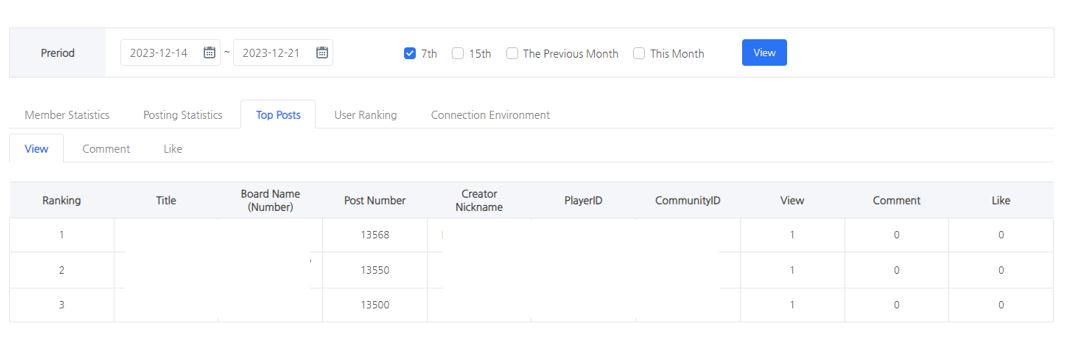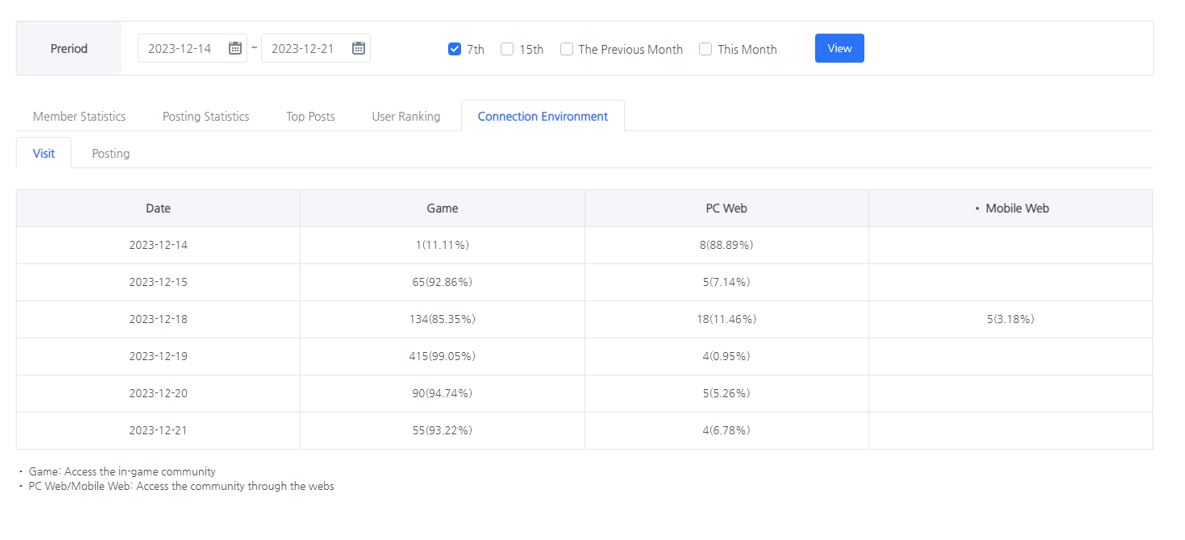Community statistics
View community statistics related to each game's members, posts, and other activities.
The maximum period for a single statistics retrieval is three months.
Member Statistic¶
You can check community membership statistics categorized by login, new sign-ups, accumulated sign-ups, and sign-ups by period.
- Logins (Excluding duplicates): The total number of unique community IDs logged into the community, with duplicates removed.
- Logins (Including duplicates): The total number of community IDs logged into the community, including duplicates.
- New Members: The number of new community IDs issued through the community on the date corresponding to the first row.
- Cumulative Signs-ups: The cumulative total of new community IDs issued from the community creation date up to the specified date.
- Sign-ups by Period: The cumulative total of new community IDs issued from the start date to the end date of the selected period.
Posting Statistics¶
These are statistics related to posts, and you can find the number of posts, comments, likes, and views for each language on the community site.
The tables for post statistics (number of posts/comments/likes/views) use the same format.
- Number of Posts: The total number of posts created on the specified date, categorized by site language.
- Number of Comments: The total number of comments made on the specified date, categorized by site language.
- Number of Likes: The total number of likes clicked on the specified date, categorized by site language.
- View Count: The total number of views for all posts on the specified date, categorized by site language.
Top Posts¶
You can find the top 30 posts sorted by views/comments/likes.
The tables for top post statistics (number of posts/comments/likes/views) use the same format.
The tables provide information such as post title/board name (number)/post number/creator's nickname/PlayerID/community ID/views/comments/likes.
Note
If a community account is not linked to the game, no PlayerID information may exist.
User Ranking¶
You can find the top 30 users sorted by posts/comments/likes received.
The tables provide common information such as nickname/PlayerID/community ID.
Note
If a community account is not linked to the game, no PlayerID information may exist.
Connection Environment¶
Provide user visit count and post-creation information for each game/PC web/mobile web.
You can retrieve up to three months at a time.
- Game: When the community is accessed from within the game.
- PC Web/Mobile Web: When the community is accessed via the web, categorized into PC and mobile.