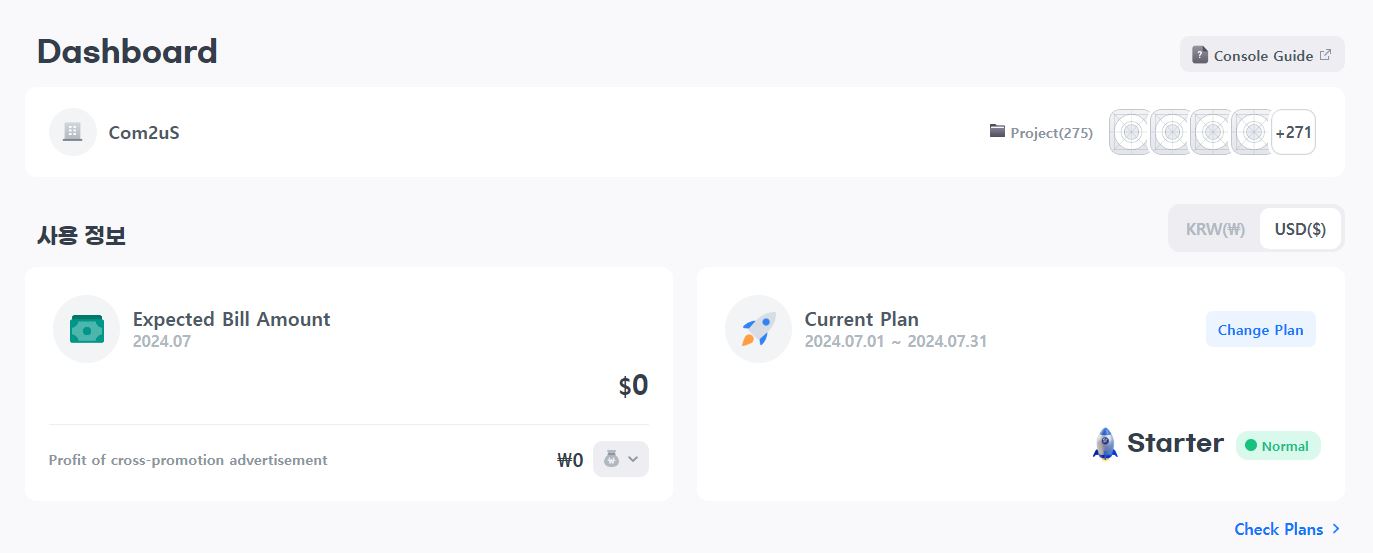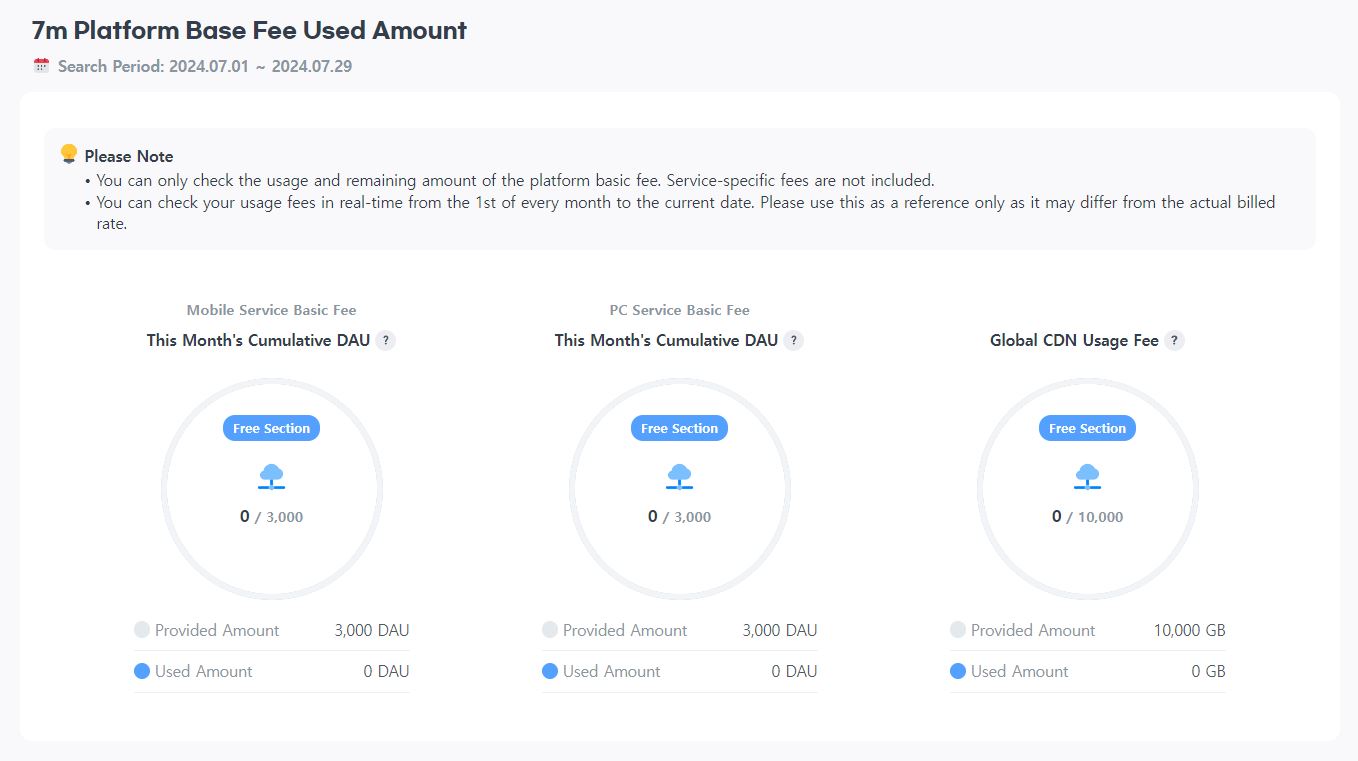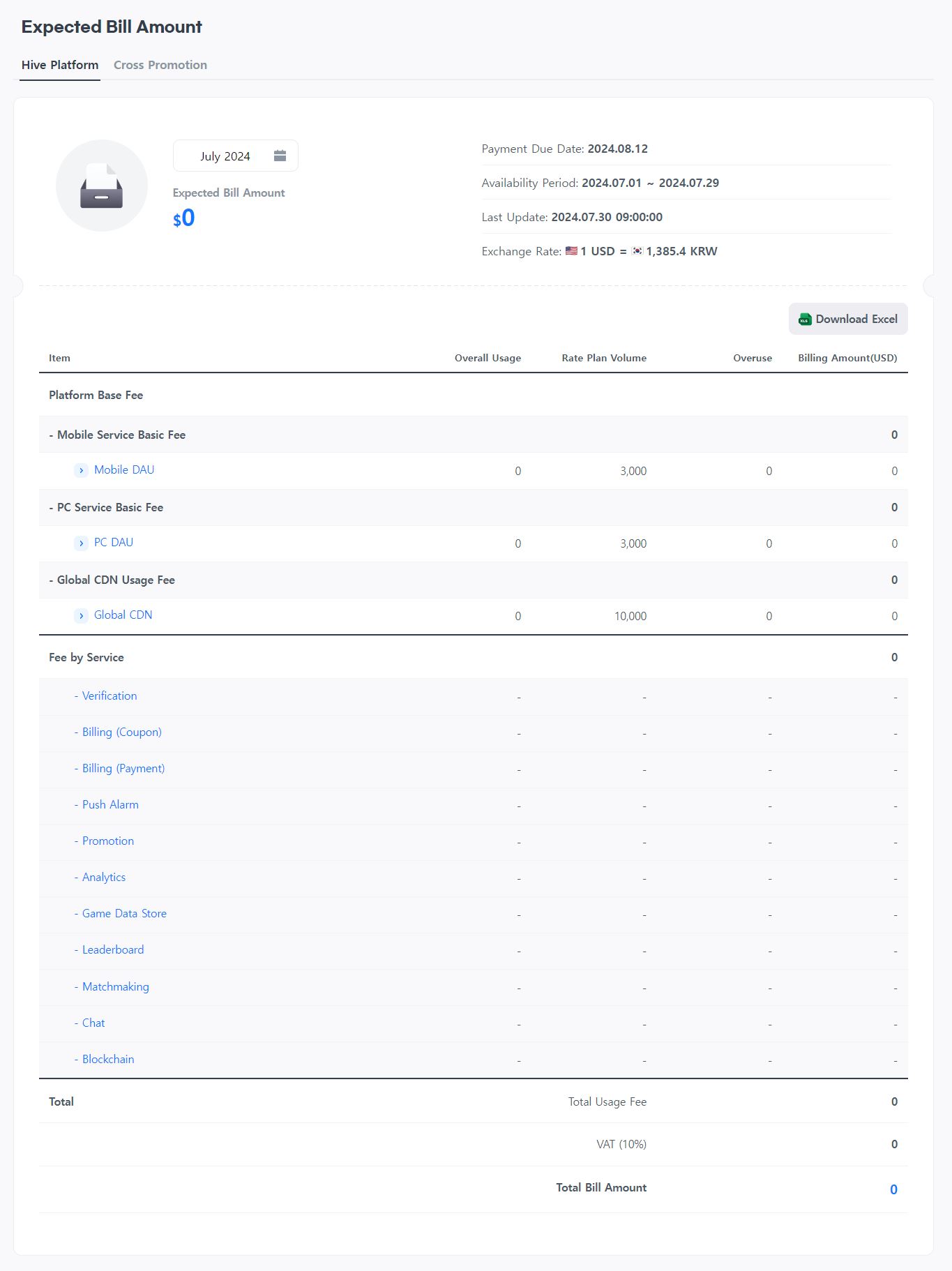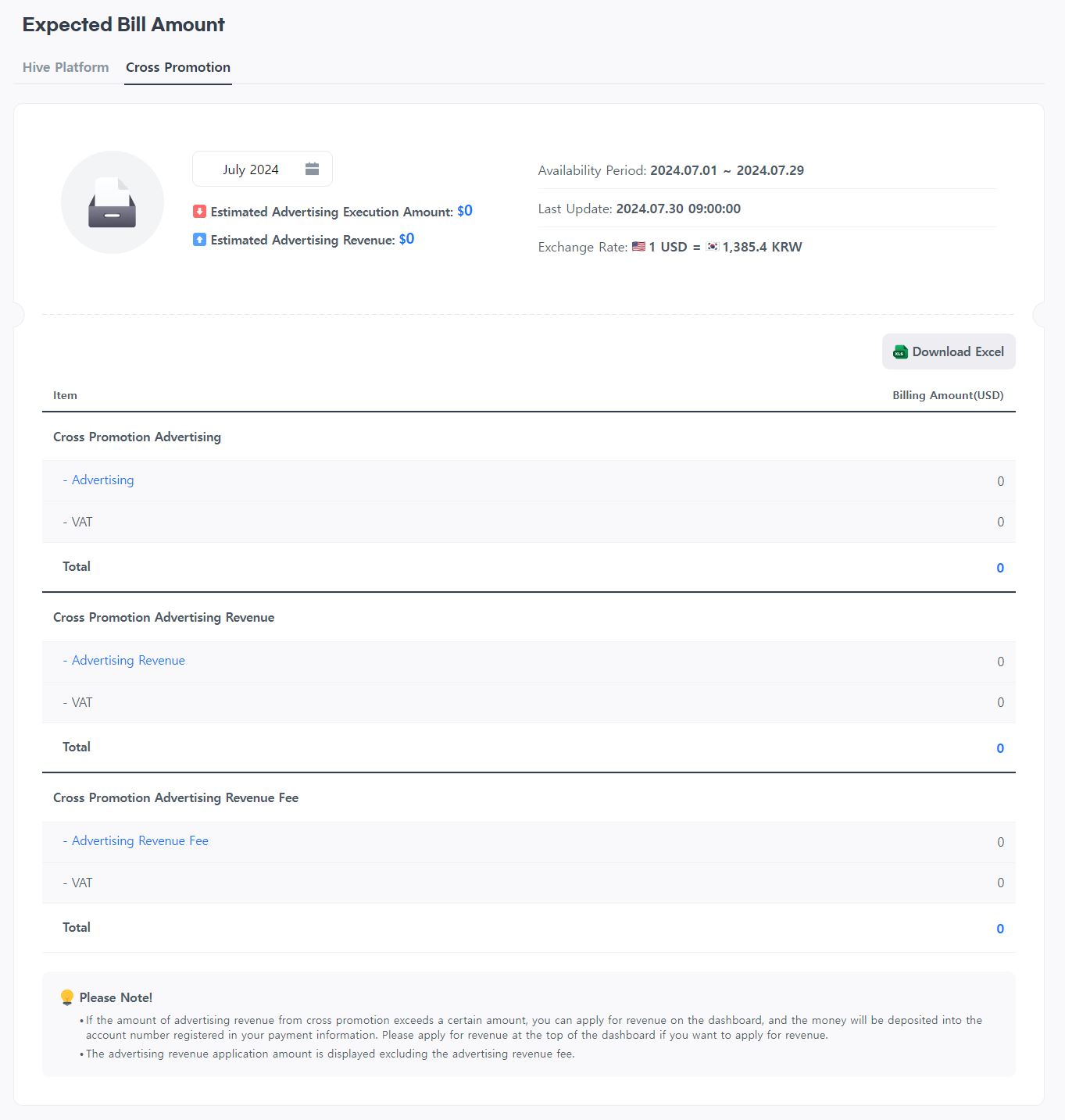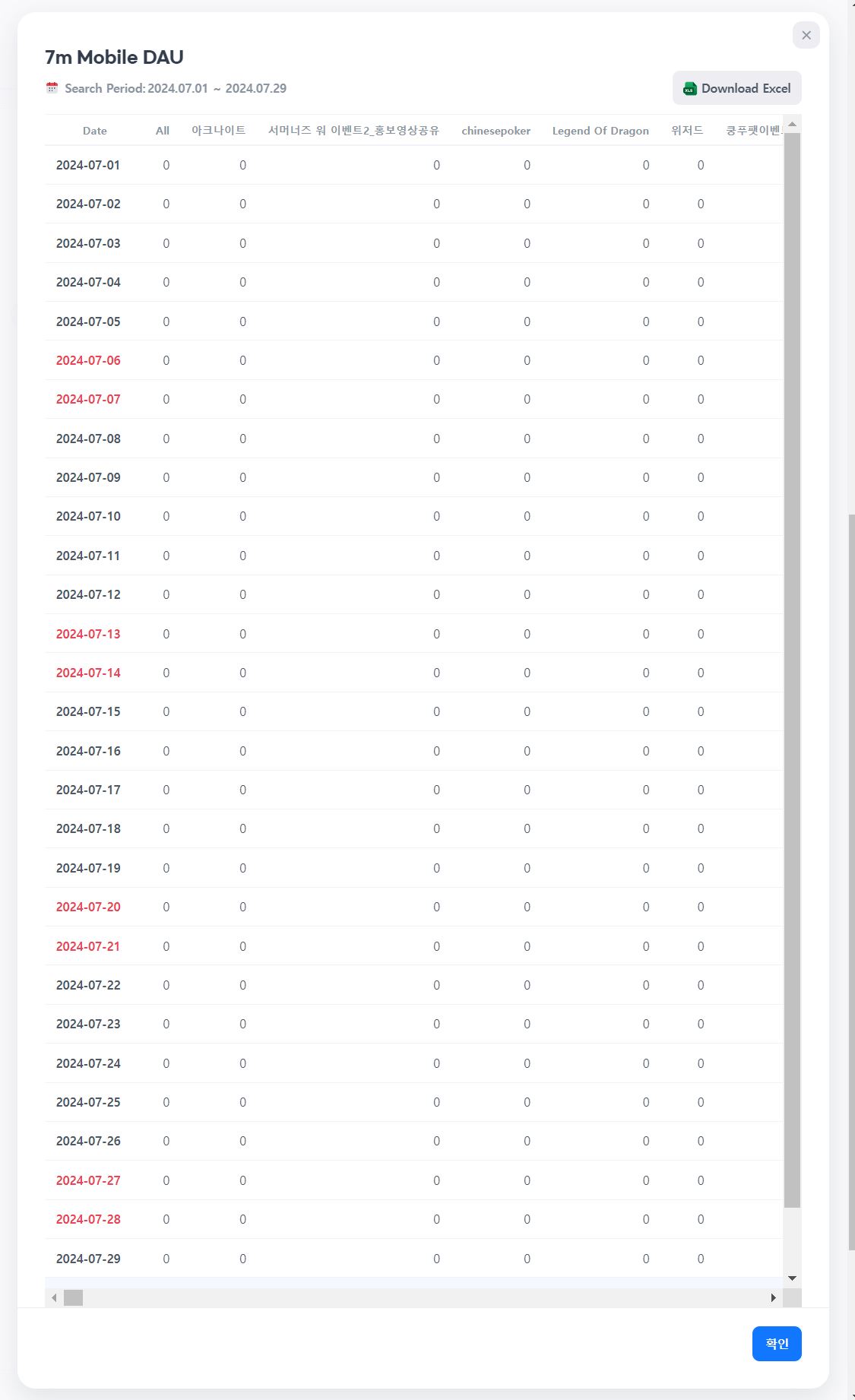Dashboard
You can check the Hive platform rate plan, real-time usage, and billing details on the dashboard.
Projects and Rates¶
You can check the current projects in progress on the Hive platform, the estimated billing amount, and the rate plan you are currently using. You can also change the platform rate plan by clicking the Change Rate Plan button.
Platform Basic Rate Usage¶
Platform Basic Rate Usage allows you to check the real-time usage of the mobile service basic rate, PC service basic rate, and global CDN usage fee for the month at a glance in a pie graph.
Estimated Billing Amount¶
You can check the estimated billing amount, payment date, usage period, last update time, exchange rate, and other related information with the estimated billing amount. The Hive platform and cross promotion are separated into different tabs. You can download the usage and billing amount of Hive platform and cross promotion by clicking the Download Excel button. You can check the usage and billing amount of the previous month by changing the month on the calendar.
-
- Hive platform Estimated Billing Amount
- The basic fee of Hive platform consists of the basic fee for mobile service, basic fee for PC service, and usage of global CDN. There are also fees for each service in addition to these. The estimated billing amount of the platform calculates the billing amount by calculating the amount provided by the rate plan and the actual usage of the project. You can check the usage of the basic fee for mobile service, basic fee for PC service, and usage of global CDN at a glance by project when you click the [>] button.
- Hive platform Estimated Billing Amount
-
- Cross Promotion Estimated Billing Amount
- Displays the cross promotion ad execution amount, ad revenue amount, and ad revenue commission.
- Cross Promotion Estimated Billing Amount
-
- View Usage
- You can check the daily usage for each project for each item of the platform basic fee, service fee, and cross promotion fee.
- View Usage