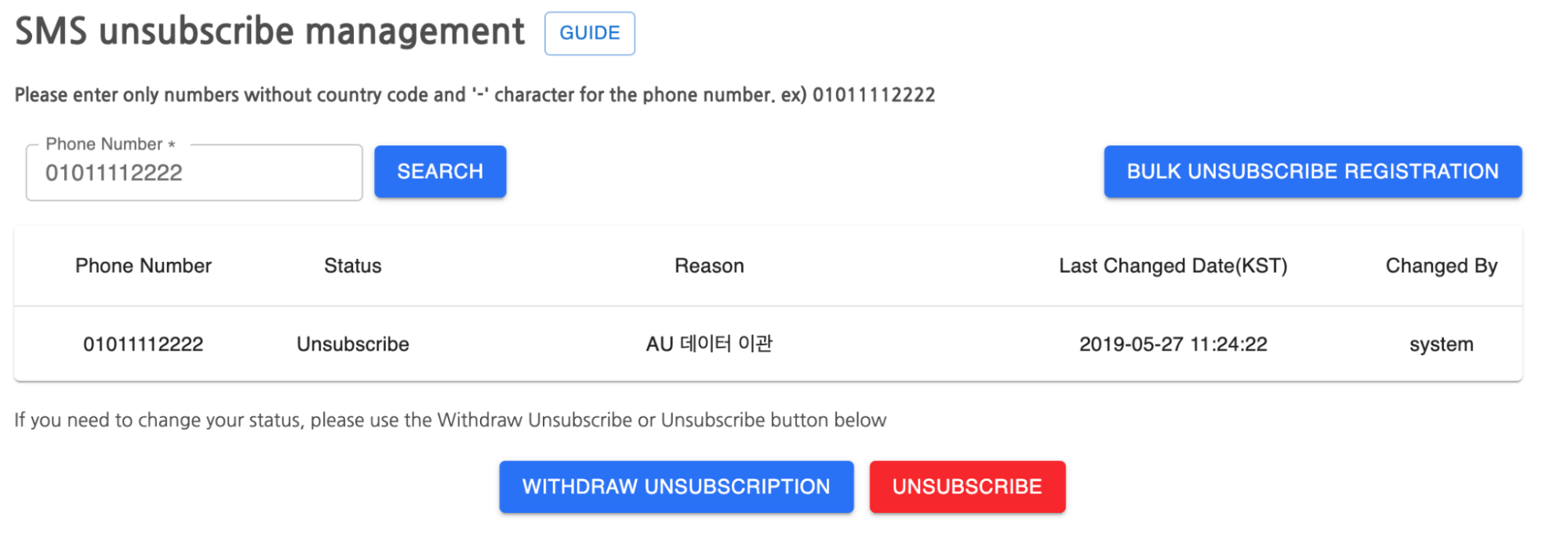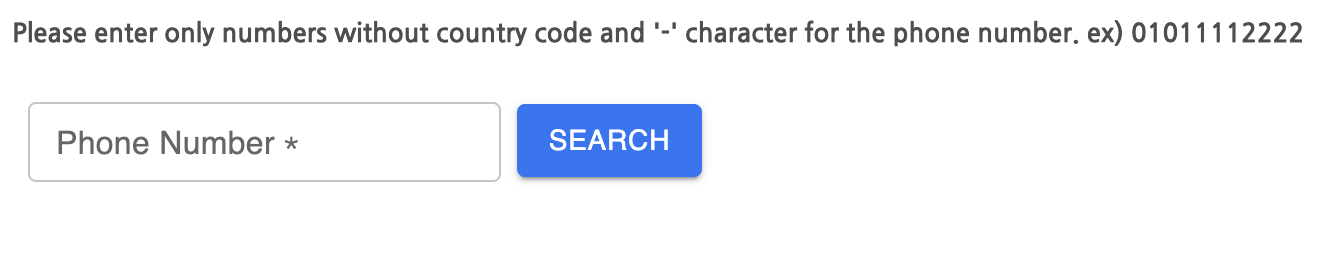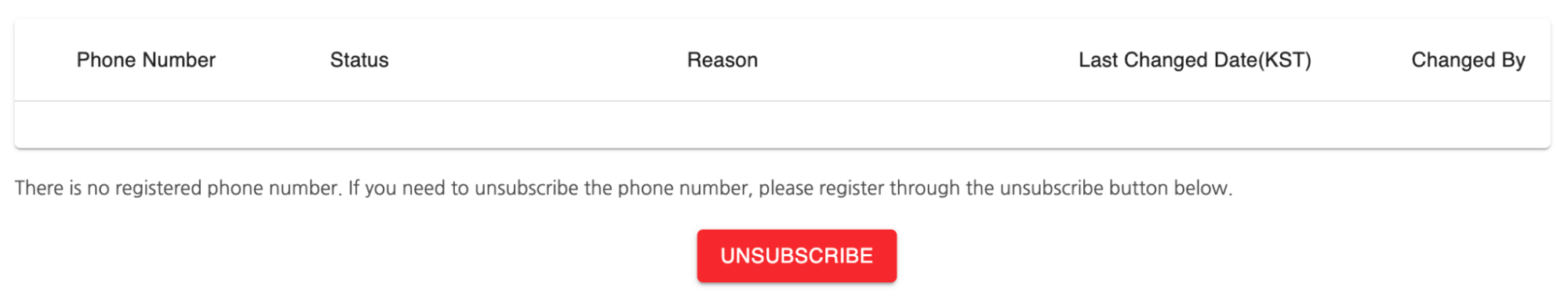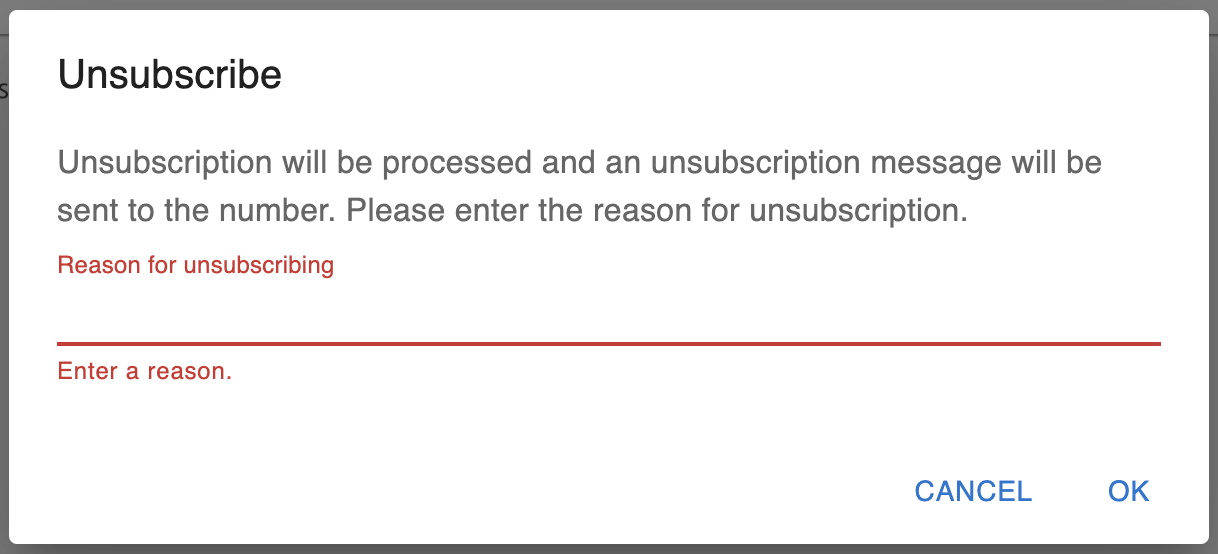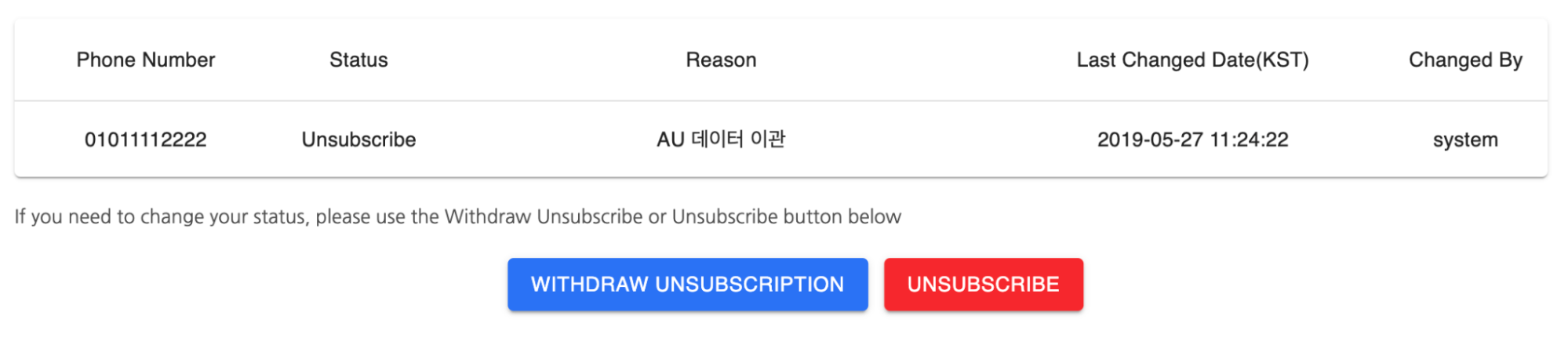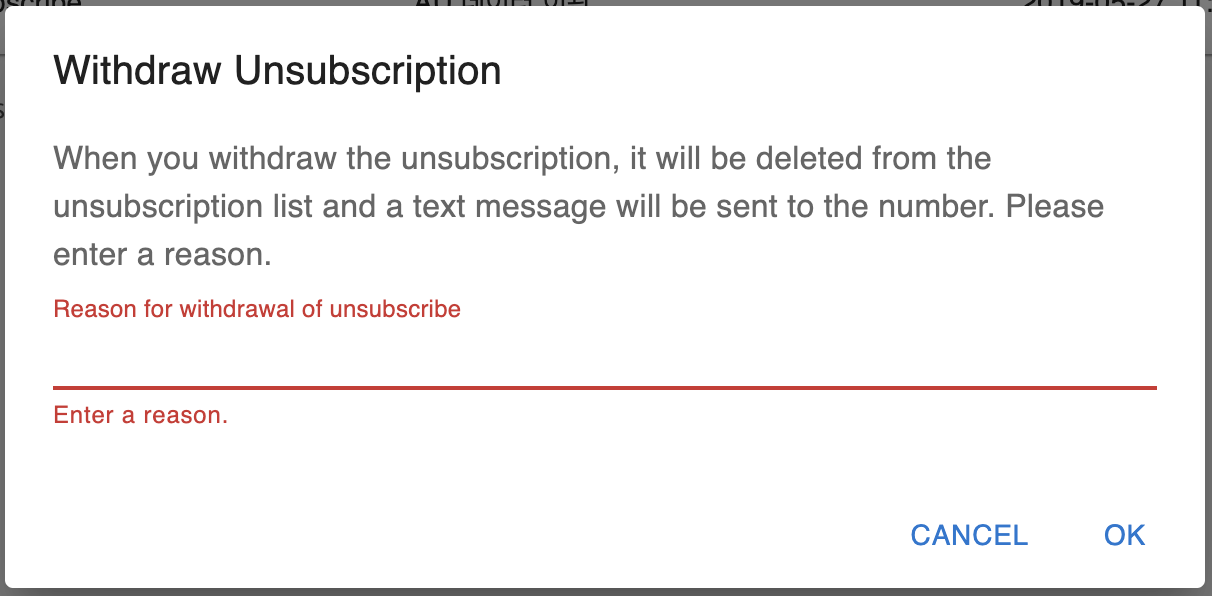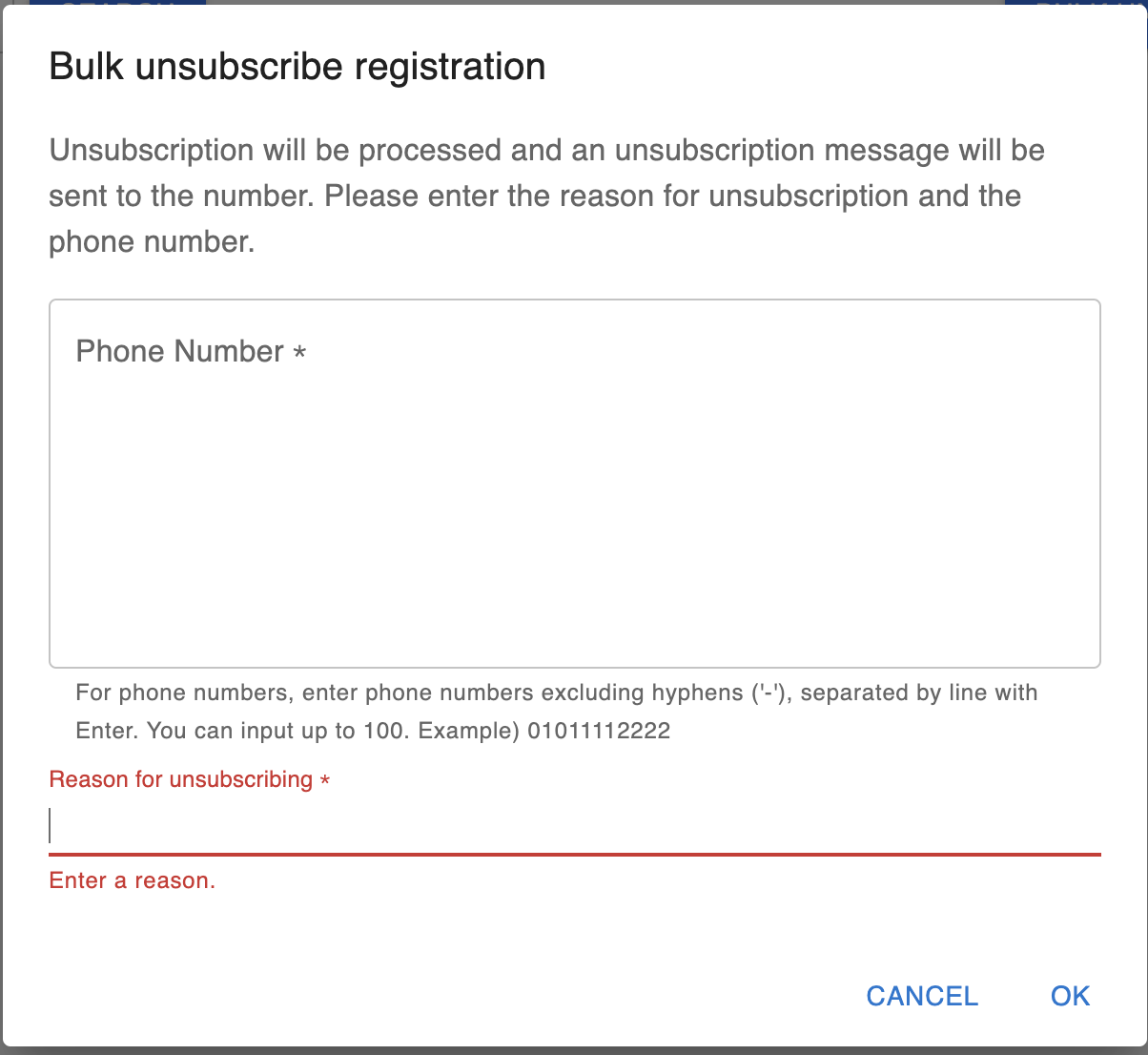Sms unsubscribe
Users can request for unsubscription through CS, and SMS unsubscription is a function that can set the collected SMS numbers as unsubscribe status.
Note
After November 23, 2021, COM2US PLATFORM does not collect mobile phone numbers when agreeing to the game execution terms of service.
SMS Consent Management Screen Configuration¶
The SMS subscribe consent management screen is divided into three areas.
- Search field: Search by entering the phone number you want to check the subscription status.
- Search status: Check the unsubscription status of the searched phone number.
- Change status: Change the unsubscription status of the searched phone number.
Set Up Opt-Out and Opt-Out Withdrawal¶
If a user has expressed their intention to not to receive SMS through CS, etc., the subscription status can be changed in the back office.
Search Phone Number¶
Enter the phone number only with numbers excluding the country code and click the Search button.
If the Phone Number is Not Registered¶
Click the Unsubscribe button, enter the reason for unsubscription and click the OK button.
If the phone number is a Korean mobile phone number, SMS information will be sent to that number.
If the Phone Number is Registered¶
Only the unsubscription status is searched. If withdrawal of unsubscription or unsubscription is needed, click each button, enter the reason and click the OK button.
If the phone number is a Korean mobile phone number, SMS information will be sent to that number.
Register Bulk Unsubscription¶
If you want to register multiple mobile phone numbers for unsubscription, click the Register bulk unsubscription button.
- Click the Register bulk unsubscription button, enter the phone numbers and the reason for unsubscription to change the status to unsubscription.
- If the phone number is a Korean mobile phone number, SMS information will be sent to that number.