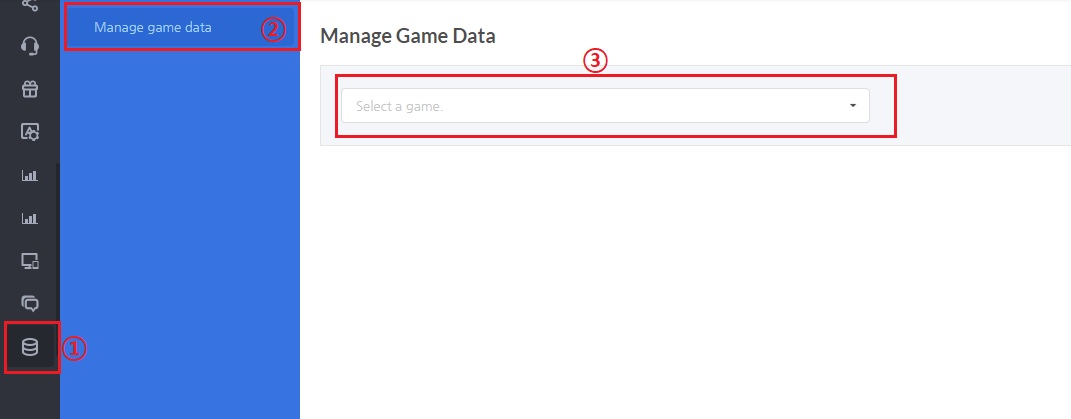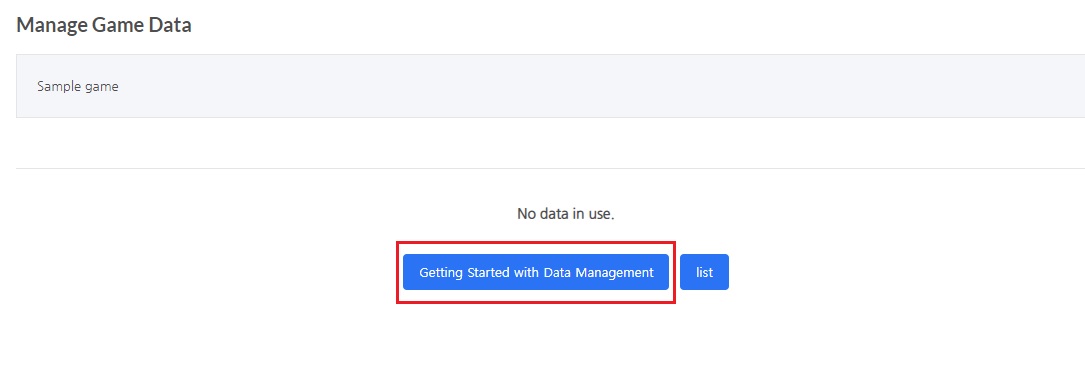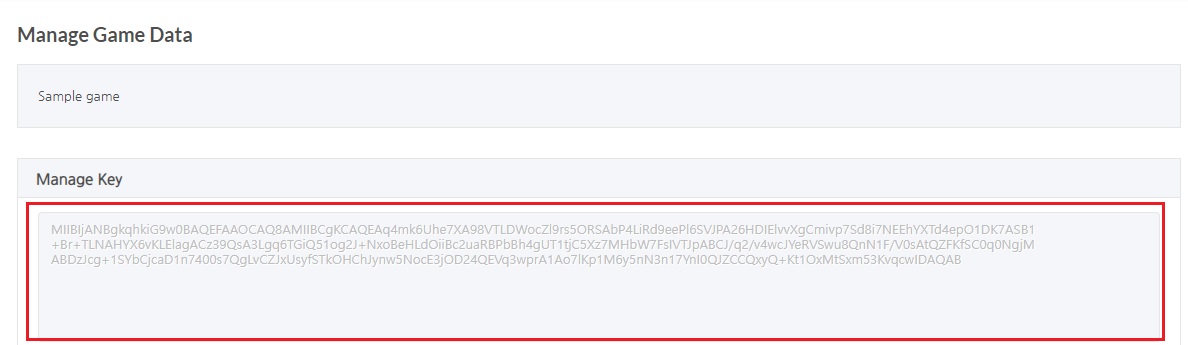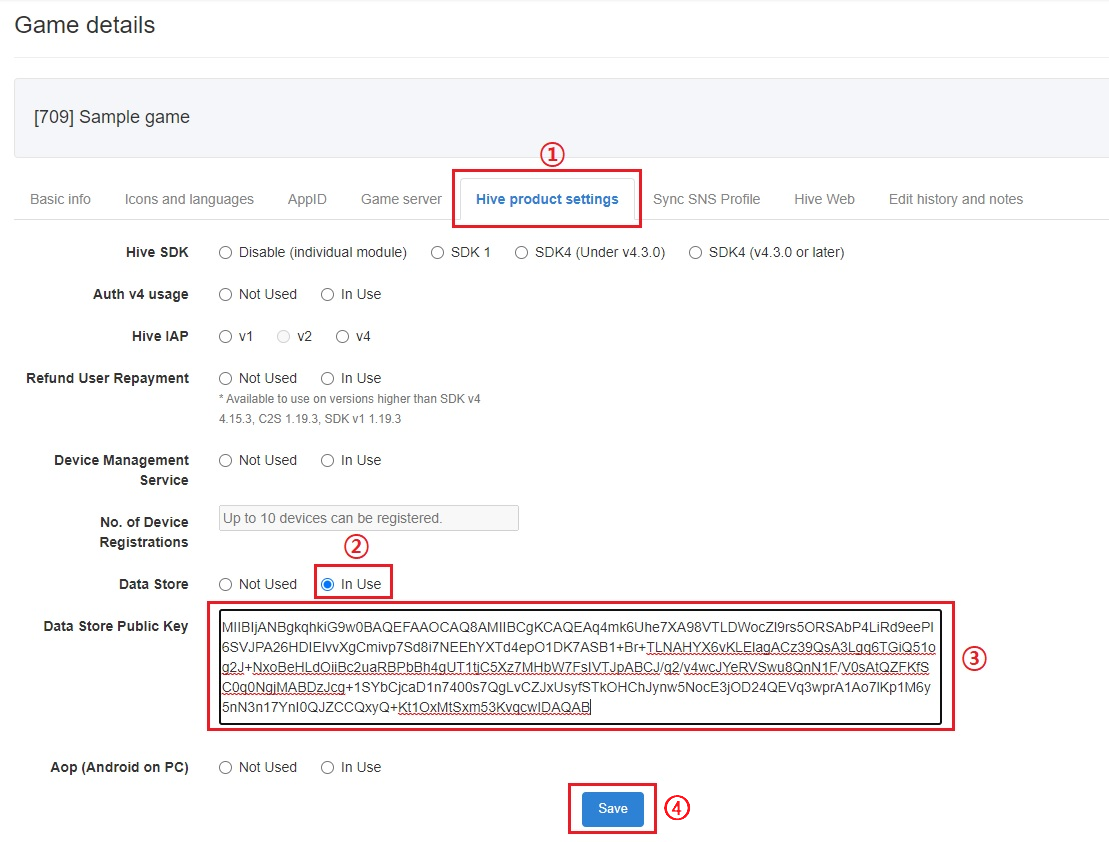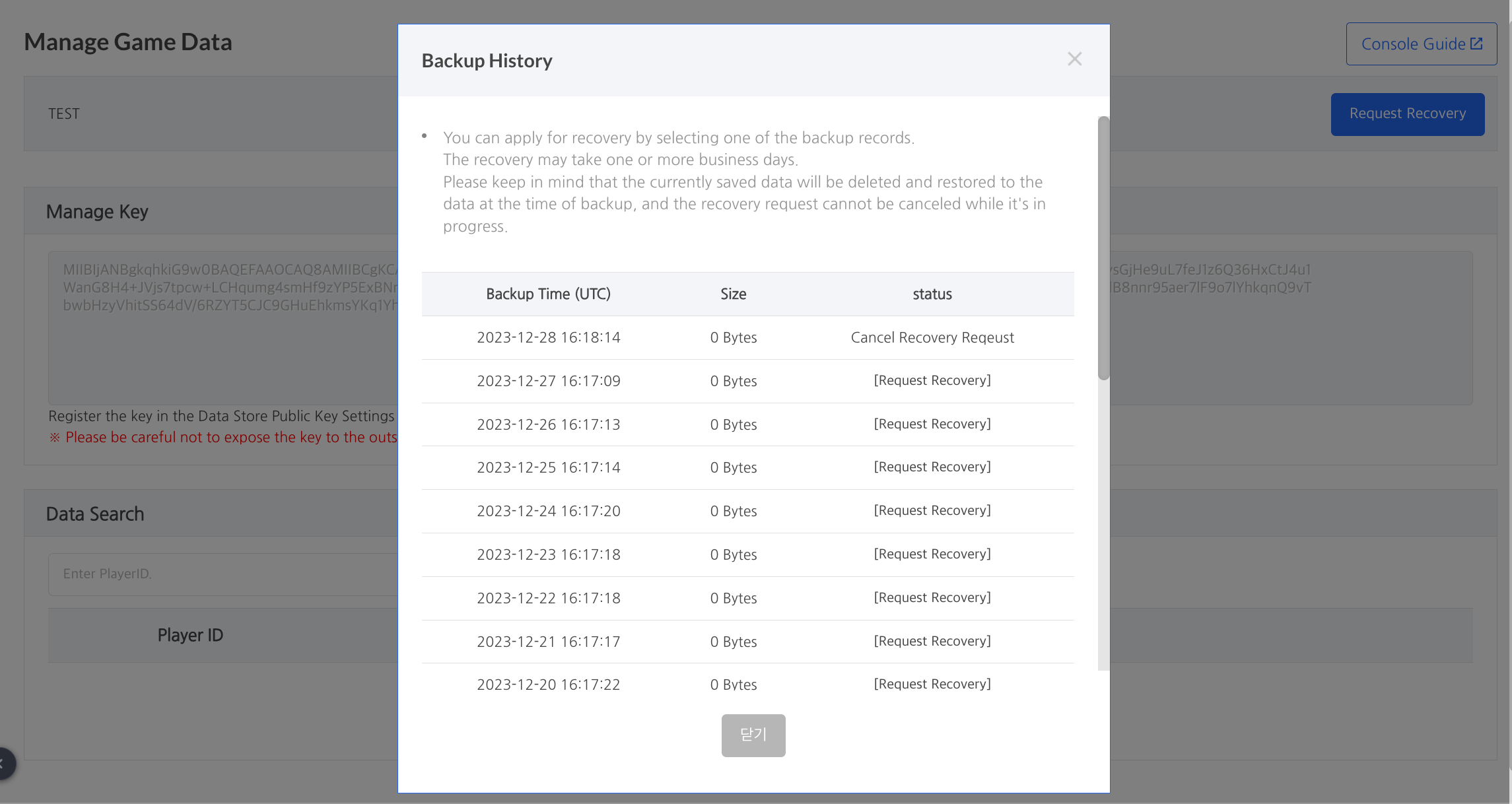Game data store¶
hive game data store introduction¶
Hive Game Data Store is a service which offers a readable NoSQL-based data store that easily stores data generated in games in a key-value format through the Hive SDK.
Utilize the Hive Game Data Store to manage game data easily without building a separate DB system.
Start with hive game data store¶
Hive Game Data Store operates by creating a separate storage for each game. Hive Game Data Store issues a public key for each game to provide secure data transmission and is used for verification of client-server communication.(※ Please be careful not to expose the key to the outside.) Register the public key in the App Center to automatically set the public key in the app when the Hive SDK is reset.
explains the steps to create a storage, get a public key and register it in the App Center.
- Create a new storage (Hive Console → Game Data Store → Manage Data)
- Register the public key to App Center (Hive Console → App Center → Game List)
Save and read data via Hive SDK¶
- Hive SDK API Link
- Reference
- Key Value Setting Notices!
- Performance may drop during the entire search if too much data is concentrated on one key. In this case, adjust the key as shown below.
- ex) You want to save the highest (best) score as the key value's 'bestscore' and search the 1st to 10th data. (Assume the score ranges from 0 to 999,999) Caution) When the key value is saved as bestscore and searched, data of all users is searched, meaning too much data is searched at once. Suggestion1) Save only 900,000 or more by limiting the score value Suggestion2) Separate the key value by dividing the score value by section 0~99,999 => bestscore0, 100,000~199,000 => bestscore1, ..., 899,999~999,999 => bestscore8
- Key Value Setting Notices!
Search game data¶
Data stored through the Hive Game Data Store can be viewed in the ‘Game Data Store’ menu provided on the Hive console.
- Hive Console → Game Data Store → Select Game
- Enter PID and Search
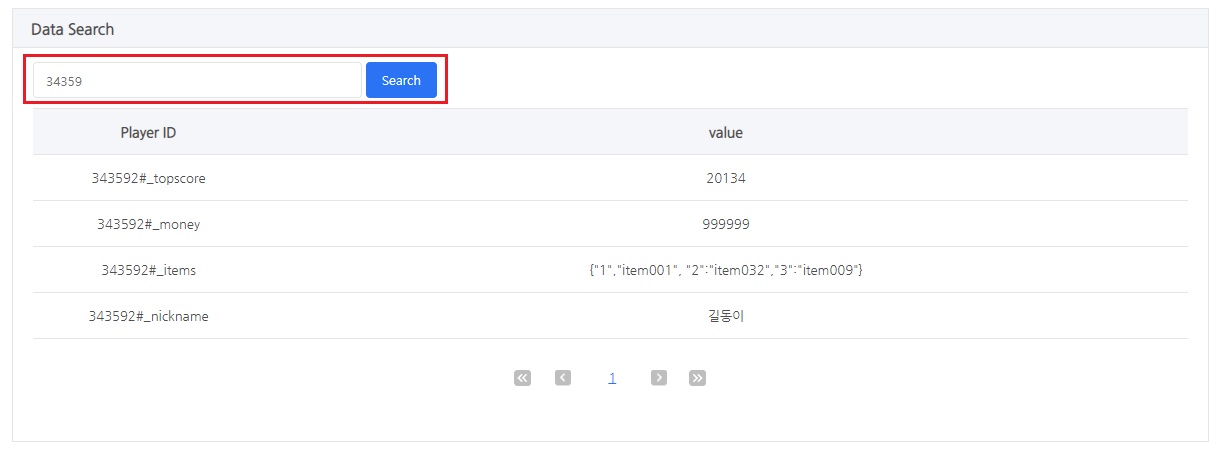 Player ID : {pid}#_{key}
Player ID : {pid}#_{key}
※This image is the search result showed when you save pid : 34359 user or below data.
Backup and recovery¶
The Hive Game Data Store makes full backups automatically once per day and saves backups for up to 30 days, allowing you to request recovery as needed.
- Runs a complete backup daily at 1:00 AM KST
- Every day, the backup point changes based on the backup performance status or the system condition
- Backup by game and save
How to request recovery¶
You can request to restore backup files via the Hive Console.
Go to Hive Console > Game Data Storage > choose a game to check the backup status and request recovery. You can select one of the backup histories to request recovery.
To complete the application, verify the backup start time through the backup time (UTC) and press Request Recovery.
Client data is not stored and will be lost during the restoration process. Once the restoration is complete, the outcome will be delivered to the email address associated with the Hive console account.
The restoration request can be canceled by going to Hive Console > Game Data Storage > selecting a game, pressing the Request Recovery button again > and then pressing Cancel Recovery Request in the restoration request details.
If the application for cancellation of the restoration is processed successfully, the outcome will be delivered to the email address associated with the Hive console account.
Recovery remarks¶
- All data is changed to the state it was in at the time of backup, and data after that point is deleted.
- Only certain PlayerId data cannot be recovered
- The volume of backup data and the status of the system determine the recovery time
- The game data store cannot be accessed while the recovery process is in progress, and the Hive SDK response value is RESPONSE FAIL