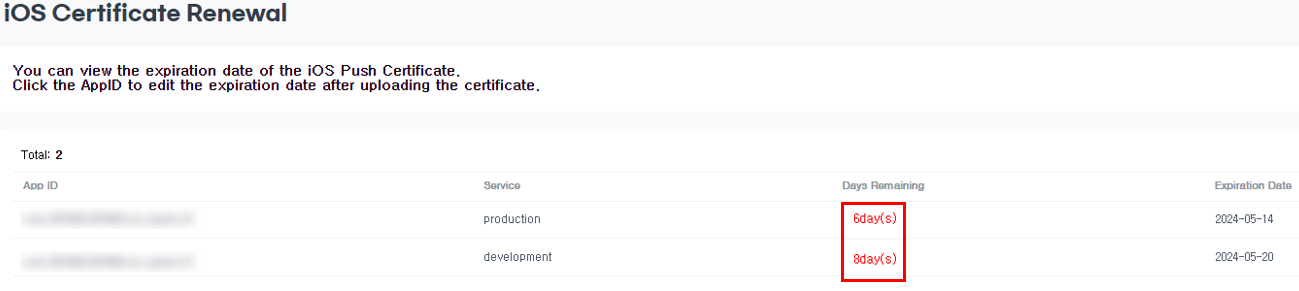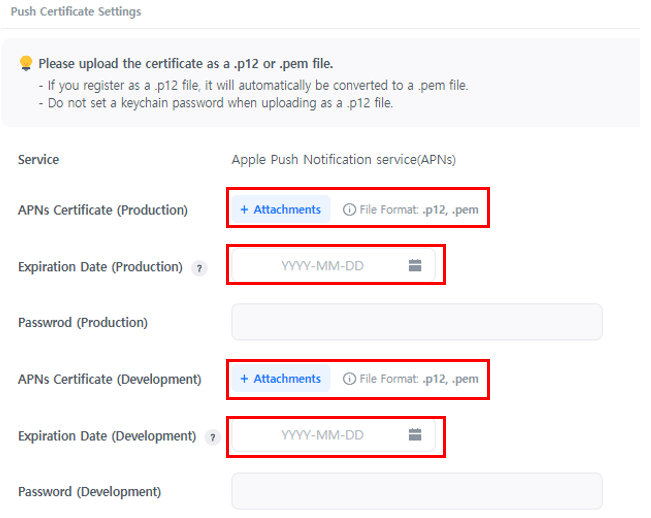iOS certificate renewal
You can check the registered iOS push certificates (APNs) and expiration date in the push certificate settings menu among iOS AppIDs in development and live.
The remaining period of the certificate is displayed in red starting 14 days before the certificate's expiration date.
When you click on an AppID that requires a certificate expiration date renewal, you will be taken to the push certificate settings page for that AppID and you'll be able to re-upload the APNs certificate and modify the expiration date.