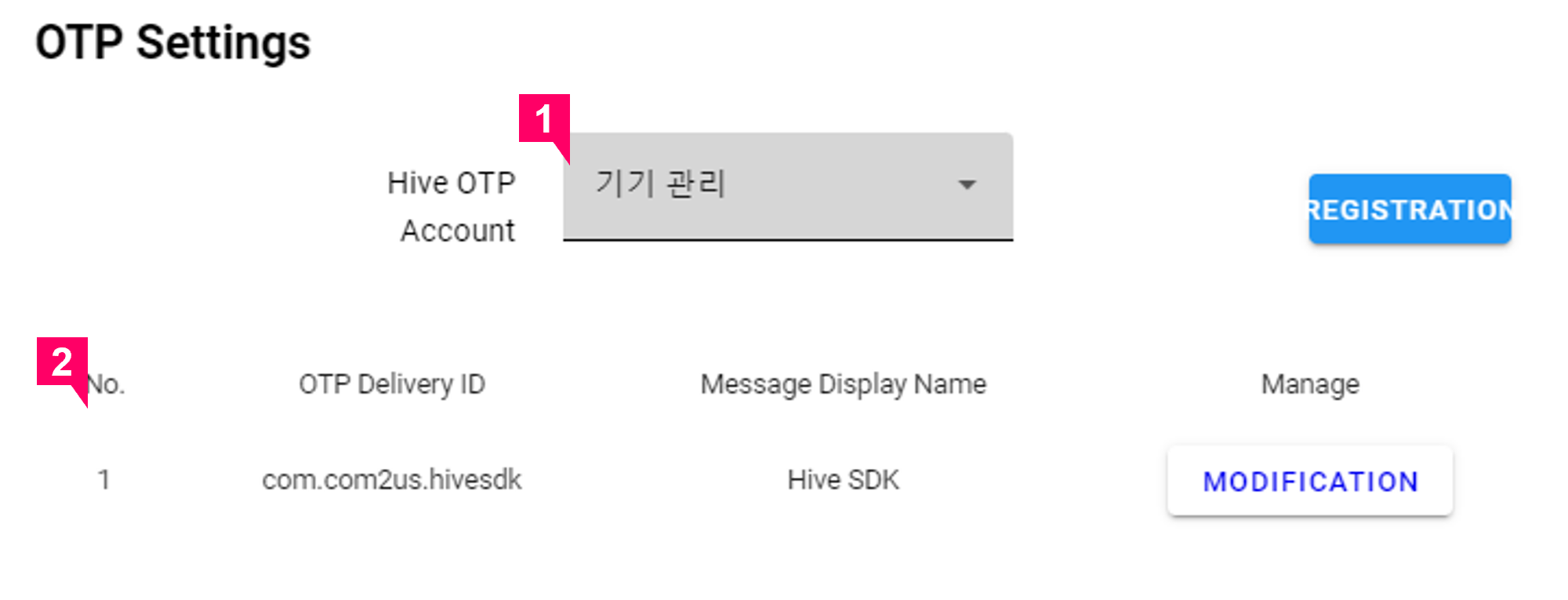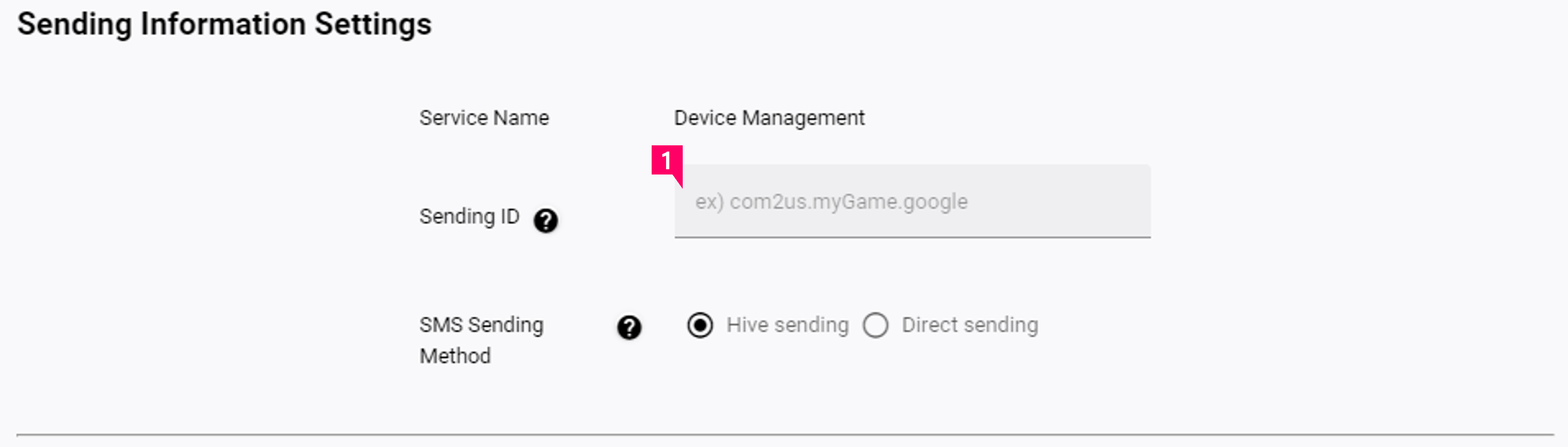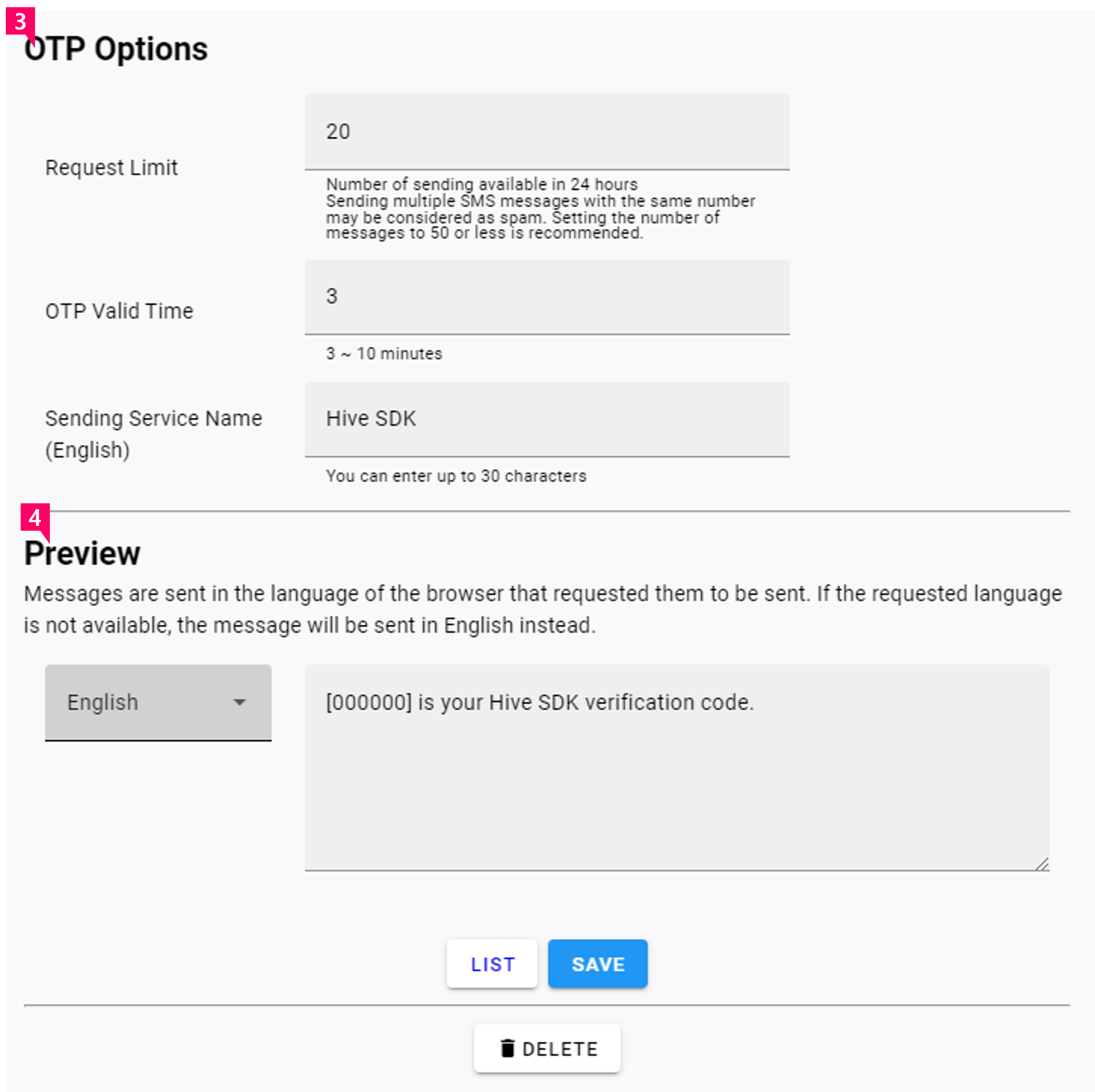Send information settings
Initial settings are required to send OTP via SMS. Since sending SMS incurs a cost per transaction, please sign a contract and pay the cost directly with the SMS delivery company for the service you wish to use.
List¶
- Send Information Settings : Console > Notification > SMS OTP > Send Information SettingsOTP
- Select the service for which you want to set shipping information.
- When you select a service, a list of parameters registered for that service will be displayed. To navigate to the details page, click the Register or Edit button.
Details¶
-
Sending ID is a separator value used to provide multiple shipping configurations within the “service authentication token” section. Due to the fact that SMS OTP returns a unique identifier, the same transmission ID cannot be registered within the same service authentication token.
Note
As the shipping ID for device management services, please input Game ID. The Game ID is accessible via App Center > Manage Project.
-
Select the SMS sending method.
-
Hive sending
- Hive supports the four global SMS delivery companies below. Once a contract with the company you wish to use is signed, you must register the key issued by each company in the console.
-
SMS Support Agencies
- Twilio : https://www.twilio.com
- SUREM : https://surebiz.surem.com
- MessageBird : https://messagebird.com
- Infobip : https://www.infobip.com
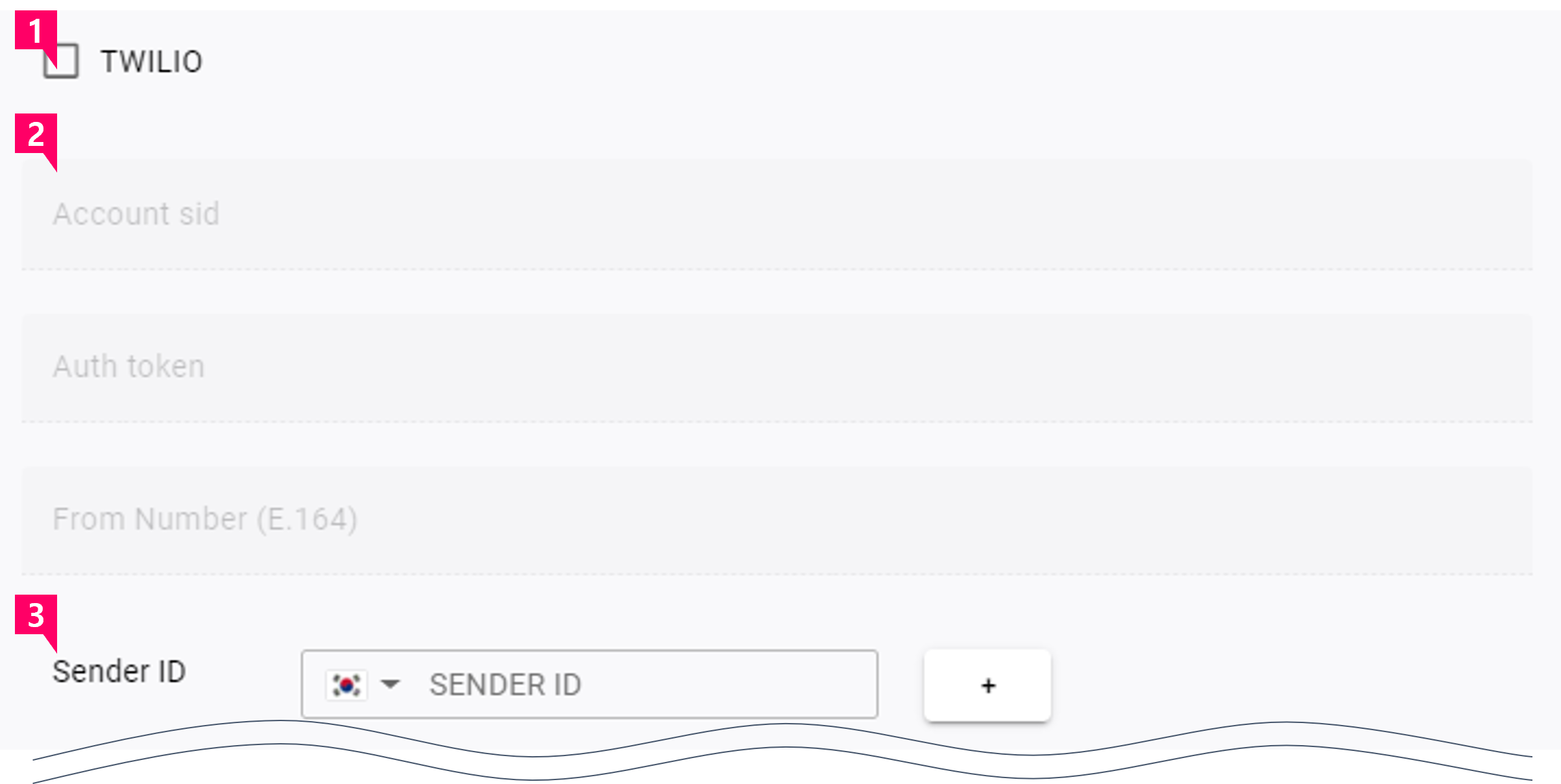
-
Choose the SMS sending service you wish to employ. It is only shipped through select companies, and the order of shipment is determined by internal policies that consider the shipping success rate for each country.
- Check the unique key issued by the SMS sender and register it in the Hive console.
-
Some countries recommend enrolling SenderID in accordance with country-specific telecommunications company regulations in order to increase SMS reception rates. Please check the Sender ID with your SMS sending company as required documents differ by company and country, and additional costs may apply. (When SenderID is enabled, the SMS sender number is displayed as pre-registered text.)
Note
Even if you enter the SenderID, the sender number may vary depending on the SMS provider details. If the message is not delivered to the registered SenderID, please contact the SMS provider.
-
Direct sending
-
OTP information is received through the callback URL and a message is sent directly. It is used when you need to deliver messages in the desired way without using a designated SMS sending company from Hive.
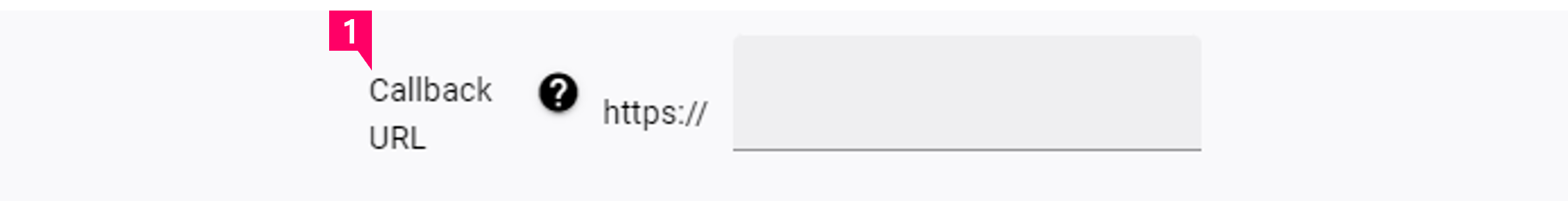
-
Only OTP information will be sent to the entered callback URL. The issued OTP code must be sent directly to the user.
Note
Data passed to the callback URL can be found in the API Guide.
-
-
-
You can set conditions for SMS transmission. Depending on the service, the value you specify may not be applied for up to a day.
- Sending limitation: Set the maximum number of SMS that can be sent in 24 hours dependent on the recipient number. It may be considered spam to send multiple SMS messages to the same number, so we recommend setting this value to 50 or less.
- OTP validity time: From the moment the OTP is received, set the validity time. It is adjustable between 3 minutes and 10 minutes.
- Sending service name (English): The service name that appears in the OTP text message can be entered. Input must be in English only.
-
You can preview the contents of the message before it is sent.
Note
- If SMS delivery fails for any of the following reasons, the company’s use setting is automatically disabled. Please re-enable notifications after checking them.
- Insufficient prepaid recharge or deposit
- Incorrectly typed sending key information
- The Infobip recharge/deposit shortage notification will not be delivered. Use Infobip’s notification service.
- A message will be sent depending on the language of the OTP request page. Please refer to the table below as the multi language support status is different per SMS sender.(Languages not supported will be delivered in English.)
| TWILIO | SUREM | MESSAGEBIRD | INFOBIP | |
| Korean (KR) | O | O | O | O |
| English (EN) | O | O | O | O |
| Japanese (JA) | O | X (English) | O | X (English) |
| Simplified Chinese (ZH-HANS) | O | X (English) | O | X (English) |
| Traditional Chinese (ZH-HANT) | O | O | O | X (English) |
| German (DE) | O | X (English) | X (English) | X (English) |
| French (FR) | O | X (English) | X (English) | X (English) |
| Russian (RU) | O | X (English) | O | X (English) |
| Spanish (ES) | O | X (English) | O | X (English) |
| Portuguese (PT) | O | X (English) | O | X (English) |
| Indonesian (ID) | O | O | O | X (English) |
| Thai (TH) | O | X (English) | O | X (English) |
| Vietnamese (VI) | O | X (English) | O | X (English) |
| Italian (IT) | O | X (English) | X (English) | X (English) |
| Turkish (TR) | O | X (English) | O | X (English) |
| Arabic (AR) | O | X (English) | O | X (English) |