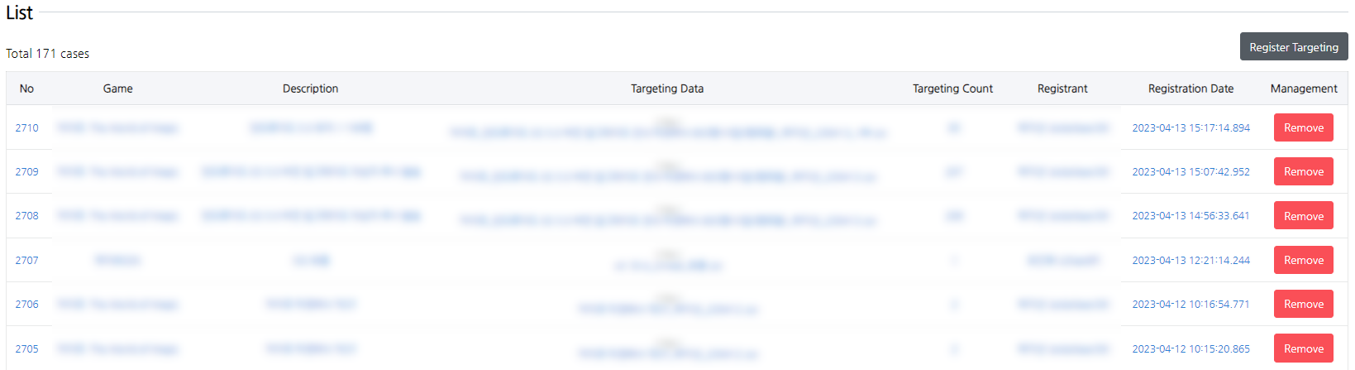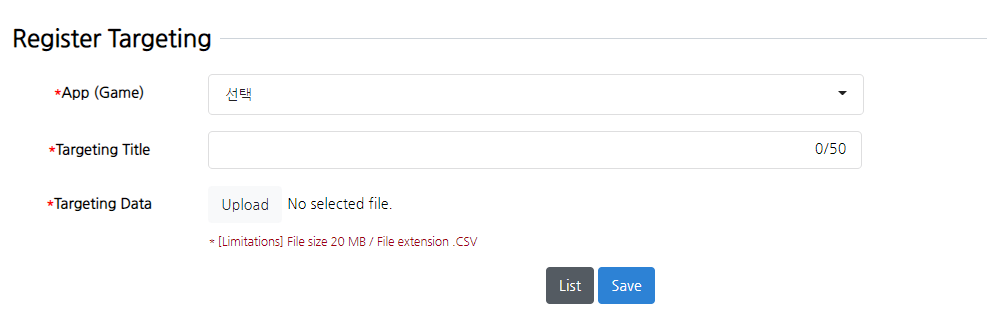Register targeting data
Targeting data must be registered in advance to send targeting push notifications. Once you have prepared the targeting data that you have extracted separately, you can upload the data here. Once uploaded, targeting data can be reused at any time. You only need to register once if you want to use the same targeting data to send multiple push notifications. Once uploaded, targeting data can be reused for 30 days. To send stable targeting push notifications, targeting data registration is required at least 2-3 hours in advance, and registrations are limited to a maximum of 700,000.
This is a list of registered targeting data. You can delete registered data. However, it cannot be modified, and registered targeting data is retained for up to 30 days.
Click on the Register Targeting Button to enter the registration page.
Select an app (Game) title and enter the targeting title. For targeting title, it’s recommended to enter details of the targeting data, such as where you’ve extracted the data from or in which campaign the data is going to be used. Click Search to upload data and Save to complete registration.
Note
※CSV file format for uploading targeting data (Save as CSV (Comma delimited) (*.csv))
※Please enter '0'(number 0) in the field where there is no data
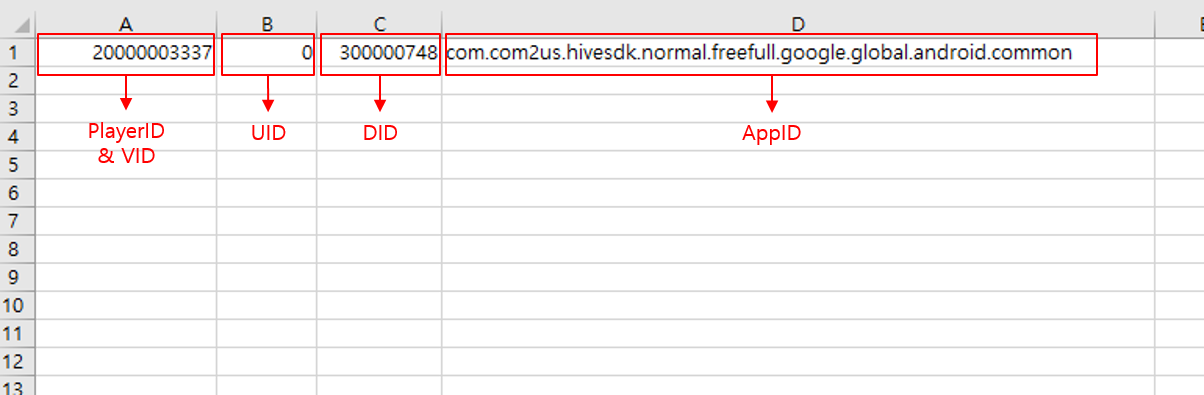
Warning
However, please be careful when you manage files as previously registered targeting data cannot be reloaded or viewed on this backoffice UI for security reasons.
Warning
Also, when entering the three targeting data identifiers (PlayerID in column A, UID in column B, DID in column C), even if you know all the identifiers you intend to send, please choose only one of them and input the data accordingly. That is, if you know all three identifiers and wish to send using UID, you must fill column A and C with 0. Please be aware that if the PlayerID entered in column A is not valid data, the sending will not be carried out properly even if there is no issue with the UID entered in column B.
Registered targeting data is available after you register a campaign in the Push> Register Push Campaign menu and specify a "targeting" delivery type.