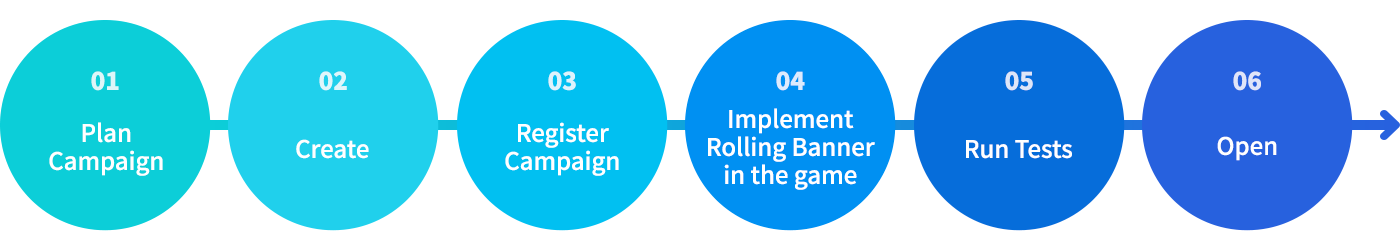Registering Rolling Banner
What are rolling banners?¶
Rolling Banners allow you to expose a banner, not a large banner or a general banner, in a rolling form at a specific location in the game.
Please refer to Event Campaign Banner Registration on how t register the rolling banner campaign. You can register them in the same way as registering the general large banner campaigns.
Application process¶
1. Plan Campaign
- Plan banner contents and details
- Determine the no. of rolling banners to expose
- Determine the size of the rolling banner
- Determine where in the game to expose the rolling banner (Ex: Game Lobby)
2. Create
- Create and design banner based on the contents and size
3. Register Campaign at Console
- Refer to [Event Campaign Banner Registration] for the registration guide
- Path Settings
- You can move to a certain location in the game when you tap on the rolling banner. Select internal path for the path settings type and enter the scheme URL ([interwork://game/]). (Ex: Move to the Shop to encourage players to purchase new item packages)
- If you set up the banner path as “No Action”, players won’t be able to tap the banner. In this case, you need to process the banner not to redirect players on the client side.
- There’s no size restriction on rolling banners. Please upload the banner in the size determined in the planning stage.
- Rolling banners don’t support web-banner types.
4. Implement in the Game
- There’s no limit to the no. of rolling banners to be exposed to the game. Please define a proper no. of rolling banners you’d like to expose and implement.
- After you create a campaign for rolling banners at the Console, you need to implement them in the game. For more info, refer to [Rolling Banner Development Guide].
5. Run Tests
- Check the no. of exposed rolling banners and contents
- Check if you’re properly redirected to the setup path
- For schemeURL ([interwork://game/]) settings, please check if you’re redirected to the defined game location set up in the planning stage.