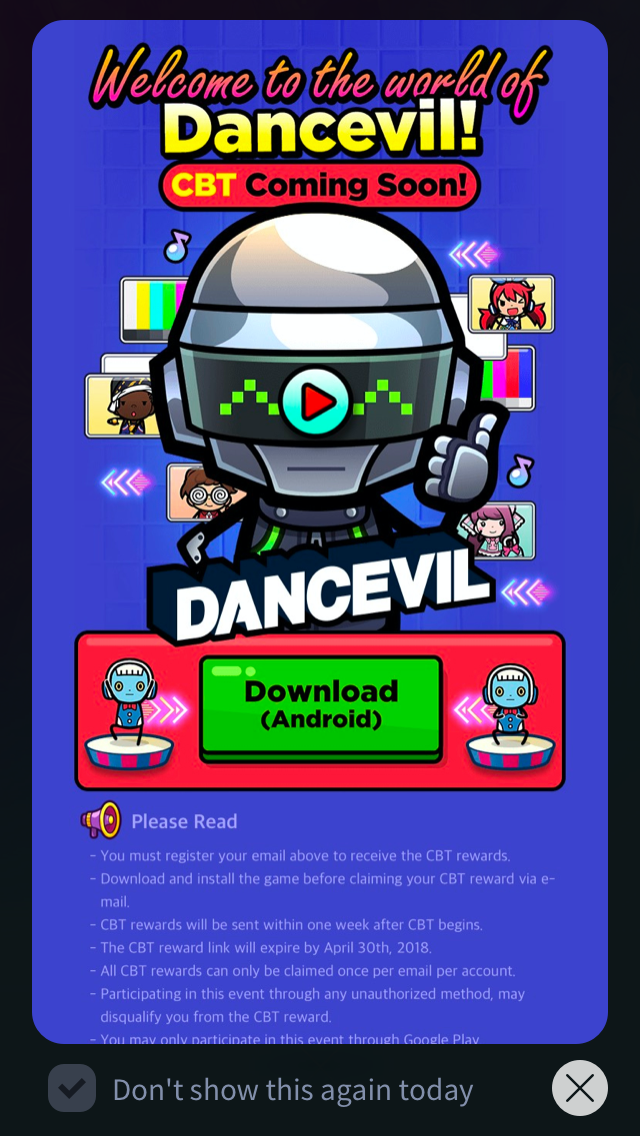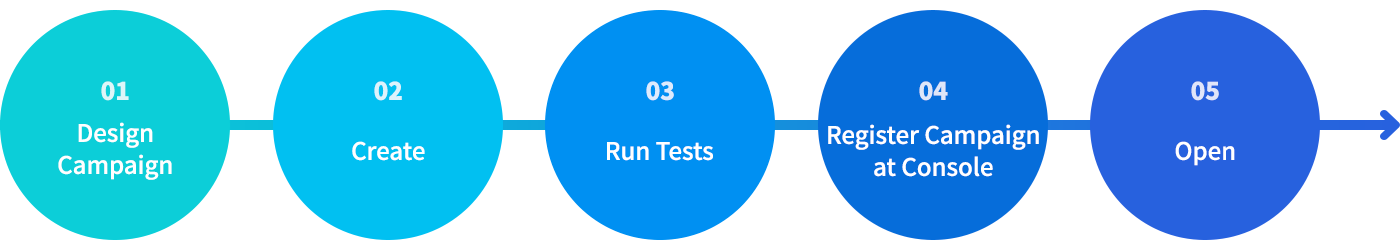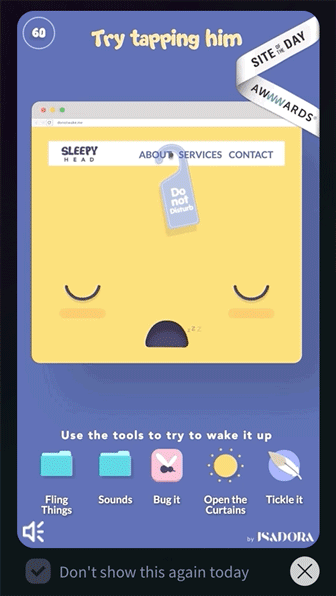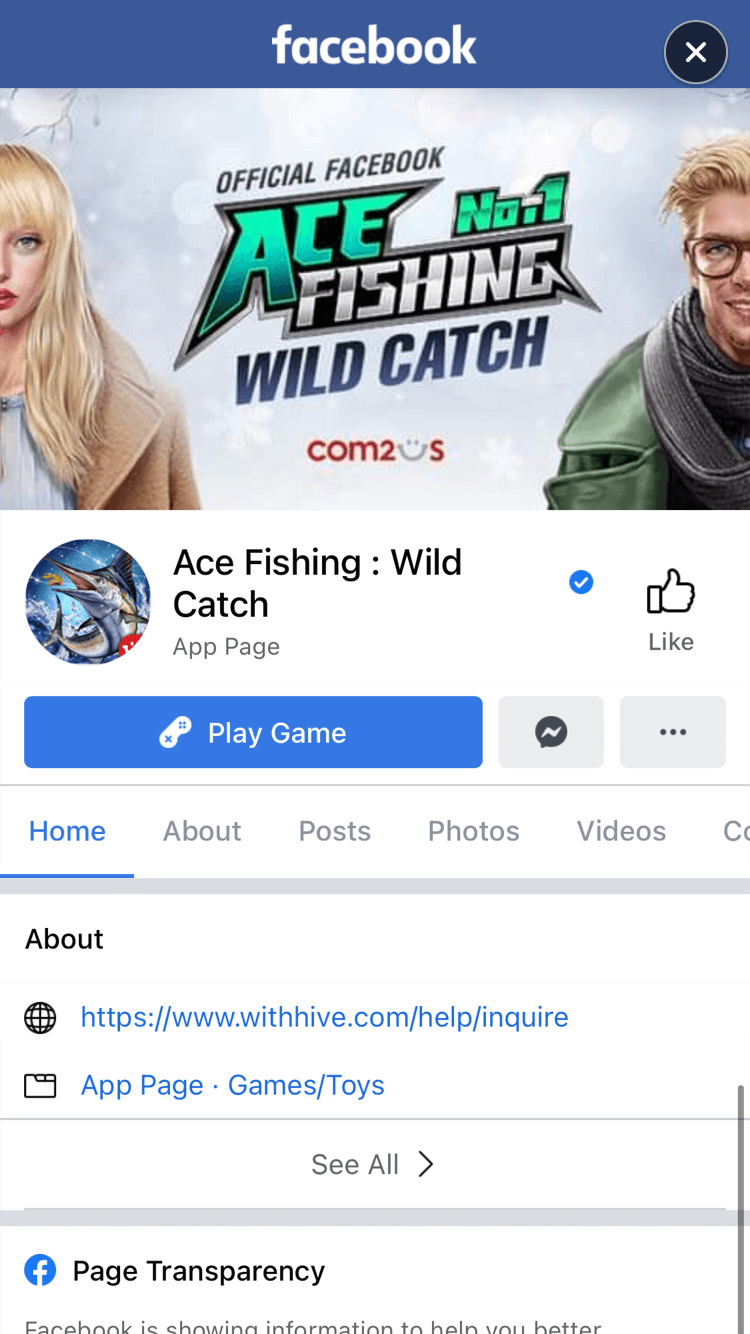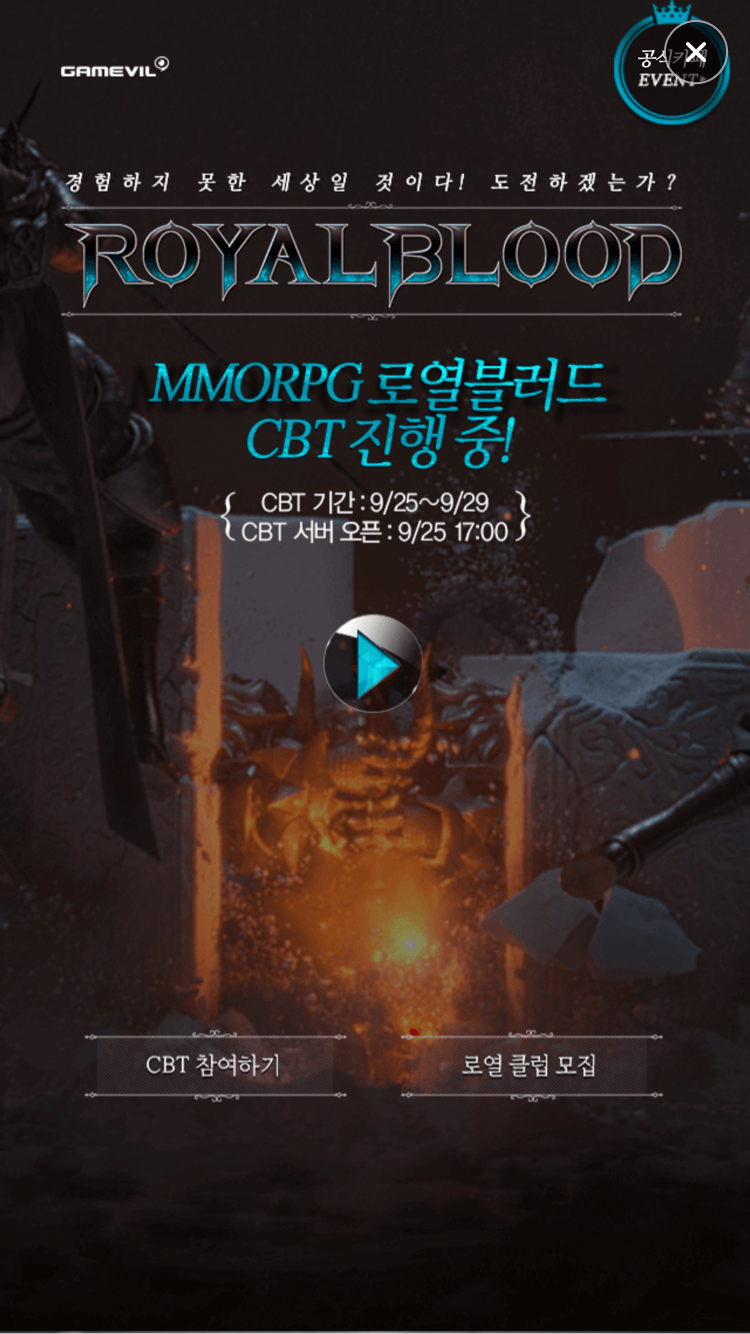Web Banners
What are web banners?¶
It’s a feature that allows you to directly expose external web pages, such as web animations created in HTML5 rather than images, in the banner area of the cross and event campaigns in the banner area.
You can select one of the two types of web banners to expose.
-
Large Banner Frame
The large banner type is exposed in the form of a form that’s same as existing image banners. In this case, you have to make the banner in a frame rate ratio of 800px*450px since the browser scrolling does not work. However, you can make it in the same format as micro webpage since the buttons and menu bar created in the page work. -
Full Screen
Fills the entire screen like custom view to expose the web page. In this case, only Close Button exists and you’ll be able to use scrolling within the page.
- Large Banner Frame Example
- Full Screen Example
Note
- Spot banners are provided in the same format as large banners, but they can’t be used as web banners.
- Since there’s no “Do not show today” button when the banner is exposed as a full screen, users will be able to see the banner whenever they access. You must take into account the Close Button on the top-right when designing the web page UI.
- Hive SDK 4.7.0 or higher versions support YouTube videos. If you want to expose a web page containing a video, you can only use YouTube. Please note that other video platforms are not supported.
Application process¶
Please refer to the following process to proceed campaigns with web banners.
1. Design campaign¶
-
- Plan campaign details and reward
- Select a banner type to use (large banner frame/full screen)
- Decide targets to expose the banner to, etc.
2. Create¶
-
- Proceed with design/mark-up according to the details planned
3. Run tests¶
-
- Check if the web banner is properly exposed
- Check if click/reward logs are properly operating, etc.
- Check if the rewards are properly being sent, etc.
- How to test
- Register the campaign to the sandbox and proceed when you can use the game’s test build
- Register the DID of the device you want to check to the test DID menu and set the campaign to expose the test DID if you want to test on the commerce build.
4. Register campaign at console¶
-
- Register URL of the web page you want to expose instead of the banner image by going to Promotion > Campaign Settings
- Detailed guide can be found at Developer Site > Operation > Promotion Event Campaign Banner Registration and Management
Examples¶
Animated banner¶
You can create animated banners with the HTML5 canvas feature, and you also can create and register simple mini games by creating them in interactive content with HTML. Animation is more eye-catching than the image, and can convey more information. .
You can expect the following by using animated banners.
- Effective message delivery
- Encourage clicks and improve clicking rate via dynamic banners
- Provide high quality service
Warning
Add a campaign ID to the button (Ex: Go/More Info Button) in the event banner after registering a campaign at the Promotion Backoffice so you can accumulate event banner click logs. You can check the log at Hive Console > Promotion Log Search category.
Event page exposure¶
You can directly expose event pages without going through large/normal banners. It’s highly recommended to use full screen types (without frames) to expose the event page.
You can expect the following by exposing the event page..
- Increase user participation by directly exposing event pages that they might miss
- Expose important content such as mjaor update and so on conveniently
Cafe, forum, Facebook page exposure¶
You can expose important posts from café/forum in the game. You should expose it in full screen if the content is important.
You can expect the following by exposing café/forum/Facebook pages.
- Directly provide information to users by exposing important in-game notices and announcements.
- Expose important content such as mjaor update and so on conveniently.
Note
We recommend you to register posts by country/language since you can’t separate languages in the Campaign Settings. Please refrain from entering the YouTube video link because it’ll expose the entire page.
Pre-registration page exposure¶
By exposing the Pre-registration Page before officially launching the game, you can encourage users to participate in the Pre-registration and prevent them from leaving the game.
You can expect the following by exposing the pre-registration page.
- You can gather more users via a pre-registration for a new game to be released or for a major update of the current game.