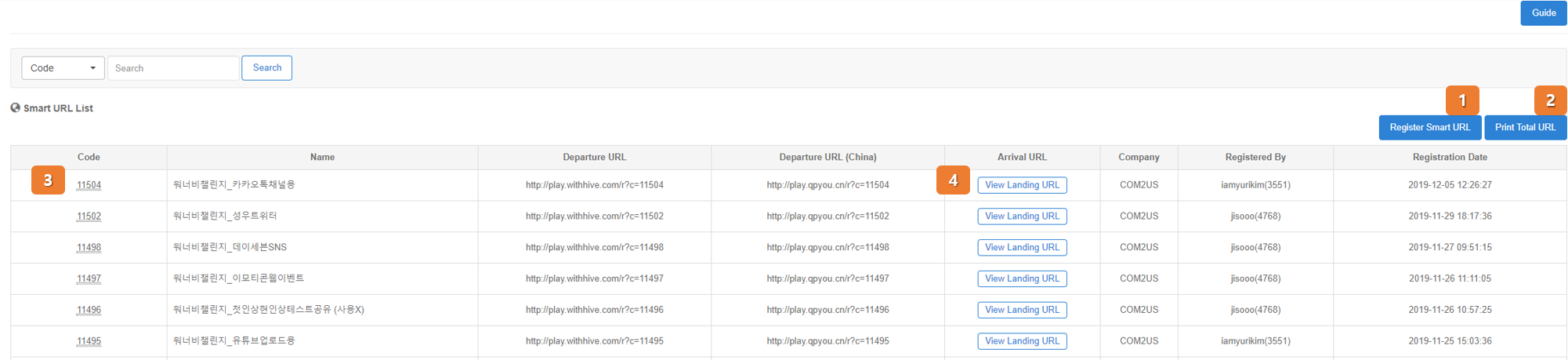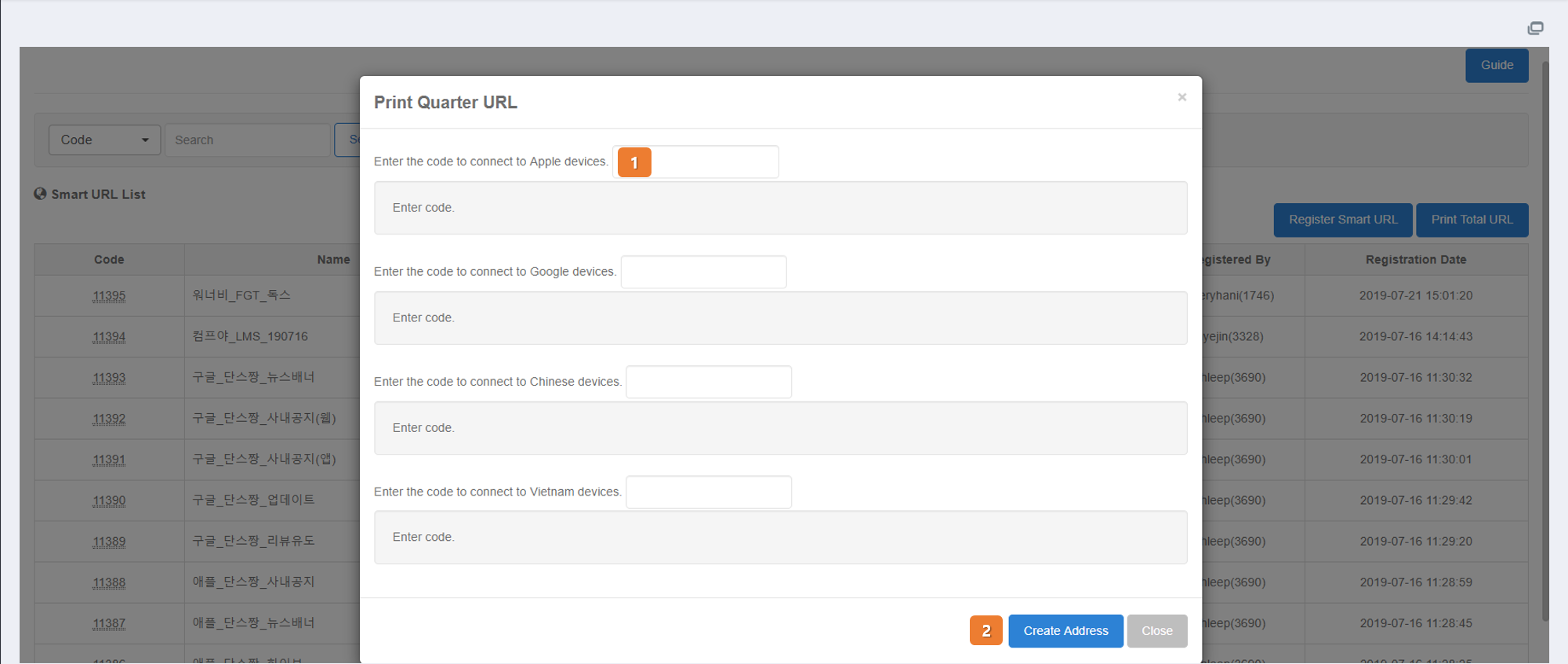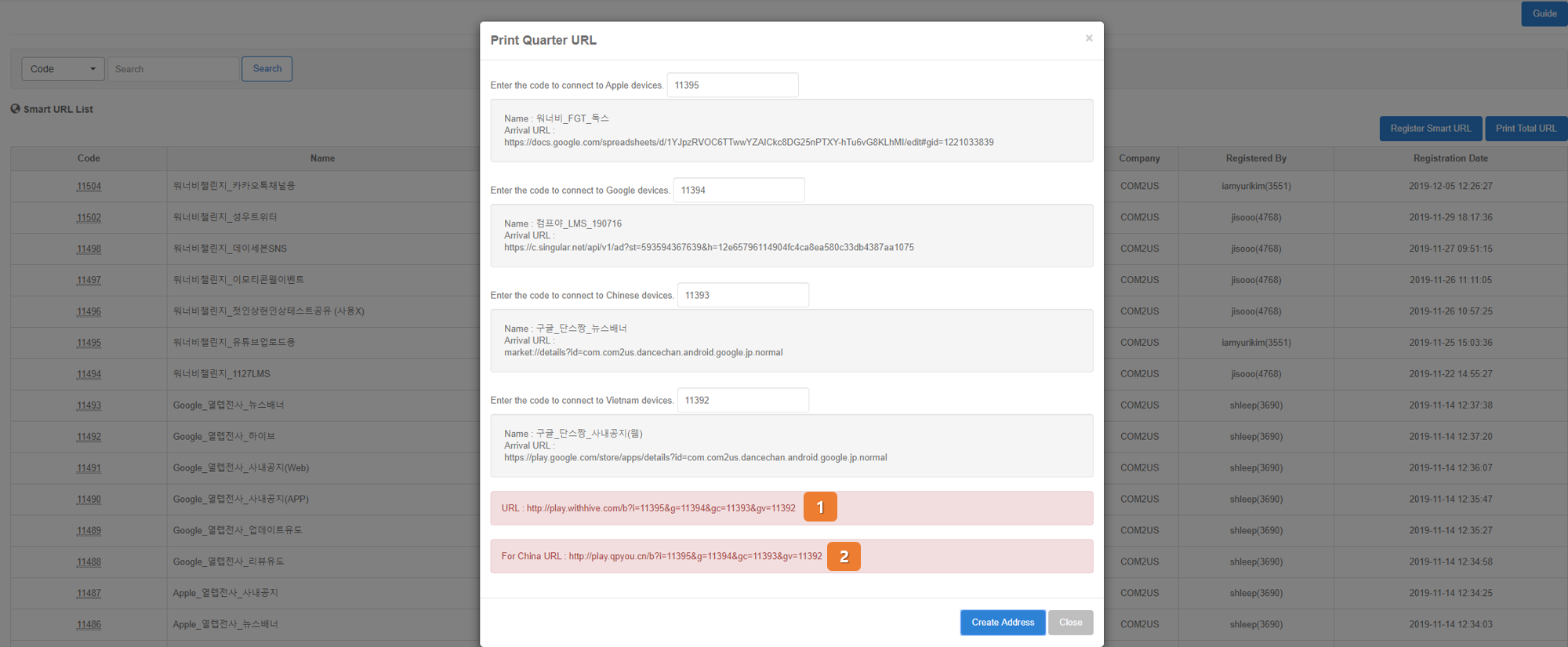Manage
Features required for basic operation of games are provided at the Manage Menu. Currently, it offers a feature to create redirection URLs.
Creating a re-direction URL¶
- Click to enter the landing URL and description to create a new smart URL code.
- Click to use the smart URL code previously registered to create an integrated URL address that separately connects to OS (Apple/Google) and country (China/Vietnam).
- Click to check/modify the created smart URL.
- You can view the landing page URL when you click.
Note
- The generated URL supports both the http and https protocols.
- Enter the smart URL code number previously registered.
- Click to create an integrated URL address that separately connects to OS (Apple/Google) and country (China/Vietnam).
- An integrated URL address that corresponds to the entire region (except China). Copy to use the URL address..
- An integrated URL address that corresponds to the China region. Copy to use the URL address.
Note
Reference: Smart URL Service Domain
- Since Oct. 2nd of 2019, the domain of the Smart URL service has been changed to play.withhive.com, play.qpyou.cn (China exclusive).