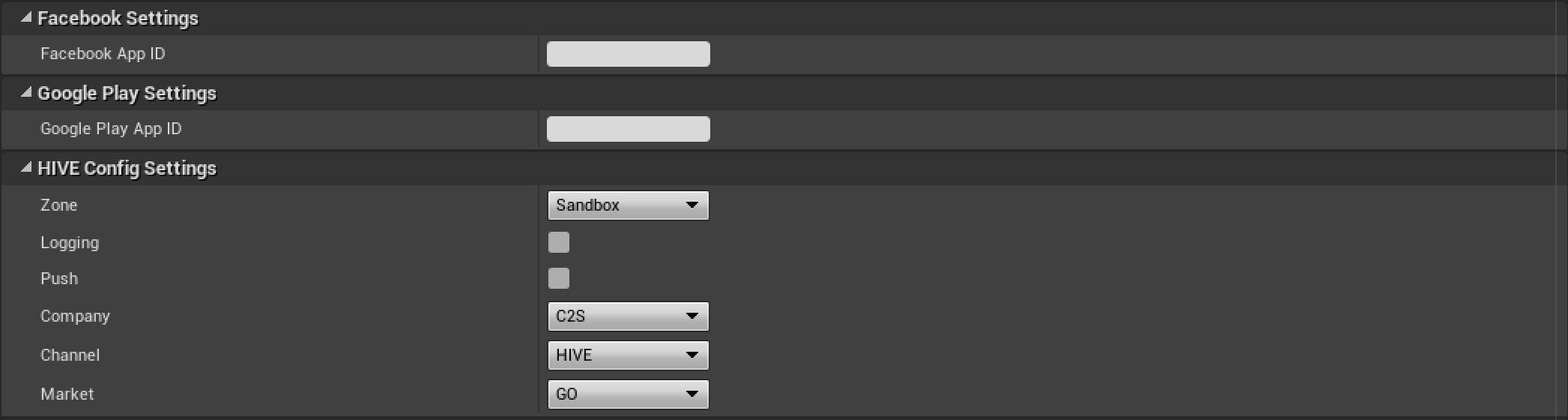Unreal engine 5
Following the instructions below, create and configure the hive_config.xml file. The file will be created in the following paths. For more details, refer to the Basic Configuration Guide.
- Android
/HIVESDK/Source/HIVESDK/ThirdParty/android/resource/res/raw/hive_config.xml
- iOS
/HIVESDK/Source/HIVESDK/ThirdParty/iOS/resource/hive_config.xml
- Windows
/HIVESDK/Source/HIVESDK/ThirdParty/Windows/config/hive_config.xml
Setting with Unreal Editor¶
In the Unreal environment, you can automatically generate and assign settings to the hive_config.xml file using the Unreal Editor. Click Edit > Project Settings from the menu in the Unreal Editor. The Project Settings window will appear. In the left panel of the Project Settings window, click the HIVEConfig XML menu under the plugin title. The HIVEConfig XML settings screen will appear.
Google Play settings¶
To use general Google login, enter the AppID obtained from the Google console in the Google Play App ID field in Google Play Settings.
HiveConfig settings¶
In the HIVEConfig XML settings screen, you can set the following values among the configurable values in the hive_config.xml file. For example, to use Google Play Store payments in the Unreal Android environment, set the Market value to GO, and to use Apple AppStore payments in the Unreal iOS environment, set it to AP.
| Field | Description | Value Range |
|---|---|---|
| Zone | Hive server environment |
|
| Logging | Enable logging for internal operations of Hive client |
|
| Push | Utilize push service provided by Hive platform |
|
| Company | Game publishing company |
|
| Channel | Login service platform used by the game app | Hive (default) |
| Market | Market to release this app |
|
hive_config.xml example¶
Below is an example of the hive_config.xml file used for authentication (Google authentication) and payments (Google Play Store or Apple AppStore). Modify, add, or delete values according to the Hive SDK features and app environment you are using. Since iOS only supports Apple AppStore payments, set the market to AP in the Unreal iOS environment.
<properties>
<!-- Hive SDK Common Settings: START -->
<appId>com.sample.your</appId>
<gameLanguage>en</gameLanguage>
<!-- Select Hive platform server. sandbox for development, real for production
(sandbox, real) -->
<zone>real</zone>
<!-- Set whether to use internal operation logs of the SDK
(true, false) -->
<useLog>false</useLog>
<!-- Company settings
(C2S: Com2us, GVI: Com2us Holdings) -->
<company>C2S</company>
<!-- Channel settings
(C2S: Hive Platform) -->
<channel>C2S</channel>
<!-- Payment market settings
(GO: Google Play, LE: Com2us Lebi, AP: Apple App Store) -->
<market>GO</market>
<!-- Set the HTTP Connect Timeout used internally by the Hive SDK in seconds
(Do not change unless in special cases) -->
<httpConnectTimeout>8</httpConnectTimeout>
<!-- Set the HTTP Read Timeout used internally by the Hive SDK in seconds
(Do not change unless in special cases) -->
<httpReadTimeout>8</httpReadTimeout>
<agreementDetermineBase>device</agreementDetermineBase>
<!-- Hive SDK Common Settings: END -->
<!-- Hive SDK Feature-specific Settings: START -->
<!-- Authentication product settings: Use Google authentication -->
<providers>
<google playAppId="123456789012" clientId="123456789012-abc.apps.googleusercontent.com" serverClientId="123456789012-abc.apps.googleusercontent.com" reversedClientId="com.googleusercontent.apps.123456789012-abc" deviceFlowClientId="331526026701-gn1abq1ev23nqj7rdvvlaamf7ii4f3u9.apps.googleusercontent.com" />
</providers>
<!-- Hive SDK Feature-specific Settings: END -->
</properties>
Info
Hive SDK settings can be saved in the configuration file before the app build or changed during runtime (app execution). For more details, refer to Hive SDK Settings.