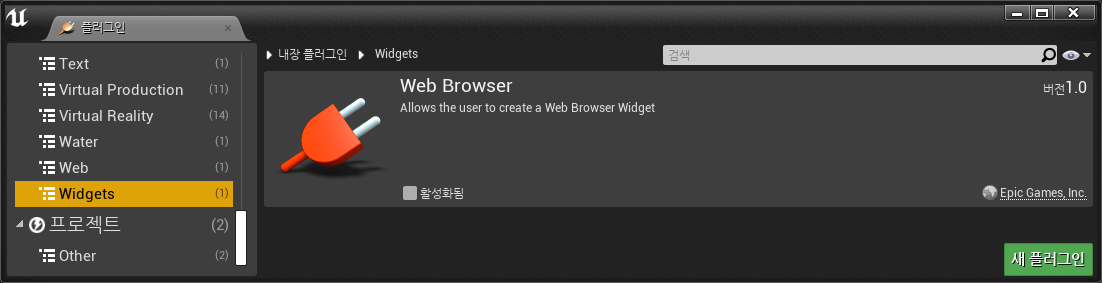Unreal engine 4
After building Unreal Engine from source, download the Hive SDK for Unreal Engine from the SDK download page and add it to the Unreal Engine Editor as a plugin. If you are developing an app with Unreal Engine that supports multiple OS (e.g., Android, iOS, Windows), download the Hive SDK Unreal plugin for each OS and add them under Plugin/HIVESDK.
To add the Hive SDK to Unreal Engine as a plugin, follow these steps:
- Unzip the downloaded Hive SDK for Unreal Engine from the developer site and copy all contents within the Plugin folder to the Plugins directory under the root directory of your Unreal game project.
- Add
"HIVESDK"to the parameters of thePublicDependencyModuleNames.AddRange()function in the/Source/ file, as shown in the following code. Replace/ .build.cs project_namewith the actual name of your project.
Note
To update an already installed Hive SDK plugin for Unreal Engine, delete the folder where the plugin is installed and reinstall the plugin.
Warning
One of the built-in plugins in Unreal Engine, WebBrowser, uses CEF. This causes conflicts with the CEF application of the SDK and cannot be applied during the build. The Web Browser CEF is currently not supported for updates and management, and applying it may lead to security vulnerabilities.