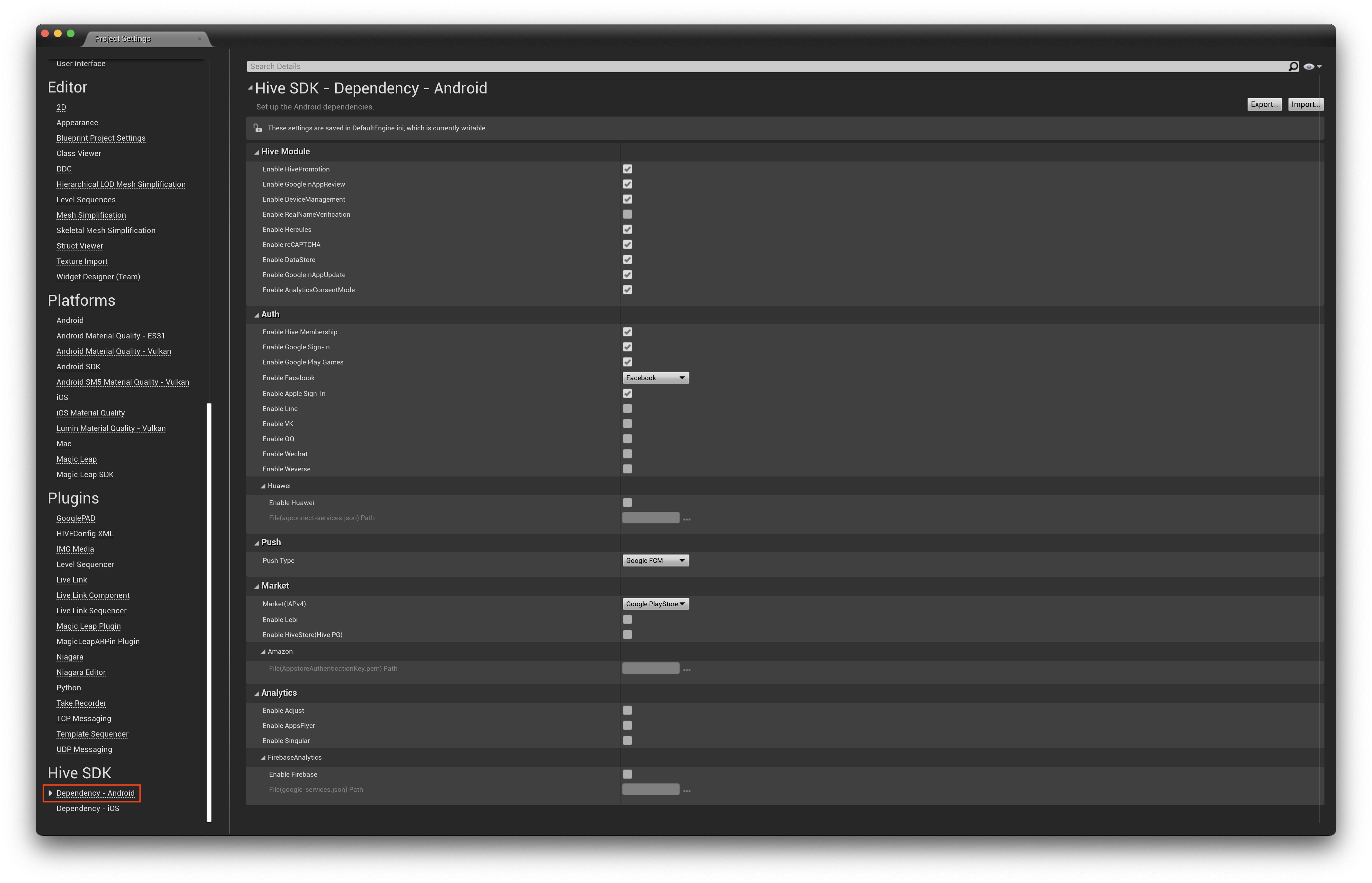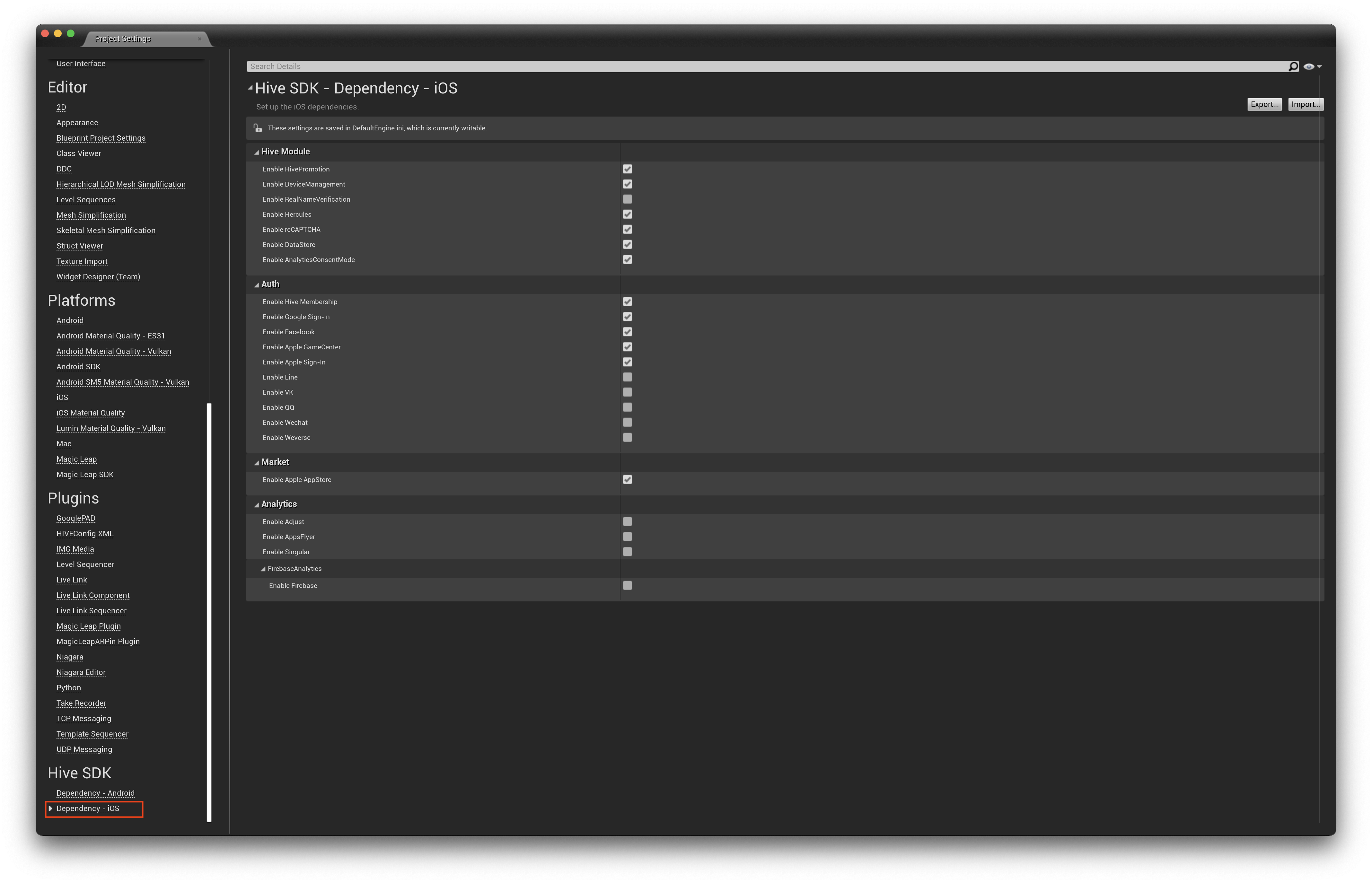Unreal
Hive SDK Unreal Engineは、プロモーション機能を設定するための以下の手順を提供します。
機能の追加¶
- Unreal Editor メニューから、Edit > Project Settingsをクリックします。Project Settings ウィンドウが表示されます。
-
Project Settings ウィンドウの左パネルで、Hive SDK の下にあるDependency – Android / Dependency – iOSをクリックします。
-
Hive モジュールの下で、HivePromotionを有効にするを選択します。HivePromotionを有効にするにチェックを入れる必要があります。これにより、Unreal Android環境でGoogle InApp Reviewを使用できます。
ユニバーサルリンクの設定¶
ユニバーサルリンクは、招待ページを通じてアプリの初回インストールと実行、および招待者の報酬に使用されます。
Note
ユニバーサルリンクに基づいて招待者リンクを生成するための追加のコンソール設定については、開発者サイトのプロモーション操作ガイドを参照してください。
'Add' と 'Add End' の間の行を Engine/Source/Programs/UnrealBuildTool/Platform/IOS/IOSExport.cs ファイルに追加してください。
Text.AppendLine( "<dict>");
Text.AppendLine( "\t<key>get-task-allow</key>");
Text.AppendLine(string.Format( "\t<{0}/>", bForDistribution ? "false": "true"));
// 追加
Text.AppendLine( "\t<key>com.apple.developer.associated-domains</key>");
Text.AppendLine( "\t<array>");
/*
ユニバーサルリンクに基づいて招待リンクを追加する
次の内容は、Hive SDK サンプルアプリで使用される例です。
Text.AppendLine("\t\t<string>applinks:hiveota.withhive.com</string>");
Text.AppendLine("\t\t<string>applinks:dev-promotion.qpyou.cn</string>");
Text.AppendLine("\t\t<string>applinks:promotion.qpyou.cn</string>");
Text.AppendLine("\t\t<string>applinks:sandbox-promotion.qpyou.cn</string>");
Text.AppendLine("\t\t<string>applinks:test-promotion.qpyou.cn</string>");
Text.AppendLine("\t\t<string>applinks:direct-link.withhive.com</string>");
Text.AppendLine("\t\t<string>applinks:sandbox-direct-link.withhive.com</string>");
Text.AppendLine("\t\t<string>applinks:test-direct-link.withhive.com</string>");
*/
Text.AppendLine( "\t</array>");
/* この項目は、iOS 17以降のGame Centerにログインするために必要です。
Text.AppendLine("\t<key>com.apple.developer.game-center</key>");
Text.AppendLine("\t<true/>");
*/
// 終了を追加
if (bCloudKitSupported) {
if (iCloudContainerIdentifiersXML != ""
Text.AppendLine( "<dict>");
Text.AppendLine( "\t<key>get-task-allow</key>");
Text.AppendLine(string.Format( "\t<{0}/>", bForDistribution ? "false": "true"));
// 追加
Text.AppendLine( "\t<key>com.apple.developer.associated-domains</key>");
Text.AppendLine( "\t<array>");
/*
ユニバーサルリンクに基づいて招待リンクを追加します
次の内容は、Hive SDK サンプルアプリで使用される例です。
Text.AppendLine("\t\t<string>applinks:hiveota.withhive.com</string>");
Text.AppendLine("\t\t<string>applinks:dev-promotion.qpyou.cn</string>");
Text.AppendLine("\t\t<string>applinks:promotion.qpyou.cn</string>");
Text.AppendLine("\t\t<string>applinks:sandbox-promotion.qpyou.cn</string>");
Text.AppendLine("\t\t<string>applinks:test-promotion.qpyou.cn</string>");
Text.AppendLine("\t\t<string>applinks:direct-link.withhive.com</string>");
Text.AppendLine("\t\t<string>applinks:sandbox-direct-link.withhive.com</string>");
Text.AppendLine("\t\t<string>applinks:test-direct-link.withhive.com</string>");
*/
Text.AppendLine( "\t</array>");
// 終了を追加
if (bCloudKitSupported) {
if (iCloudContainerIdentifiersXML != "")