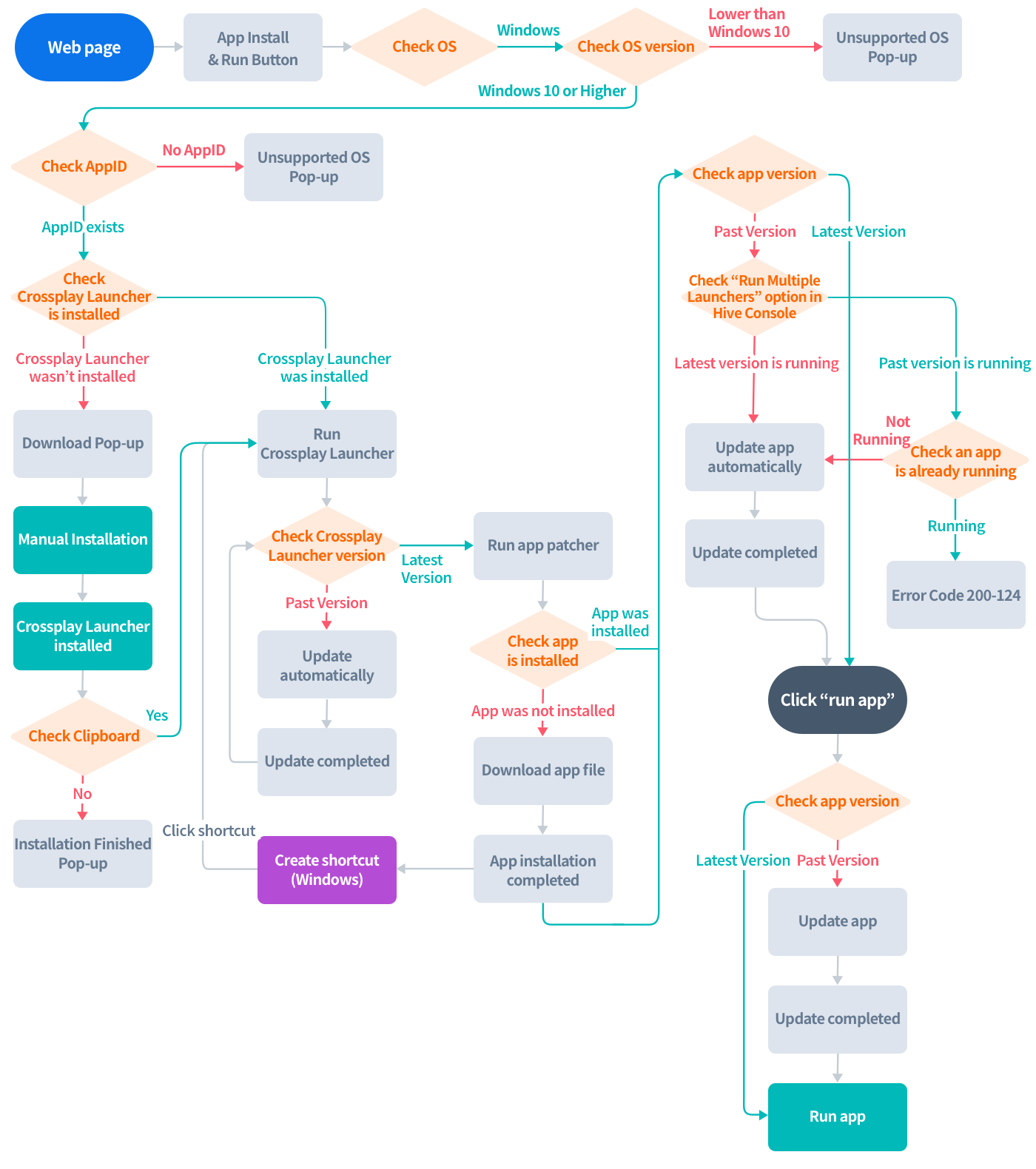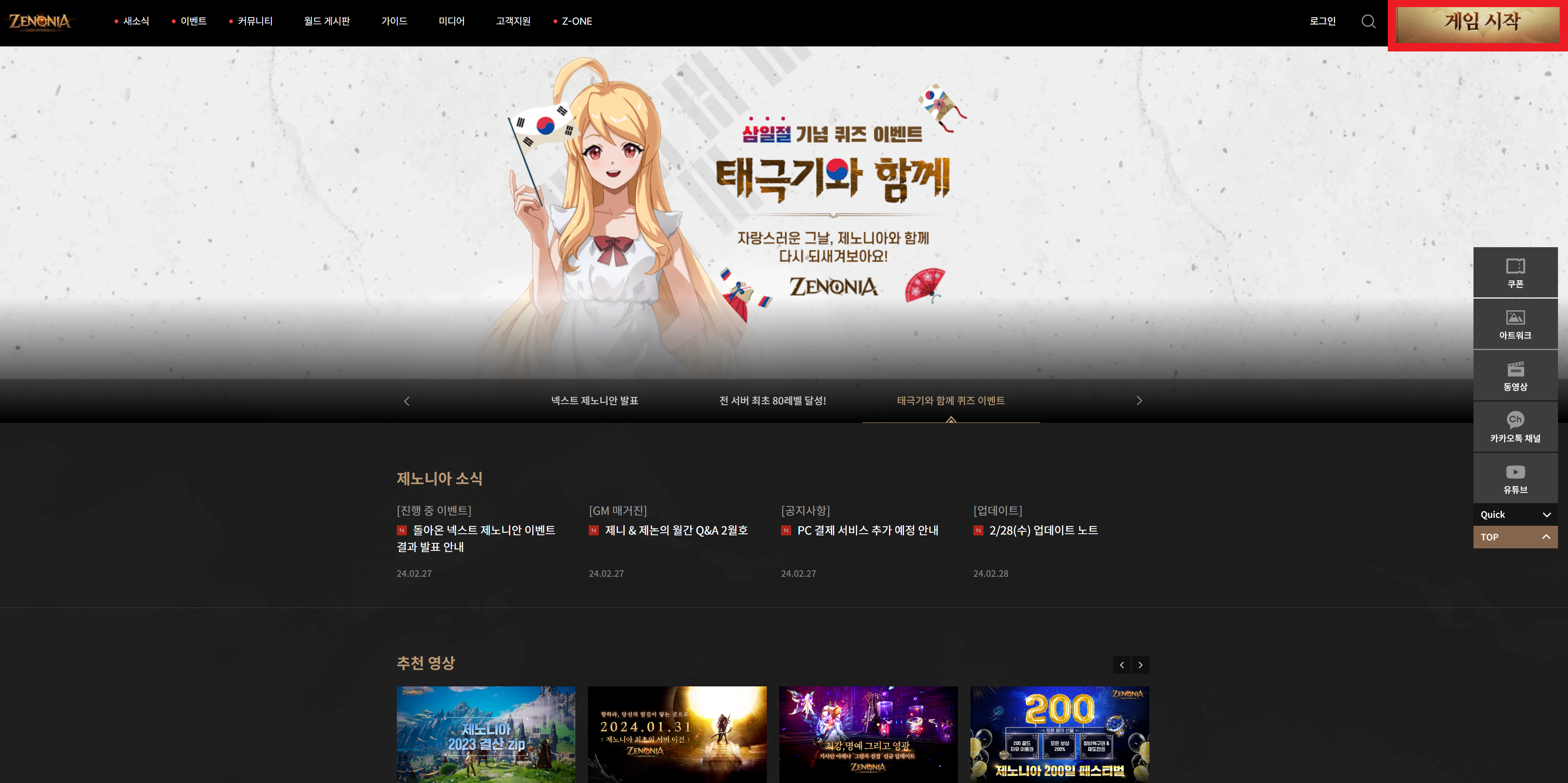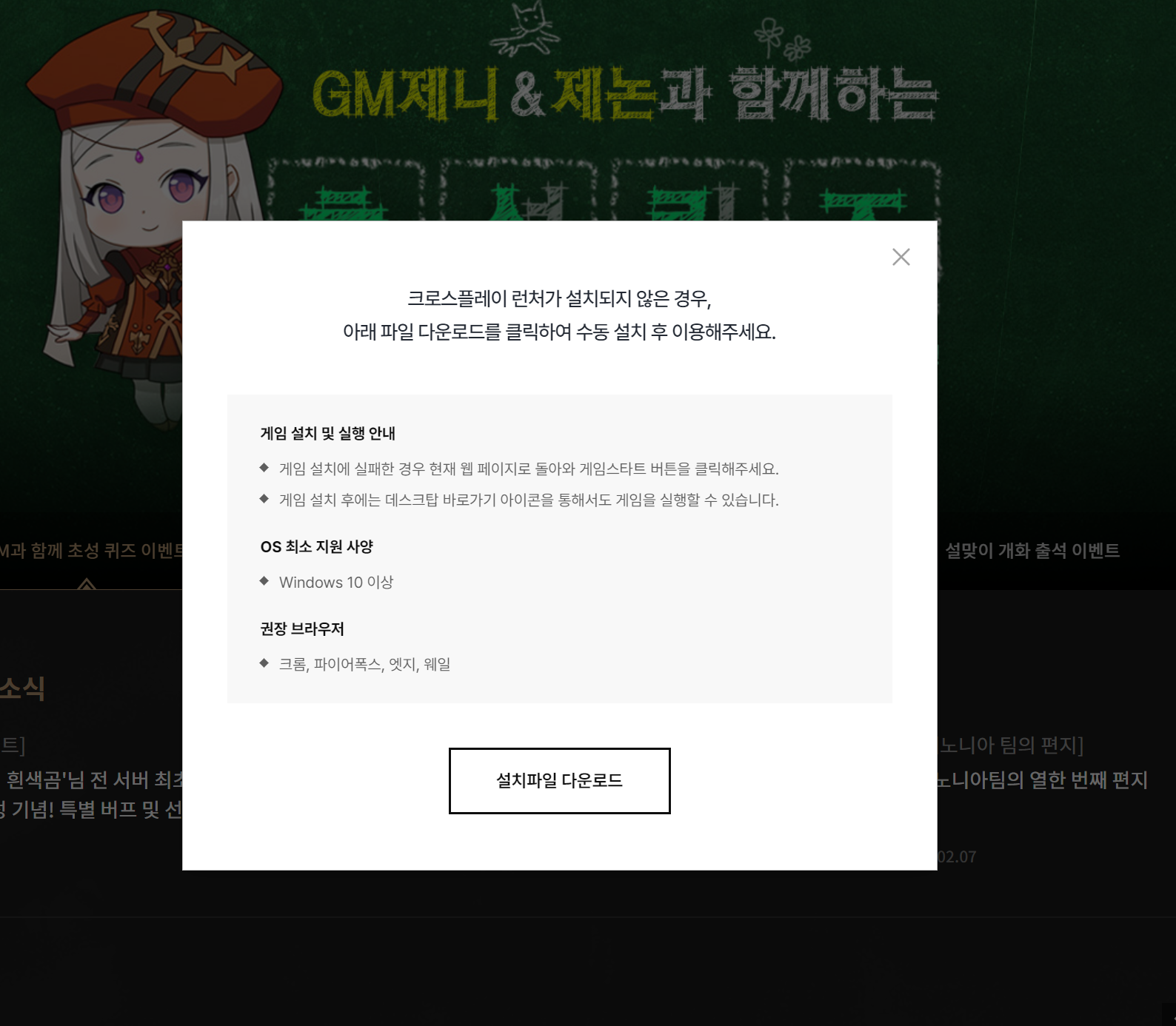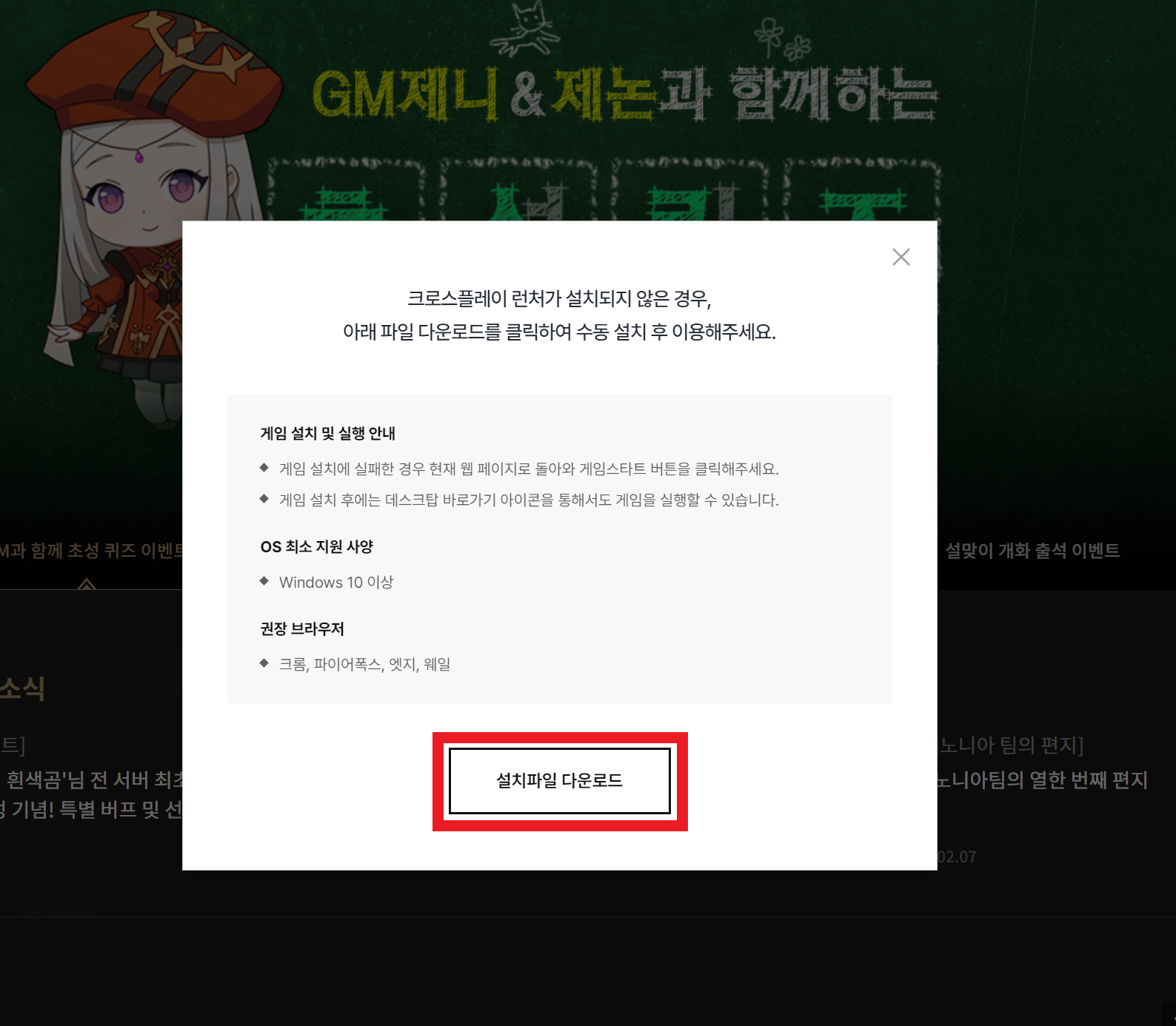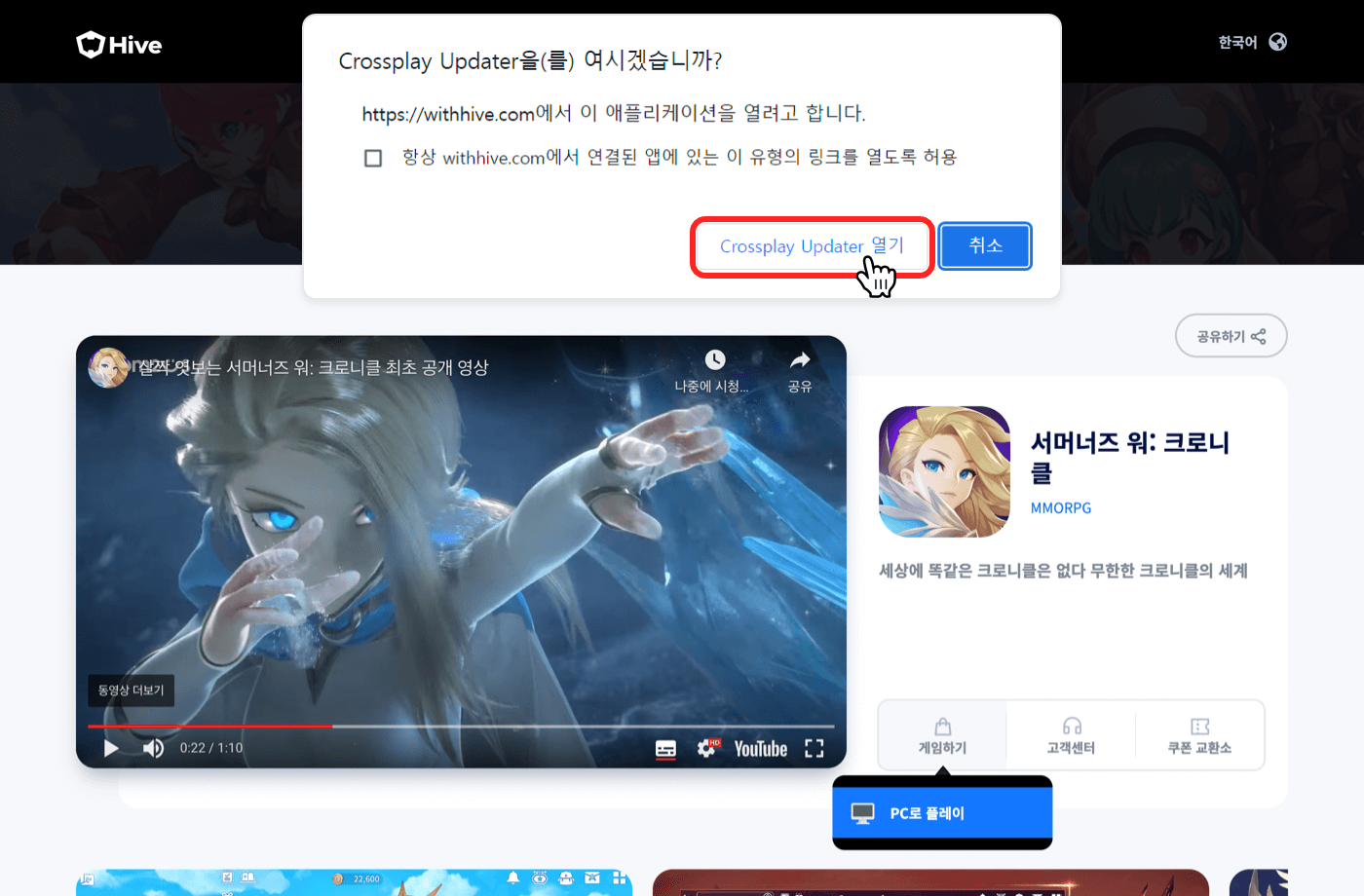เตรียมหน้าเว็บเพื่อให้บริการแอป
การตั้งค่าเว็บเพจสำหรับบริการแอป¶
ผู้ใช้แอปจะต้องทำตามขั้นตอนต่อไปนี้เพื่อติดตั้งและเรียกใช้แอป:
- คลิกปุ่มเปิดแอปบนหน้าเว็บที่แอปกำลังให้บริการ และดาวน์โหลดและติดตั้ง Crossplay Launcher.
- เรียกใช้ Crossplay Launcher.
- Crossplay Launcher จะดาวน์โหลดและติดตั้งแอปโดยอัตโนมัติ.
- Crossplay Launcher จะอัปเดตและเรียกใช้แอปโดยอัตโนมัติ.
ต่อไปนี้คือกระบวนการทั้งหมดในการให้บริการแอปจากหน้าเว็บโดยใช้ Crossplay Launcher.
หน้าเว็บสำหรับการให้บริการแอปต้องถูกสร้างขึ้นโดยอิสระโดยบริษัทของคุณ เพื่อให้บริการแอปโดยใช้ Crossplay Launcher เมื่อสร้างหน้าเว็บ ให้ทำตามคำแนะนำด้านล่าง ต่อไปนี้เป็นตัวอย่างของการใช้งานที่จำเป็นที่นักพัฒนาต้องรวมไว้ในหน้าเว็บของตน
ตรวจสอบเงื่อนไขบริการแอป¶
เมื่อผู้ใช้เข้าถึงหน้าเว็บ ให้ตรวจสอบว่า PC ของผู้ใช้ เช่น เวอร์ชัน OS ได้รับการสนับสนุนหรือไม่
- OS ที่ได้รับการสนับสนุน: Windows 10 หรือสูงกว่า
หลังจากตรวจสอบเงื่อนไข หากมีปัญหาใด ๆ จะต้องมีป๊อปอัปข้อผิดพลาดแสดงให้ผู้ใช้เห็น
การติดตั้งปุ่มเปิดแอปและป๊อปอัปดาวน์โหลด Crossplay Launcher¶
สร้างหน้าต่างป๊อปอัปสำหรับดาวน์โหลดไฟล์ติดตั้ง Crossplay Launcher หน้าต่างป๊อปอัปต้องรวมคำแนะนำสำหรับการติดตั้ง Crossplay Launcher
การคลิกปุ่มเปิดแอปบนหน้าเว็บจะแสดงหน้าต่างป๊อปอัป หน้าต่างป๊อปอัปควรมีปุ่มเพื่อดาวน์โหลดไฟล์ติดตั้ง Crossplay Launcher
ตรวจสอบการติดตั้ง Crossplay Launcher¶
เมื่อผู้ใช้คลิกปุ่มเปิดแอปบนหน้าเว็บ จำเป็นต้องตรวจสอบว่า Crossplay Launcher ได้รับการติดตั้งบน PC ของผู้ใช้หรือไม่ ให้ดำเนินการรหัส JavaScript ต่อไปนี้บนหน้าเว็บเพื่อตรวจสอบว่า Crossplay Launcher ได้รับการติดตั้งบน PC ของผู้ใช้หรือไม่
JavaScript Code
!function (b, a) {
"object" == typeof exports && "object" == typeof module
? module.exports = a()
: "function" == typeof define && define.amd
? define("customProtocolCheck", [], a)
: "object" == typeof exports
? exports.customProtocolCheck = a()
: b.customProtocolCheck = a()
}(window, function () {
return function (b) {
var c = {};
function a(d) {
if (c[d])
return c[d].exports;
var e = c[d] = {
i: d,
l: !1,
exports: {}
};
return b[d].call(e.exports, e, e.exports, a),
e.l = !0,
e.exports
}
return a.m = b,
a.c = c,
a.d = function (b, c, d) {
a.o(b, c) || Object.defineProperty(b, c, {
enumerable: !0,
get: d
})
},
a.r = function (a) {
"undefined" != typeof Symbol && Symbol.toStringTag && Object.defineProperty(
a,
Symbol.toStringTag,
{value: "Module"}
),
Object.defineProperty(a, "__esModule", {
value: !0
})
},
a.t = function (b, c) {
if (
1 & c && (b = a(b)),
8 & c || 4 & c && "object" == typeof b && b && b.__esModule
)
return b;
var d = Object.create(null);
if (a.r(d), Object.defineProperty(d, "default", {
enumerable: !0,
value: b
}), 2 & c && "string" != typeof b)
for (var e in b)
a.d(d, e, (function (a) {
return b[a]
}).bind(null, e));
return d
},
a.n = function (c) {
var b = c && c.__esModule
? function () {
return c.default
}
: function () {
return c
};
return a.d(b, "a", b),
b
},
a.o = function (a, b) {
return Object
.prototype
.hasOwnProperty
.call(a, b)
},
a.p = "",
a(a.s = 0)
}({
"./index.js": function (module, exports) {
eval(
'var browser = {\n getUserAgent: function getUserAgent() {\n return window.' +
'navigator.userAgent;\n },\n userAgentContains: function userAgentContains(br' +
'owserName) {\n browserName = browserName.toLowerCase();\n return this.ge' +
'tUserAgent().toLowerCase().indexOf(browserName) > -1;\n },\n isOSX: function' +
' isOSX() {\n return this.userAgentContains("Macintosh");\n },\n isFirefox' +
': function isFirefox() {\n return this.userAgentContains("firefox");\n },' +
'\n isInternetExplorer: function isInternetExplorer() {\n return this.userA' +
'gentContains("trident");\n },\n\n /**\r\n * Detects IE 11 and older\r\n ' +
'* @return {Boolean} Returns true when IE 11 and older\r\n */\n isIE: functi' +
'on isIE() {\n var ua = this.getUserAgent().toLowerCase(); // Test values.\n' +
' // Uncomment to check result\n // IE 10\n // ua = \'Mozilla/5.0 (com' +
'patible; MSIE 10.0; Windows NT 6.2; Trident/6.0)\';\n // IE 11\n // ua =' +
' \'Mozilla/5.0 (Windows NT 6.3; Trident/7.0; rv:11.0) like Gecko/20100101 Fire' +
'fox/12.0\';\n\n var msie = ua.indexOf("msie");\n\n if (msie > 0) {\n ' +
' // IE 10 or older\n return true;\n }\n\n var trident = ua.indexOf' +
'("trident/");\n\n if (trident > 0) {\n // IE 11\n return true;\n ' +
' } // other browser\n\n\n return false;\n },\n isEdge: function isEdge(' +
') {\n var ua = this.getUserAgent().toLowerCase(); // Test values.\n // U' +
'ncomment to check result\n // Edge\n // ua = \'Mozilla/5.0 (Windows NT 1' +
'0.0; Win64; x64) AppleWebKit/537.36 (KHTML, like Gecko) Chrome/42.0.2311.135 S' +
'afari/537.36 Edge/12.10240\';\n\n var edge = ua.indexOf("edge");\n\n if ' +
'(edge > 0) {\n return true;\n }\n\n return false;\n },\n isChrome' +
': function isChrome() {\n // IE11 returns undefined for window.chrome\n ' +
'// and new Opera 30 outputs true for window.chrome\n // but needs to check ' +
'if window.opr is not undefined\n // and new IE Edge outputs to true for win' +
'dow.chrome\n // and if not iOS Chrome check\n var isChromium = window.ch' +
'rome;\n var winNav = window.navigator;\n var vendorName = winNav.vendor;' +
'\n var isOpera = typeof window.opr !== "undefined";\n var isIEedge = win' +
'Nav.userAgent.indexOf("Edge") > -1;\n var isIOSChrome = winNav.userAgent.ma' +
'tch("CriOS");\n return isChromium !== null && typeof isChromium !== "undefi' +
'ned" && vendorName === "Google Inc." && isOpera === false && isIEedge === fals' +
'e || isIOSChrome;\n },\n isWhale: function isWhale() {\n // IE11 returns ' +
'undefined for window.chrome\n // and new Opera 30 outputs true for window.c' +
'hrome\n // but needs to check if window.opr is not undefined\n // and ne' +
'w IE Edge outputs to true for window.chrome\n // and if not iOS Chrome chec' +
'k\n var isChromium = window.chrome;\n var winNav = window.navigator;\n ' +
' var vendorName = winNav.vendor;\n var isOpera = typeof window.opr !== "un' +
'defined";\n var isIEedge = winNav.userAgent.indexOf("Edge") > -1;\n var ' +
'isIOSChrome = winNav.userAgent.match("CriOS");\n return isChromium !== null' +
' && typeof isChromium !== "undefined" && vendorName === "NAVER Corp." && isOpe' +
'ra === false && isIEedge === false || isIOSChrome;\n },\n isOpera: function ' +
'isOpera() {\n return this.userAgentContains(" OPR/");\n }\n};\nvar DEFAULT' +
'_CUSTOM_PROTOCOL_FAIL_CALLBACK_TIMEOUT;\n\nvar registerEvent = function regist' +
'erEvent(target, eventType, cb) {\n if (target.addEventListener) {\n target' +
'.addEventListener(eventType, cb);\n return {\n remove: function remove' +
'() {\n target.removeEventListener(eventType, cb);\n }\n };\n }' +
' else {\n target.attachEvent(eventType, cb);\n return {\n remove: f' +
'unction remove() {\n target.detachEvent(eventType, cb);\n }\n }' +
';\n }\n};\n\nvar createHiddenIframe = function createHiddenIframe(target, uri' +
') {\n var iframe = document.createElement("iframe");\n iframe.src = uri;\n ' +
'iframe.id = "hiddenIframe";\n iframe.style.display = "none";\n target.append' +
'Child(iframe);\n return iframe;\n};\n\nvar openUriWithHiddenFrame = function ' +
'openUriWithHiddenFrame(uri, failCb, successCb) {\n var timeout = setTimeout(f' +
'unction () {\n failCb();\n handler.remove();\n }, DEFAULT_CUSTOM_PROTOC' +
'OL_FAIL_CALLBACK_TIMEOUT);\n var iframe = document.querySelector("#hiddenIfra' +
'me");\n\n if (!iframe) {\n iframe = createHiddenIframe(document.body, "abo' +
'ut:blank");\n }\n\n onBlur = function onBlur() {\n clearTimeout(timeout);' +
'\n handler.remove();\n successCb();\n };\n\n var handler = registerEve' +
'nt(window, "blur", onBlur);\n iframe.contentWindow.location.href = uri;\n};\n' +
'\nvar openUriWithTimeoutHack = function openUriWithTimeoutHack(uri, failCb, su' +
'ccessCb) {\n var timeout = setTimeout(function () {\n failCb();\n handl' +
'er.remove();\n }, DEFAULT_CUSTOM_PROTOCOL_FAIL_CALLBACK_TIMEOUT); //handle pa' +
'ge running in an iframe (blur must be registered with top level window)\n\n v' +
'ar target = window;\n\n while (target.parent && target != target.parent) {\n ' +
' target = target.parent;\n }\n\n onBlur = function onBlur() {\n clearTi' +
'meout(timeout);\n handler.remove();\n successCb();\n };\n\n var handle' +
'r = registerEvent(target, "blur", onBlur);\n window.location = uri;\n};\n\nva' +
'r openUriUsingFirefox = function openUriUsingFirefox(uri, failCb, successCb) {' +
'\n var iframe = document.querySelector("#hiddenIframe");\n\n if (!iframe) {' +
'\n iframe = createHiddenIframe(document.body, "about:blank");\n }\n\n try' +
' {\n iframe.contentWindow.location.href = uri;\n successCb();\n } catch' +
' (e) {\n if (e.name == "NS_ERROR_UNKNOWN_PROTOCOL") {\n failCb();\n ' +
' }\n }\n};\n\nvar openUriWithMsLaunchUri = function openUriWithMsLaunchUri(ur' +
'i, failCb, successCb) {\n navigator.msLaunchUri(uri, successCb, failCb);\n};' +
'\n\nvar getBrowserVersion = function getBrowserVersion() {\n var ua = window.' +
'navigator.userAgent;\n var tem,\n M = ua.match(/(opera|chrome|safari|fir' +
'efox|msie|trident(?=\\/))\\/?\\s*(\\d+)/i) || [];\n\n if (/trident/i.test(M[1' +
'])) {\n tem = /\\brv[ :]+(\\d+)/g.exec(ua) || [];\n return parseFloat(te' +
'm[1]) || "";\n }\n\n if (M[1] === "Chrome") {\n tem = ua.match(/\\b(OPR|E' +
'dge)\\/(\\d+)/);\n\n if (tem != null) {\n return parseFloat(tem[2]);\n' +
' }\n }\n\n M = M[2] ? [M[1], M[2]] : [window.navigator.appName, window.na' +
'vigator.appVersion, "-?"];\n if ((tem = ua.match(/version\\/(\\d+)/i)) != nul' +
'l) M.splice(1, 1, tem[1]);\n return parseFloat(M[1]);\n};\n\nvar protocolChec' +
'k = function protocolCheck(uri, failCb, successCb) {\n var timeout = argument' +
's.length > 3 && arguments[3] !== undefined ? arguments[3] : 2000;\n var unsup' +
'portedCb = arguments.length > 4 ? arguments[4] : undefined;\n\n var failCallb' +
'ack = function failCallback() {\n failCb && failCb();\n };\n\n var succes' +
'sCallback = function successCallback() {\n successCb && successCb();\n };' +
'\n\n var unsupportedCallback = function unsupportedCallback() {\n unsuppor' +
'tedCb && unsupportedCb();\n };\n\n var openUri = function openUri() {\n i' +
'f (browser.isFirefox()) {\n var browserVersion = getBrowserVersion();\n\n' +
' if (browserVersion >= 64) {\n openUriWithHiddenFrame(uri, failCal' +
'lback, successCallback);\n } else {\n openUriUsingFirefox(uri, fai' +
'lCallback, successCallback);\n }\n } else if (browser.isWhale()) {\n ' +
' openUriWithTimeoutHack(uri, failCallback, successCallback);\n } else if' +
' (browser.isChrome()) {\n openUriWithTimeoutHack(uri, failCallback, succe' +
'ssCallback);\n } else if (browser.isOSX()) {\n openUriWithHiddenFrame(' +
'uri, failCallback, successCallback);\n } else {\n //not supported, imp' +
'lement please\n unsupportedCallback();\n }\n };\n\n if (timeout) {\n' +
' DEFAULT_CUSTOM_PROTOCOL_FAIL_CALLBACK_TIMEOUT = timeout;\n }\n\n if (bro' +
'wser.isEdge() || browser.isIE()) {\n //for IE and Edge in Win 8 and Win 10' +
'\n openUriWithMsLaunchUri(uri, failCb, successCb);\n } else {\n if (doc' +
'ument.hasFocus()) {\n openUri();\n } else {\n var focusHandler = ' +
'registerEvent(window, "focus", function () {\n focusHandler.remove();\n' +
' openUri();\n });\n }\n }\n};\n\nmodule.exports = protocolChec' +
'k;\n\n//# sourceURL=webpack://customProtocolCheck/./index.js?'
)
},
0: function (module, exports, __webpack_require__) {
eval(
'module.exports = __webpack_require__(/*! /Users/shahv/Viresh/work/rnd/custom-p' +
'rotocol-check/index.js */"./index.js");\n\n\n//# sourceURL=webpack://customPro' +
'tocolCheck/multi_./index.js?'
)
}
})
})
หากCrossplay Launcherยังไม่ได้ติดตั้งบนPCของผู้ใช้ ให้ดำเนินการฟีเจอร์เพื่อติดตั้งทั้งCrossplay Launcherและแอปพร้อมกัน หากCrossplay Launcherถูกติดตั้งแล้ว ให้ดำเนินการฟีเจอร์เพื่อเรียกใช้Crossplay Launcher.
ติดตั้งทั้ง Crossplay Launcher และแอปพร้อมกัน¶
ในระหว่างกระบวนการติดตั้ง Crossplay Launcher แอปสามารถติดตั้งและทำงานโดยอัตโนมัติได้เช่นกัน
ดำเนินการเหตุการณ์สำหรับการดาวน์โหลดไฟล์ติดตั้ง Crossplay Launcher: ดาวน์โหลดไฟล์ติดตั้ง¶
หลังจากดำเนินการตาม คำแนะนำข้างต้น เพื่อสร้างปุ่มเปิดแอปและป๊อปอัปแล้ว ให้ดำเนินการฟีเจอร์สำหรับผู้ใช้ในการดาวน์โหลดไฟล์ติดตั้ง Crossplay Launcher hivecrossplay-fn.qpyou.cn/hivecrossplay/p/w/Installer.exe เมื่อพวกเขาคลิกปุ่มดาวน์โหลดในป๊อปอัป
การดำเนินการเหตุการณ์สำหรับการดาวน์โหลดไฟล์ติดตั้ง Crossplay Launcher: การติดตั้งแอปอัตโนมัติ¶
เมื่อผู้ใช้คลิกปุ่มดาวน์โหลด ให้ดำเนินการฟีเจอร์เพื่อคัดลอก Auto Installation URI ไปยังคลิปบอร์ดของ PC ของผู้ใช้ หลังจากติดตั้ง Crossplay Launcher แล้ว Crossplay Launcher จะค้นหาคลิปบอร์ดโดยอัตโนมัติสำหรับ URI การติดตั้งเกม หากพบ จะติดตั้งแอปที่ตรงกับ URI หากไม่พบ URI การติดตั้งเกมในคลิปบอร์ด จะติดตั้งเฉพาะ Crossplay Launcher บน PC ของผู้ใช้เท่านั้น เพื่อที่จะติดตั้งแอป ผู้ใช้ต้องกลับไปที่หน้าเว็บและคลิกปุ่มเริ่มแอปอีกครั้ง ดูรายละเอียดเพิ่มเติมที่ เรียกใช้ Crossplay Launcher สำหรับรายละเอียดเพิ่มเติม.
การรับ URI การติดตั้งอัตโนมัติ¶
รับ URI การติดตั้งอัตโนมัติจาก Hive Console (Sandbox หรือ Commercial) > Crossplay Launcher > App Management > Download Setting > Launcher Installation/Launch URI.
# Example
hivelauncher:?app_id=com.com2us.hivesdk.windows.microsoftstore.global.normal&start_point=9 f387268b8ea6c3e0016c8fd41562ed53d4c38338
คัดลอก URI ไปยังคลิปบอร์ด¶
ดำเนินการคัดลอก URI การติดตั้งอัตโนมัติที่ได้รับไปยังพื้นที่คลิปบอร์ดของผู้ใช้ PC
เรียกใช้ Crossplay Launcher¶
เมื่อ Crossplay Launcher ถูกติดตั้งบน PC ของผู้ใช้ ให้ดำเนินการตาม JavaScript โค้ดต่อไปนี้เมื่อเกิดเหตุการณ์ที่ผู้ใช้คลิกปุ่มเปิดแอปบนหน้าเว็บ โค้ด JavaScript จะเรียกใช้ Crossplay Launcher ด้วย URI ที่เปิด และ Crossplay Launcher จะติดตั้งและเรียกใช้แอปโดยอัตโนมัติ.
รับ URI การเปิดตัว¶
รับ URI การเปิดตัวจาก Hive Console (Sandbox หรือ Live) > Crossplay Launcher > App Management > Download Setting > Launcher Installation/Launch URI.
# Example
hivelauncher:?app_id=com.com2us.hivesdk.windows.microsoftstore.global.normal&start_point=9
การดำเนินการและรันโค้ด Javascript¶
เมื่อ Crossplay Launcher ถูกติดตั้งบน PC ของผู้ใช้ ให้ดำเนินการรันโค้ด JavaScript เมื่อผู้ใช้คลิกปุ่มเปิดแอปบนหน้าเว็บ
event.preventDefault
? event.preventDefault()
: (event.returnValue = false);
window.customProtocolCheck({
# Implement executing the launch URI.
# The launch URI launches the Crossplay Launcher. The Crossplay Launcher automatically installs and runs the app.
}, function (e) {
console.log("FAIL");
{
# Handling Crossplay Launcher Execution Failure
}
}, function (e) {
console.log("SUCCESS");
}, 2500, function (e) {
console.log("Not Supported");
{
# Handling No Response After 2500ms from Crossplay Launcher Execution Request
}
});
ด้านล่างนี้คือตัวอย่างของผลลัพธ์เมื่อกดปุ่ม "เล่นบน PC" ซึ่งจะกระตุ้นการทำงานของโค้ด JavaScript เมื่อ Crossplay Launcher ทำงาน การแจ้งเตือนในเบราว์เซอร์จะถามว่าต้องการดำเนินการ Crossplay Updater หรือไม่ ซึ่งจะอัปเดต Crossplay Launcher เอง
Note
เนื่องจากความแตกต่างระหว่าง JAVA's URLEncoder.encode() และ JavaScript's encodeURIComponent() เมื่อทำการดำเนินการของแอปใน JAVA การดำเนินการ replaceAll("\+", "%20") เป็นสิ่งจำเป็น