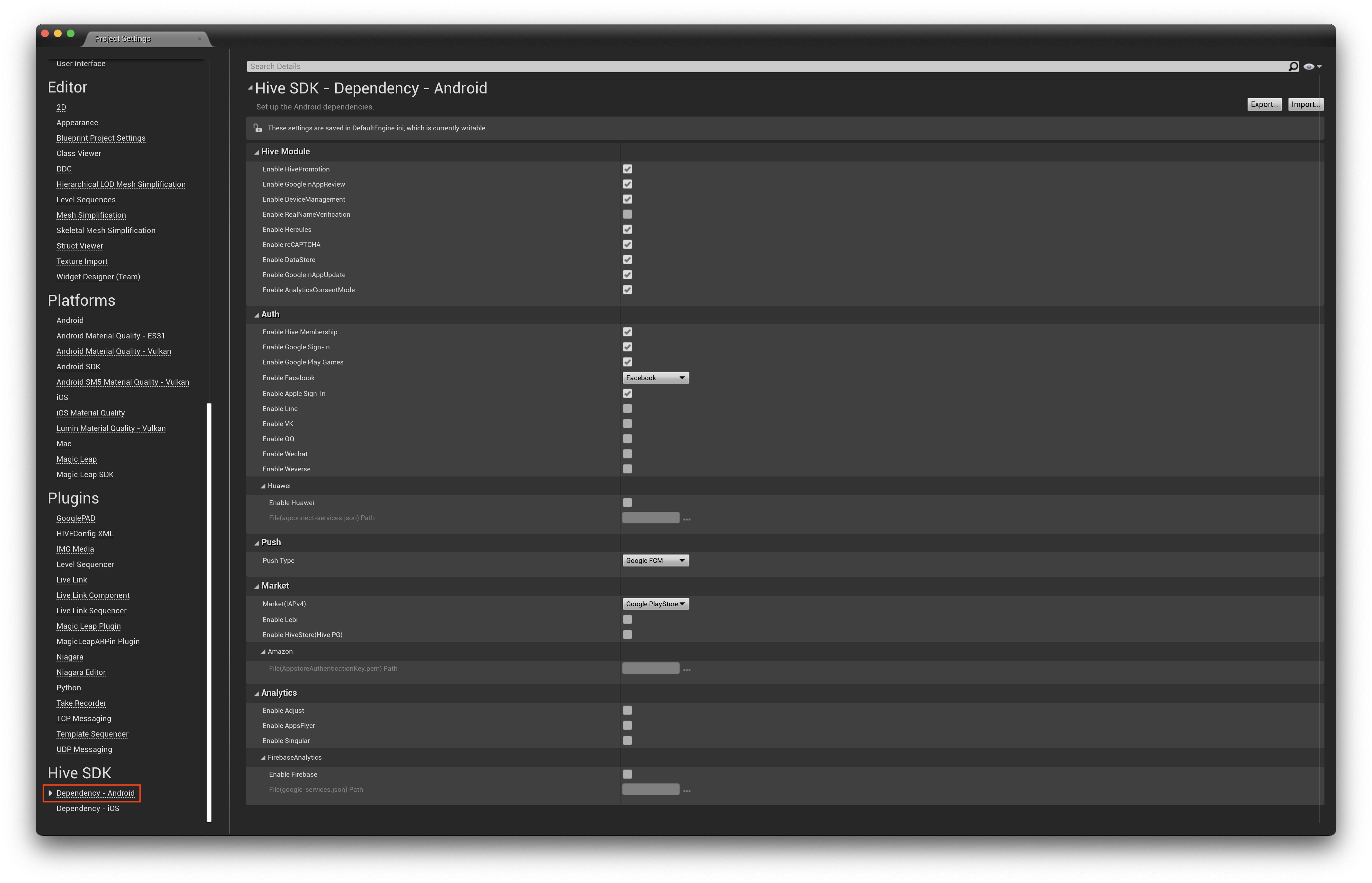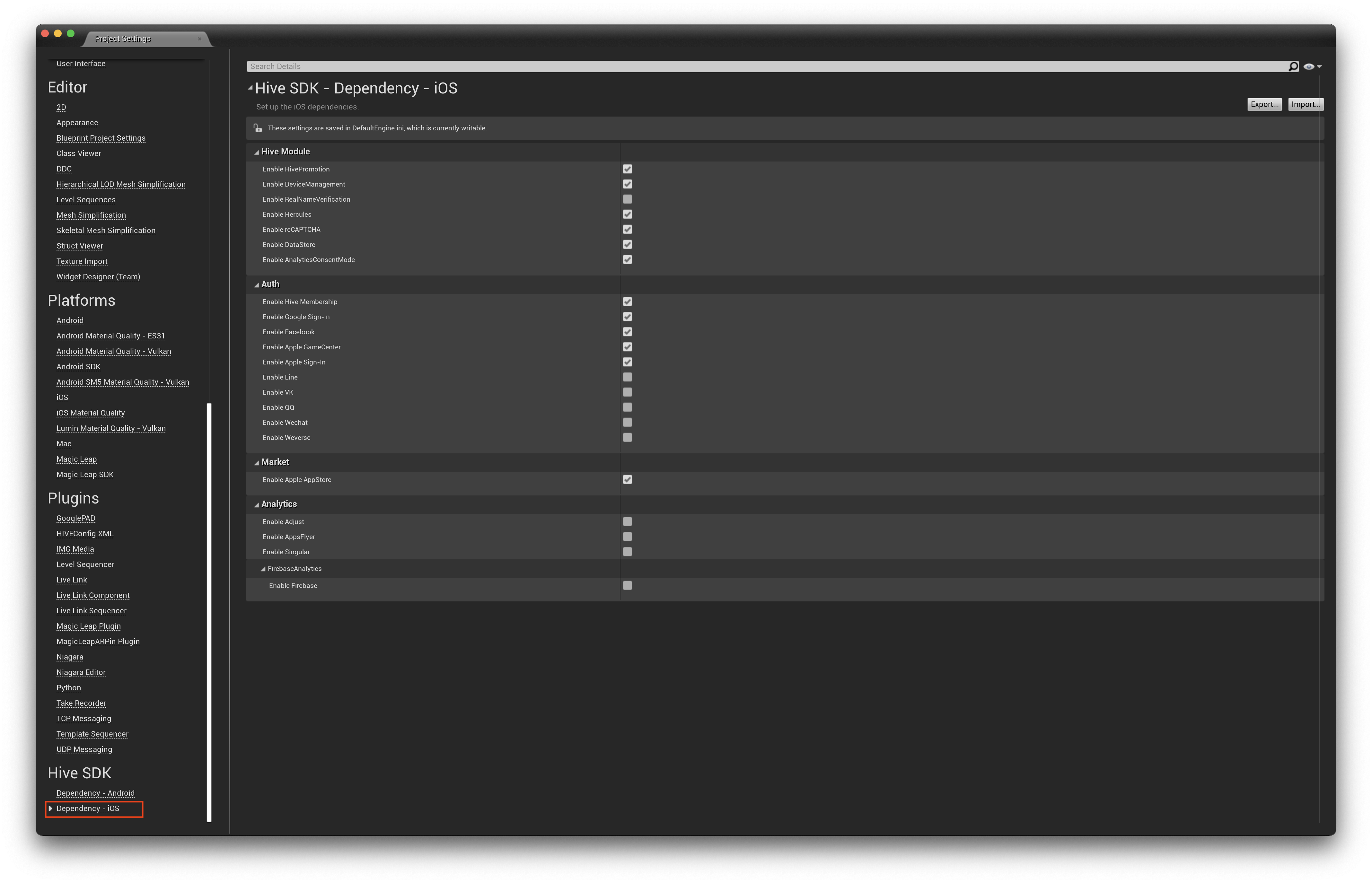Unreal
Hive SDK Unreal Engine ให้ขั้นตอนต่อไปนี้ในการกำหนดค่าฟีเจอร์การส่งเสริมการขาย.
การเพิ่มฟีเจอร์¶
- จากเมนู Unreal Editor ให้คลิก Edit > Project Settings หน้าต่าง Project Settings จะปรากฏขึ้น
-
ในแผงด้านซ้ายของหน้าต่าง Project Settings ให้คลิก Dependency – Android / Dependency – iOS ภายใต้ Hive SDK.
-
ภายใต้ Hive โมดูล ให้เลือก เปิดใช้งาน HivePromotion เปิดใช้งาน HivePromotion ต้องถูกเลือกเพื่อใช้ Google InApp Review ในสภาพแวดล้อม Unreal Android.
การตั้งค่าลิงก์สากล¶
Universal Link ใช้สำหรับการติดตั้งและการทำงานเริ่มต้นของแอปผ่านหน้าการเชิญและสำหรับรางวัลผู้เชิญ。
Note
สำหรับการตั้งค่าคอนโซลเพิ่มเติมในการสร้างลิงก์ผู้เชิญตาม Universal Link โปรดดูที่ Promotion Operation Guide บนเว็บไซต์นักพัฒนา。
เพิ่มบรรทัดระหว่าง 'Add' และ 'Add End' ในไฟล์ Engine/Source/Programs/UnrealBuildTool/Platform/IOS/IOSExport.cs
Text.AppendLine( "<dict>");
Text.AppendLine( "\t<key>get-task-allow</key>");
Text.AppendLine(string.Format( "\t<{0}/>", bForDistribution ? "false": "true"));
// เพิ่ม
Text.AppendLine( "\t<key>com.apple.developer.associated-domains</key>");
Text.AppendLine( "\t<array>");
/*
เพิ่มลิงก์เชิญตามลิงก์สากล
ต่อไปนี้คือตัวอย่างที่ใช้ในแอปตัวอย่าง Hive SDK.
Text.AppendLine("\t\t<string>applinks:hiveota.withhive.com</string>");
Text.AppendLine("\t\t<string>applinks:dev-promotion.qpyou.cn</string>");
Text.AppendLine("\t\t<string>applinks:promotion.qpyou.cn</string>");
Text.AppendLine("\t\t<string>applinks:sandbox-promotion.qpyou.cn</string>");
Text.AppendLine("\t\t<string>applinks:test-promotion.qpyou.cn</string>");
*/
Text.AppendLine( "\t</array>");
/* รายการนี้จำเป็นต้องใช้ในการเข้าสู่ระบบ Game Center บน iOS 17 หรือใหม่กว่า。
Text.AppendLine("\t<key>com.apple.developer.game-center</key>");
Text.AppendLine("\t<true/>");
*/
// เพิ่ม End
if (bCloudKitSupported) {
if (iCloudContainerIdentifiersXML != ""
Text.AppendLine( "<dict>");
Text.AppendLine( "\t<key>get-task-allow</key>");
Text.AppendLine(string.Format( "\t<{0}/>", bForDistribution ? "false": "true"));
// เพิ่ม
Text.AppendLine( "\t<key>com.apple.developer.associated-domains</key>");
Text.AppendLine( "\t<array>");
/*
เพิ่มลิงก์เชิญตาม Universal Link
ต่อไปนี้คือตัวอย่างที่ใช้ในแอปตัวอย่าง Hive SDK.
Text.AppendLine("\t\t<string>applinks:hiveota.withhive.com</string>");
Text.AppendLine("\t\t<string>applinks:dev-promotion.qpyou.cn</string>");
Text.AppendLine("\t\t<string>applinks:promotion.qpyou.cn</string>");
Text.AppendLine("\t\t<string>applinks:sandbox-promotion.qpyou.cn</string>");
Text.AppendLine("\t\t<string>applinks:test-promotion.qpyou.cn</string>");
*/
Text.AppendLine( "\t</array>");
// เพิ่ม End
if (bCloudKitSupported) {
if (iCloudContainerIdentifiersXML != ""