Unreal
Hive SDK Unreal Engine 提供了使用通知功能的設置。
安卓¶
本節描述了 Android 所需的設置。
選擇推送服務¶
- 在 Unreal Editor 中,点击菜单中的 Edit > Project Settings。项目设置窗口将出现。
- 在项目设置窗口的左侧面板中,点击 Hive SDK 下的 Dependency – Android。
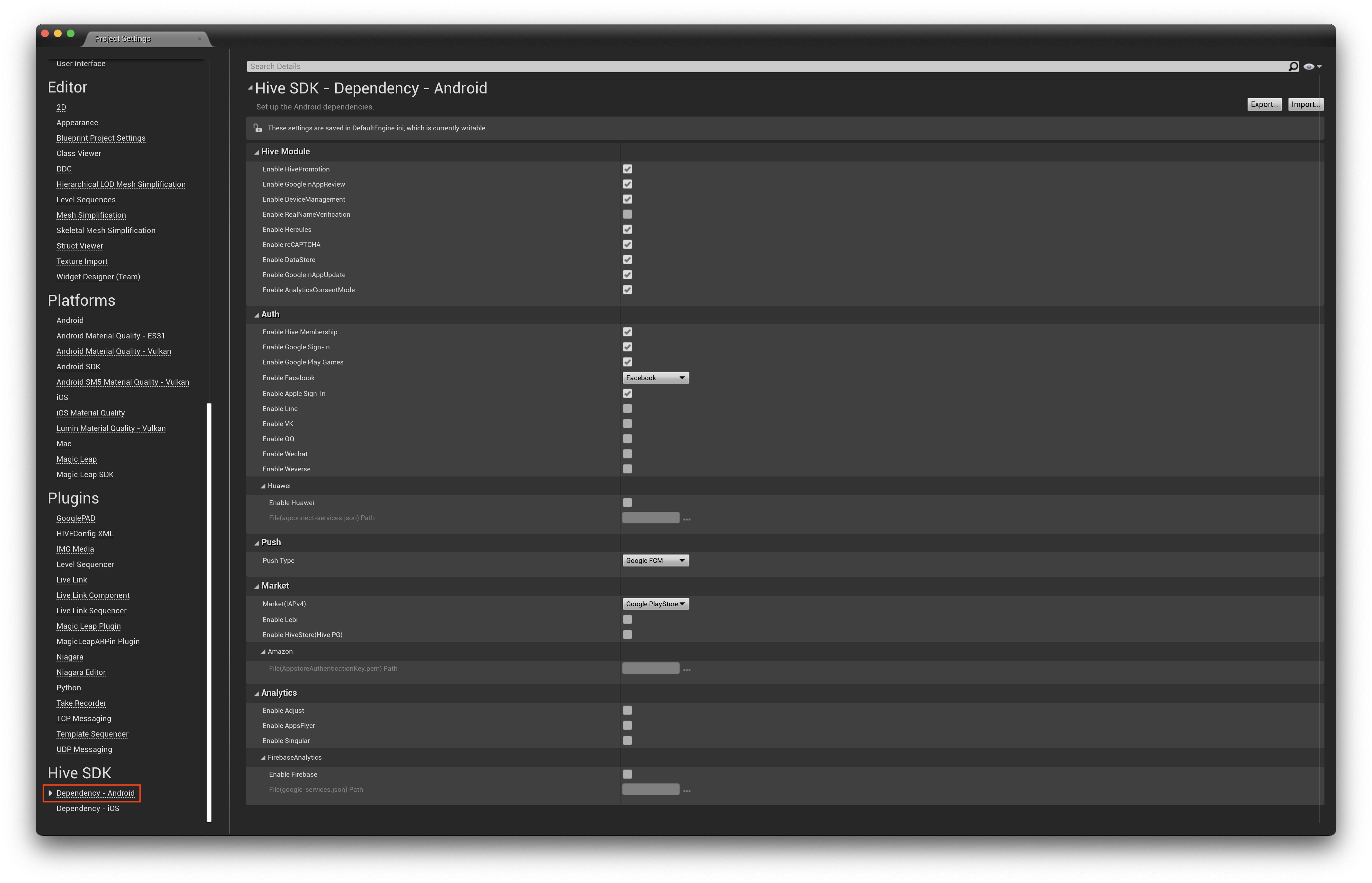
- 在 Hive SDK Dependency – Android 屏幕的右侧面板中,在推送部分选择要用于 Push Type 的推送服务。例如,如果您使用的是 Firebase Cloud Messaging,请选择 Google FCM。
Hive 控制台設定:遠端推送¶
要使用遠程推送,您必須從 Google 或 Apple 控制台獲取推送證書並 在 Hive 控制台中註冊它。
iOS¶
本節描述了 iOS 所需的設置。
選擇推送服務¶
Unreal iOS 預設包含 Apple 推播通知服務。
修改虛幻引擎¶
要使用 Hive SDK 提供的通知功能,您需要修改虚幻引擎。在下面的文件中,在 Add 和 Add End 注释之间或带有 Add 注释的行中添加行。
引擎/源代码/运行时/ApplicationCore/Public/IOS/IOSAppDelegate.h
DECLARE_MULTICAST_DELEGATE_FourParams(FOnOpenURL, UIApplication*, NSURL*, NSString*, id);
static FOnOpenURL OnOpenURL;
// Add
DECLARE_MULTICAST_DELEGATE_ThreeParams(FOnOpenURLwithOptions, UIApplication*, NSURL*, NSDictionary* );
static FOnOpenURLwithOptions OnOpenURLwithOptions;
// Add End
// parameters passed from openURL
@property (nonatomic, retain) NSMutableArray* savedOpenUrlParameters;
@property (nonatomic, retain) NSMutableArray* savedOpenUrlWithOptionsParameters; // Add
引擎/源代码/运行时/ApplicationCore/Private/IOS/IOSAppDelegate.cpp
extern bool GShowSplashScreen;
FIOSCoreDelegates::FOnOpenURL FIOSCoreDelegates::OnOpenURL;
FIOSCoreDelegates::FOnOpenURLwithOptions FIOSCoreDelegates::OnOpenURLwithOptions; // Add
FIOSCoreDelegates::FOnWillResignActive FIOSCoreDelegates::OnWillResignActive;
FIOSCoreDelegates::FOnDidBecomeActive FIOSCoreDelegates::OnDidBecomeActive;
TArray FIOSCoreDelegates::PushNotificationFilters;
@synthesize AccessibilityCacheTimer;
#endif
@synthesize savedOpenUrlParameters;
@synthesize savedOpenUrlWithOptionsParameters; // Add
@synthesize BackgroundSessionEventCompleteDelegate;
GShowSplashScreen = false;
}, TStatId(), NULL, ENamedThreads::ActualRenderingThread);
}
// ========= Add
for (NSDictionary* openUrlParameter in self.savedOpenUrlWithOptionsParameters)
{
UIApplication* application = [openUrlParameter valueForKey : @"application"];
NSURL* url = [openUrlParameter valueForKey : @"url"];
NSDictionary<NSString*, id> * options = [openUrlParameter valueForKey : @"options"];
FIOSCoreDelegates::OnOpenURLwithOptions.Broadcast(application, url, options);
}
self.savedOpenUrlWithOptionsParameters = nil; // clear after saved openurl delegate running
// ========= Add End
for (NSDictionary* openUrlParameter in self.savedOpenUrlParameters)
{
UIApplication* application = [openUrlParameter valueForKey : @"application"];
- (BOOL)application:(UIApplication *)application didFinishLaunchingWithOptions:(NSDictionary*)launchOptions
{
// save launch options
self.launchOptions = launchOptions;
#if PLATFORM_TVOS
self.bDeviceInPortraitMode = false;
#else
// use the status bar orientation to properly determine landscape vs portrait
self.bDeviceInPortraitMode = UIInterfaceOrientationIsPortrait([[UIApplication sharedApplication] statusBarOrientation]);
printf("========= This app is in %s mode\n", self.bDeviceInPortraitMode ? "PORTRAIT" : "LANDSCAPE");
#endif
// check OS version to make sure we have the API
OSVersion = [[[UIDevice currentDevice] systemVersion] floatValue];
if (!FPlatformMisc::IsDebuggerPresent() || GAlwaysReportCrash)
{
// InstallSignalHandlers();
}
self.savedOpenUrlParameters = [[NSMutableArray alloc] init];
self.savedOpenUrlWithOptionsParameters = [[NSMutableArray alloc] init]; // Add
self.PeakMemoryTimer = [NSTimer scheduledTimerWithTimeInterval:0.1f target:self selector:@selector(RecordPeakMemory) userInfo:nil repeats:YES];
#if !BUILD_EMBEDDED_APP
return YES;
}
// ========= Add
//### use option
- (BOOL)application:(UIApplication *)app openURL:(NSURL *)url options:(NSDictionary<NSString*, id> *)options
{
#if !NO_LOGGING
NSLog(@"%s", "IOSAppDelegate openURL options\n");
#endif
NSString* EncdodedURLString = [url absoluteString];
NSString* URLString = [EncdodedURLString stringByRemovingPercentEncoding];
FString CommandLineParameters(URLString);
// Strip the "URL" part of the URL before treating this like args. It comes in looking like so:
// "MyGame://arg1 arg2 arg3 ..."
// So, we're going to make it look like:
// "arg1 arg2 arg3 ..."
int32 URLTerminator = CommandLineParameters.Find( TEXT("://"), ESearchCase::CaseSensitive);
if ( URLTerminator > -1 )
{
CommandLineParameters.RightChopInline(URLTerminator + 3, false);
}
FIOSCommandLineHelper::InitCommandArgs(CommandLineParameters);
self.bCommandLineReady = true;
[self.CommandLineParseTimer invalidate];
self.CommandLineParseTimer = nil;
// Save openurl infomation before engine initialize.
// When engine is done ready, running like previous. ( if OnOpenUrl is bound on game source. )
if (bEngineInit)
{
FIOSCoreDelegates::OnOpenURLwithOptions.Broadcast(app, url, options);
}
else
{
#if !NO_LOGGING
NSLog(@"%s", "Before Engine Init receive IOSAppDelegate openURL\n");
#endif
NSDictionary* openUrlParameter = [NSDictionary dictionaryWithObjectsAndKeys :
app , @"application",
url, @"url",
options, @"options",
nil];
[savedOpenUrlWithOptionsParameters addObject : openUrlParameter];
}
return YES;
}
// ========= Add End
FCriticalSection RenderSuspend;
- (void)applicationWillResignActive:(UIApplication *)application
{
Hive 控制台設置:遠程推送¶
要使用遠程推送,您必須從 Google 或 Apple 控制台獲取推送證書,並在 Hive 控制台中註冊它。