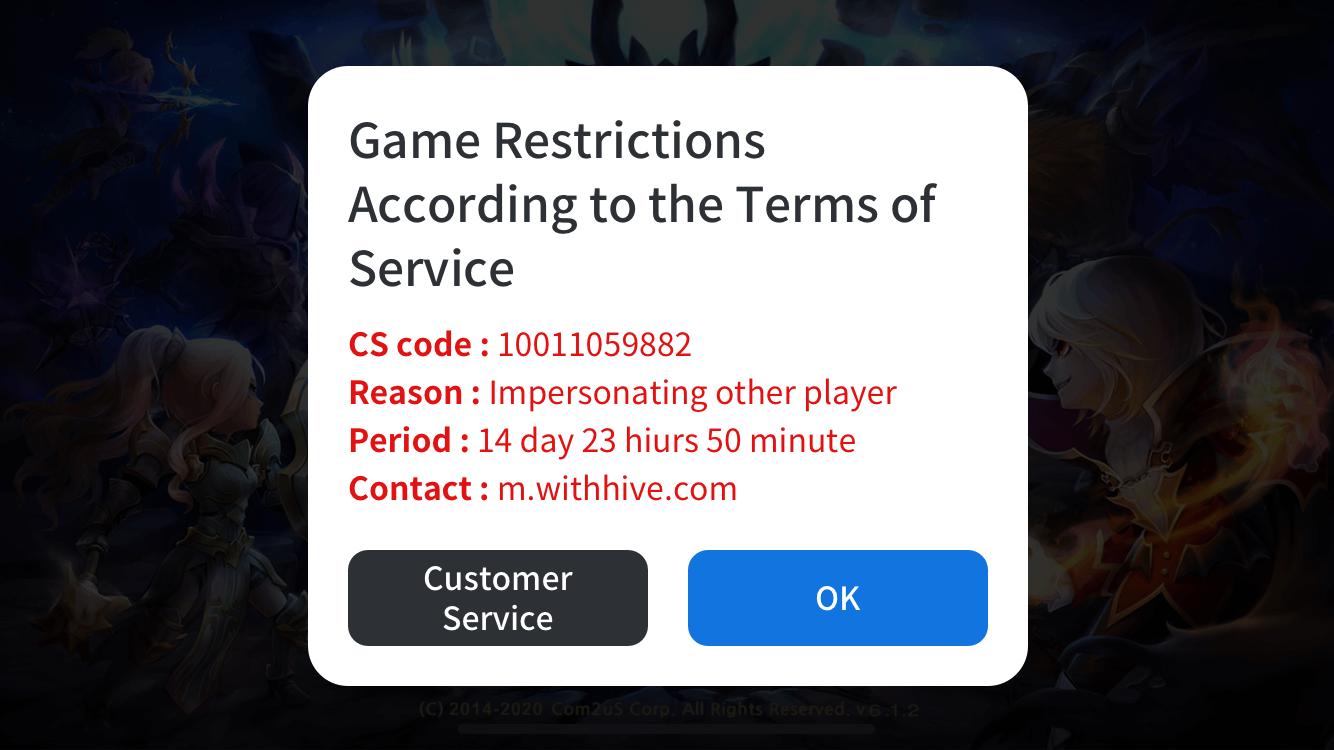检查用户数据
您可以在用户登录后查看用户的个人资料和暂停状态。
获取用户资料¶
当用户登录时,您可以通过调用 AuthV4 类的 getProfile() 方法来获取用户资料数据。资料数据包含 playerId、用于显示名称的 playerName 和用户缩略图的 playerImageUrl。
以下是接收个人资料数据的示例代码。
API 参考: hive.AuthV4.getProfile
使用蜂巢;
List<Int64> playerIdList = new List();
playerIdList.Add(0123);
playerIdList.Add(4567);
AuthV4.getProfile(playerIdList, (ResultAPI result, List profileInfoList) => {
if (!result.isSuccess()) {
return;
}
if (profileInfoList != null) {
foreach (ProfileInfo profileInfo in profileInfoList) {
// PlayerName: profileInfo.playerName
// PlayerId: profileInfo.playerId
}
}
});
#include "HiveAuthV4.h"
TArray<int64> PlayerIdArray;
PlayerIdArray.Add(1234);
PlayerIdArray.Add(5678);
FHiveAuthV4::GetProfile(PlayerIdArray, FHiveAuthV4OnGetProfileDelegate::CreateLambda([this](const FHiveResultAPI& Result, const TArray<FHiveProfileInfo> ProfileInfoArray) {
if (!Result.IsSuccess()) {
return;
}
for (const auto& ProfileInfo : ProfileInfoArray)
{
// PlayerName: ProfileInfo.PlayerName;
// PlayerId : ProfileInfo.ProfileInfo;
}
}));
API 参考: AuthV4::getProfile
#include <HIVE_SDK_Plugin/HIVE_CPP.h>
using namespace std;
using namespace hive;
vector<PlayerID> playerIdList;
playerIdList.push_back(0123);
playerIdList.push_back(4567);
AuthV4::getProfile(playerIdList, [=](ResultAPI const & result, vector<ProfileInfo> const & profileInfoList) {
if (!result.isSuccess()) {
return;
}
if (profileInfoList != null) {
for (auto profileInfo : profileInfoList) {
// PlayerName: profileInfo.playerName
// PlayerId: profileInfo.playerId
}
}
});
API 参考: AuthV4.getProfile
import com.hive.AuthV4
import com.hive.ResultAPI
val playerIdList = arrayListOf<Long>(
1234,
4567
)
AuthV4.getProfile(playerIdList, object : AuthV4.AuthV4GetProfileListener {
override fun onAuthV4GetProfile(result: ResultAPI, profileInfoList: ArrayList<AuthV4.ProfileInfo>?) {
if (!result.isSuccess) {
return
}
if (profileInfoList != null) {
for (i in 0 until profileInfoList.size) {
// PlayerName: profileInfoList[i].playerName
// PlayerId: profileInfoList[i].playerId
}
}
}
})
API 参考: com.hive.AuthV4.getProfile
import com.hive.AuthV4;
import com.hive.ResultAPI;
ArrayList<Long> playerIdList = new ArrayList<>(Arrays.asList(
1234L,
5678L
));
AuthV4.INSTANCE.getProfile(playerIdList, (result, profileInfoList) -> {
if (!result.isSuccess()) {
return;
}
if (profileInfoList != null) {
for (AuthV4.ProfileInfo profileInfo : profileInfoList) {
// PlayerName: profileInfo.getPlayerName();
// PlayerId: profileInfo.getPlayerId();
}
}
});
API 参考: AuthV4Interface.getProfile
import HIVEService
var playerIdList = [Int64]()
playerIdList.append(0123)
playerIdList.append(4567)
AuthV4Interface.getProfile(playerIdList) { result, profileInfoList in
if !result.isSuccess() {
return
}
if let profileInfoList = profileInfoList {
for (profileInfo in profileInfoList) {
// PlayerName: profileInfo.playerName
// PlayerId: profileInfo.playerId
}
}
}
API Reference: HIVEAuthV4:getProfile
#import <HIVEService/HIVEService-Swift.h>
NSMutableArray<NSNumber *> *playerIdList = [[[NSMutableArray] alloc] init];
[playerIdList addObject: [NSNumber numberWithLongLong:0123]];
[playerIdList addObject: [NSNUmber numberWithLongLong:4567]];
[HIVEAuthV4 getProfile: playerIdList handler: ^(HIVEResultAPI *result, NSArray<HIVEProfileInfo *> *profileInfoList) {
if (![result isSuccess]) {
return;
}
if (profileInfoList != nil) {
for (HIVEProfileInfo *profileInfo in profileInfoList) {
// PlayerName: profileInfo.playerName
// PlayerId: profileInfo.playerId
}
}
}];
检查黑名单¶
当用户登录或与身份提供者(IdP)同步时,Hive SDK 会自动检查黑名单并暂停用户的游戏。如果您需要在游戏中检查用户暂停的状态,请使用 checkBlacklist() 方法实时检查用户的暂停状态并限制游戏玩法。根据 checkBlacklist() 调用时 isShow 参数的值,Hive SDK 将直接显示暂停状态弹出窗口或返回用于自定义暂停状态弹出窗口的内容。
- 使用提供的悬浮弹窗:将
isShow参数设置为true。 -
使用自定义悬浮弹窗:将
isShow参数设置为false。有关弹窗数据的更多信息,请参见下面的 Hive SDK 返回的悬浮弹窗数据。 -
暂停弹窗的示例屏幕
Hive SDK 返回的暂停弹窗数据¶
如果调用 checkBlacklist() 方法的结果成功,Hive SDK 将通过 AuthV4MaintenanceInfo 对象返回以下表格中的值。
| 字段名称 | 描述 | 类型 |
|---|---|---|
| title | 弹出窗口标题 | 字符串 |
| message | 弹出窗口内容 | 字符串 |
| button | 弹出窗口按钮上的文本 | 字符串 |
| action | 用户点击弹出窗口按钮时的操作类型 * OPEN_URL: 执行外部浏览器传递的 URL * EXIT: 结束应用程序 * DONE: 仅关闭维护弹出窗口 | AuthV4MaintenanceActionType 的枚举类型 |
| url | 外部浏览器显示的 URL。当 action 字段的值为 OPEN_URL 时有效 | 字符串 |
| remainingTime | 维护完成前的剩余时间(单位:秒)。时间实时刷新,当变为零时,应用程序终止。 | 整数 |
以下是检查被暂停用户的示例代码。
- 在不使用 Hive SDK UI 的情况下 (isShow = false)
API 参考: hive.AuthV4.checkBlacklist
#include "HiveAuthV4.h"
bool bIsShow = false;
FHiveAuthV4::CheckBlacklist(bIsShow,
FHiveAuthV4OnMaintenanceInfoDelegate::CreateLambda([this](const FHiveResultAPI& Result, const TArray<FHiveAuthV4MaintenanceInfo>& AuthV4MaintenanceInfoArray) {
if (!Result.IsSuccess()) {
// 请求检查暂停失败
return;
}
if (AuthV4MaintenanceInfoArray.Num() > 0) {
// 如果是暂停的用户
} else {
// 如果您是普通用户
}
}));
API 参考: AuthV4.checkBlacklist
#include <HIVE_SDK_Plugin/HIVE_CPP.h>
using namespace std;
using namespace hive;
bool isShow = false;
AuthV4::checkBlacklist(isShow, [=](ResultAPI const & result, vector<AuthV4MaintenanceInfo> const & maintenanceInfo) {
if(!result.isSuccess) {
// 请求检查暂停失败
return;
}
if (maintenanceInfo != null){
// In case of suspended user
} else {
// If you are a general user
}
});
API Reference: AuthV4.checkBlacklist
import com.hive.AuthV4
import com.hive.ResultAPI
val isShow = false
AuthV4.checkBlacklist(isShow, object : AuthV4.AuthV4MaintenanceListener {
override fun onAuthV4Maintenance(result: ResultAPI, maintenanceInfo: ArrayList<AuthV4.AuthV4MaintenanceInfo>?) {
if (!result.isSuccess) {
// 请求检查暂停失败
return
}
if (maintenanceInfo != null) {
// In case of suspended user
} else {
// If you are a general user
}
}
})
API 参考: com.hive.AuthV4.checkBlacklist
API 参考: AuthV4Interface.checkBlacklist
API 参考: HIVEAuthV4:checkBlacklist
#import <HIVEService/HIVEService-Swift.h>
BOOL isShow = NO;
[HIVEAuthV4 checkBlackList: isShow handler: ^(HIVEResultAPI *result, HIVEAuthV4MaintenanceInfo *maintenanceInfo) {
if (![result isSuccess]) {
// 请求检查暂停失败
return;
}
if (maintenanceInfo != nil) {
// In case of suspended user
} else {
// If you are a general user
}
}];
- 在使用 Hive SDK UI (isShow = true) 的情况下
API 参考: hive.AuthV4.checkBlacklist
// 如果 isShow 为 true,Hive SDK 显示悬浮弹窗。
Boolean isShow = true;
// Hive SDK AuthV4 请求检查用户是否被暂停。
AuthV4.checkBlacklist(isShow, (ResultAPI result, List<AuthV4.MaintenanceInfo> maintenanceInfo)=>{
if (result.isSuccess()) {
// 正常用户的情况
} else if (result.needExit()) {
// TODO: 实现应用程序的终止。
// 示例) Application.Quit(); }});
#include "HiveAuthV4.h"
// 如果 isShow 为真,Hive SDK 显示悬浮弹窗。
bool bIsShow = true;
// Hive SDK AuthV4 请求检查用户是否被暂停。
FHiveAuthV4::CheckBlacklist(bIsShow,
FHiveAuthV4OnMaintenanceInfoDelegate::CreateLambda([this](const FHiveResultAPI& Result, const TArray<FHiveAuthV4MaintenanceInfo>& AuthV4MaintenanceInfoArray) {
if (Result.IsSuccess()) {
// 正常用户的情况
} else if (Result.NeedExit() {
// TODO: 实现应用程序的终止。
// 例如) UKismetSystemLibrary::QuitGame(GetWorld(), nullptr, EQuitPreference::Quit, false);
}
}));
API 参考: AuthV4.checkBlacklist
// 如果 isShow 为真,Hive SDK 显示悬浮弹窗。
bool isShow = true;
// Hive SDK AuthV4 请求检查用户是否被暂停。
AuthV4::checkBlacklist(isShow, [=](ResultAPI const & result,std::vector<AuthV4MaintenanceInfo> const & maintenanceInfolist){
if (result.isSuccess()) {
// 正常用户的情况
} else if (result.needExit()) {
// TODO: 实现应用程序的终止。
// Cocos2d-x 引擎的用户
// 例如) exit(0);
// 虚幻引擎用户
// 示例) UKismetSystemLibrary::QuitGame(GetWorld(), nullptr, EQuitPreference::Quit, false); }});
API 参考: AuthV4.checkBlacklist
// 如果 isShow 为 true,Hive SDK 显示悬浮弹窗。
val isShow = true
// Hive SDK AuthV4 请求检查用户是否被暂停。
AuthV4.checkBlacklist(isShow, object : AuthV4.AuthV4MaintenanceListener {
override fun onAuthV4Maintenance(
result: ResultAPI,
maintenanceInfo: ArrayList<AuthV4.AuthV4MaintenanceInfo>? ) { if (result.isSuccess) {
// 正常用户的情况
} else if (result.needExit()) {
// TODO: 实现应用程序的终止。
// 示例) exitProcess(0) } }})
API 参考: com.hive.AuthV4.checkBlacklist
// 如果 isShow 为 true,Hive SDK 显示悬浮弹窗。
boolean isShow = true;
// Hive SDK AuthV4 请求检查用户是否被暂停。
AuthV4.checkBlacklist(isShow, new AuthV4.AuthV4MaintenanceListener() {
@Override
public void onAuthV4Maintenance(ResultAPI result, ArrayList<AuthV4.AuthV4MaintenanceInfo> maintenanceInfo) {
if (result.isSuccess()) {
// 正常用户的情况
} else if (result.needExit()) {
// TODO: 实现应用程序的终止。
// 示例) System.exit(0); } }});
API 参考: AuthV4Interface.checkBlacklist
API 参考: HIVEAuthV4:checkBlacklist
// 如果 isShow 为 YES,Hive SDK 显示悬浮弹窗。
BOOL isShow = YES;
// Hive SDK AuthV4 请求检查用户是否被暂停。
[HIVEAuthV4 checkBlacklist:isShow handler:^(HIVEResultAPI *result, NSArray<HIVEAuthV4MaintenanceInfo *> *maintenanceInfolist) {
if (result.isSuccess) {
// 正常用户的情况
} else if (result.needExit) {
// TODO: 实现应用程序的终止。
// 示例) exit(0); }}];
使用用户的电子邮件地址¶
游戏公司提供一个功能,用于收集登录用户个人资料中的电子邮件信息。要收集电子邮件信息,您必须在 Hive 控制台中启用该功能。
首先,您必须从下面的IDP列表中获得“可以收集电子邮件的IDP”的许可,以收集电子邮件。
- 可用于电子邮件收集的身份提供者:Google、Facebook、华为(Android)、会员、Apple(iOS)
- 无法从身份提供者收集电子邮件:Google Play 游戏、Apple 游戏中心、QQ、VK、微信、Line、Weverse
<
在调用显式登录API后,您可以通过引用PlayerInfo类实例中的providerInfoData来获取已登录用户的电子邮件地址,该实例在回调中返回。
在providerInfoData中使用ProviderType作为键以获取ProviderInfo。有关更多详细信息,请参见下面的示例代码。
API 参考: hive.AuthV4.showSignIn
// 请求 Hive SDK AuthV4 认证 UI
AuthV4.showSignIn((ResultAPI result, AuthV4.PlayerInfo playerInfo)=>{
if (result.isSuccess()) {
// 认证成功
// playerInfo: 认证用户信息
// 获取电子邮件信息的示例
foreach (KeyValuePair<AuthV4.ProviderType , AuthV4.ProviderInfo> entry in playerInfo.providerInfoData) {
AuthV4.ProviderInfo providerInfo = entry.Value;
if(providerInfo.providerEmail != null && providerInfo.providerEmail != "") {
string email = providerInfo.providerEmail;
break;
}
}
}
else if (result.needExit()) {
// TODO: 实现应用程序的终止
// 示例) Application.Quit();
}
});
#include "HiveAuthV4.h"
// 请求 Hive SDK AuthV4 认证 UI
FHiveAuthV4::ShowSignIn(FHiveAuthV4OnSignInDelegate::CreateLambda([this](const FHiveResultAPI& Result, const FHivePlayerInfo& PlayerInfo) {
if (Result.IsSuccess()) {
// 认证成功
// playerInfo: 认证用户信息
// 获取电子邮件信息的示例
for (const auto& ProviderInfoEntry : PlayerInfo.ProviderInfoData) {
FHiveProviderInfo ProviderInfo = ProviderInfoEntry.Value;
FString Email = ProviderInfo.ProviderEmail;
}
} else if (Result.NeedExit()) {
// TODO: 实现应用程序的终止
// Cocos2d-x 引擎的用户
// 例如) UKismetSystemLibrary::QuitGame(GetWorld(), nullptr, EQuitPreference::Quit, false);
}
}));
API 参考: AuthV4::showSignIn
// 请求 Hive SDK AuthV4 认证 UI
AuthV4::showSignIn([=](ResultAPI const & result, PlayerInfo const & playerInfo) {
if (result.isSuccess()) {
// 认证成功
// playerInfo: 认证用户信息
// 获取电子邮件信息的示例
for(auto it = playerInfo.providerInfoData.begin(); it != playerInfo.providerInfoData.end(); ++it) {
hive::ProviderInfo providerInfo = it->second;
if(!providerInfo.providerEmail.empty()) {
std::string email = providerInfo.providerEmail;
break;
}
}
}
else if (result.needExit()) {
// TODO: 实现应用程序的终止
// Cocos2d-x 引擎的用户
// 例如) exit(0);
// 虚幻引擎用户
// 示例) UKismetSystemLibrary::QuitGame(GetWorld(), nullptr, EQuitPreference::Quit, false);
}
});
API 参考: com.hive.AuthV4.showSignIn
// 请求 Hive SDK AuthV4 认证 UI
AuthV4.showSignIn(object : AuthV4.AuthV4SignInListener{
override fun onAuthV4SignIn(result: ResultAPI, playerInfo: AuthV4.PlayerInfo?) {
if (result.isSuccess) {
// 认证成功
// playerInfo: 认证用户信息
// 获取电子邮件信息的示例
playerInfo?.let {
for ((key, value) in it.providerInfoData) {
var providerInfo: AuthV4.ProviderInfo = value
if(providerInfo.providerEmail.isNotEmpty()) {
val email = providerInfo.providerEmail
break
}
}
}
} else if (result.needExit()) {
// TODO: 实现应用程序的终止
// ex) exitProcess(0)
}
}
})
API 参考: com.hive.AuthV4.showSignIn
// 请求 Hive SDK AuthV4 认证 UI
AuthV4.showSignIn(new AuthV4.AuthV4SignInListener() {
@Override
public void onAuthV4SignIn(ResultAPI result, AuthV4.PlayerInfo playerInfo) {
if (result.isSuccess()) {
// 认证成功
// playerInfo: 经过认证的用户信息
// 获取电子邮件信息的示例
if(playerInfo != null) {
for (Map.Entry<AuthV4.ProviderType , AuthV4.ProviderInfo> entry : playerInfo.getProviderInfoData().entrySet()) {
AuthV4.ProviderInfo providerInfo = entry.getValue();
if (providerInfo.getProviderEmail() != "") {
String email = providerInfo.getProviderEmail();
break;
}
}
}
}
else if (result.needExit()) {
// TODO: 实现应用程序的终止
// 示例) System.exit(0);
}
}
});
API 参考: HIVEAuthV4:showSignIn
var email = String()
// 请求 Hive SDK AuthV4 认证 UI
AuthV4Interface.showSignIn { (result, playerInfo) in
如果 result.isSuccess() {
// 认证成功
// playerInfo: 认证用户信息
// 获取电子邮件信息的示例
if let playerInfo = playerInfo {
// 查找提供者信息,其中存在提供者电子邮件(当前登录的提供者)
for key in playerInfo.providerInfoData.keys {
if let providerInfo = playerInfo.providerInfoData[key],
providerInfo.providerEmail.count > 0 {
// providerEmail != ""
email = providerInfo.providerEmail
break
}
}
}
} else if result.needExit() {
// TODO: 实现应用程序的终止
// 示例)exit(0)
}
}
API 参考: HIVEAuthV4:showSignIn
__block NSString* email = @"";
// 请求 Hive SDK AuthV4 认证 UI
[HIVEAuthV4 showSignIn:^(HIVEResultAPI *result, HIVEPlayerInfo *playerInfo) {
if([result isSuccess]){
// 认证成功
// playerInfo: 认证用户信息
// 获取电子邮件信息的示例
if(playerInfo != nil) {
// 查找存在providerEmail的providerInfo(当前登录的提供者)
for (NSString* key in playerInfo.providerInfoData.allKeys) {
HIVEProviderInfo* providerInfo = playerInfo.providerInfoData[key];
if (providerInfo != nil && providerInfo.providerEmail.length > 0) {
// providerEmail != ""
email = providerInfo.providerEmail;
break;
}
}
}
} else if ([result needExit]) {
// TODO: 实现应用程序的终止
// ex) exit(0);
}
}];
Note
客户登录和自定义登录在ProviderInfo中没有电子邮件信息。它作为一个空字符("")返回。
如果没有用户电子邮件信息,则ProviderInfo中的电子邮件信息将作为空字符("")返回。