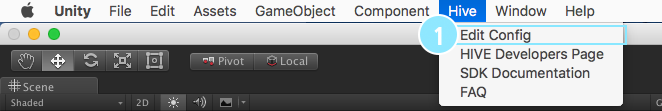Unity
按照以下说明创建和配置hive_config.xml文件。该文件将创建在以下路径。有关更多详细信息,请参阅基本配置指南。
- 安卓
- Unity 2021 或更高版本:
/Assets/HiveSDK/hive.androidlib/src/main/res/raw/hive_config.xml - Unity 2021 或更早版本:
/Assets/Plugins/Android/res/raw/hive_config.xml
- Unity 2021 或更高版本:
- iOS
/Assets/Plugins/iOS/hive_config.xml
- Windows
/Assets/Plugins/Windows/res/hive_config.xml
使用 Unity 檢查器進行設置¶
在 Unity 環境中,您可以自動生成 hive_config.xml 文件並使用 Unity 檢查器分配配置值。
設定作業系統和認證版本¶
選擇 Hive > 編輯配置,並在 檢查器 螢幕上配置必要的值。首先,選擇 作業系統 和 身份驗證版本。例如,要使用 Google 身份驗證,請選擇 Android 或 iOS 作為作業系統,並選擇 Auth v4 作為身份驗證版本。
Google 登入設定¶
要使用一般的 Google 認證,請在 Google 登入設定區域中輸入所需的值,如下所示:
- 在 Google App Id 欄位中輸入發佈的 AppID。
- 在 Google Server Client ID 欄位中輸入發佈的網頁應用程式的 Client ID 值。
HiveConfig 設定¶
您可以在hive_config.xml文件中配置以下值。例如,要在Unity Android环境中使用Google Play Store支付,请将Market值设置为GO,要在Unity iOS环境中使用Apple AppStore支付,请将其设置为AP。
| 字段 | 描述 | 值范围 |
|---|---|---|
| 区域 | Hive 服务器环境 |
|
| 日志记录 | 为 Hive 客户端的内部操作启用日志记录 |
|
| 推送 | 是否使用 Hive 平台提供的推送服务 |
|
| 公司 | 游戏发行公司 |
|
| 渠道 | 游戏应用使用的登录服务平台。 | Hive(默认) |
| 市场 | 应用将发布的市场 |
|
| hivePermissionViewOn | 是否显示 Hive SDK 权限弹窗 |
|
創建 hive_config.xml 文件¶
在完成 檢查器 設定後,請按照以下步驟創建 hive_config.xml 文件。
<
- Android: 點擊 重新生成 Android Manifest & Hive 配置 按鈕以生成 AndroidManifest.xml 文件和 hive_config.xml 文件。hive_config.xml 文件將在以下目錄中創建:
- Unity 2021 或更高版本:
/Assets/HiveSDK/hive.androidlib/src/main/res/raw - Unity 2021 或更早版本:
/Assets/Plugins/Android/res/raw/
- Unity 2021 或更高版本:
- iOS: 點擊 重新生成 iOS Plist Hive 配置 按鈕以生成 Info.plist 文件和 hive_config.xml 文件。hive_config.xml 文件將在以下目錄中創建:
/Assets/Plugins/iOS/
hive_config.xml 範例¶
以下是使用身份驗證(Google 身份驗證)和支付(Google Play 商店或 Apple AppStore)時的 hive_config.xml 文件範例。根據您使用的 Hive SDK 功能和應用環境修改、添加或刪除值。由於 iOS 只支持 Apple AppStore 支付,請在 Unity iOS 環境中將市場設置為 AP。
<properties>
<!-- Hive SDK Common Settings: START -->
<appId>com.sample.your</appId>
<gameLanguage>en</gameLanguage>
<!-- Select the server of Hive platform. sandbox is for development, real is for production
(sandbox, real) -->
<zone>real</zone>
<!-- Enable or disable SDK internal operation logs
(true, false) -->
<useLog>false</useLog>
<!-- Company setting
(C2S: Com2uS, GVI: Com2uS Holdings) -->
<company>C2S</company>
<!-- Channel setting
(C2S: Hive platform) -->
<channel>C2S</channel>
<!-- Payment market setting
(GO: Google Play, LE: Com2us Lebi, AP: Apple App Store) -->
<market>GO</market>
<!-- Set the HTTP Connect Timeout used inside Hive SDK in seconds
(Do not change unless in special cases) -->
<httpConnectTimeout>8</httpConnectTimeout>
<!-- Set the HTTP Read Timeout used inside Hive SDK in seconds
(Do not change unless in special cases) -->
<httpReadTimeout>8</httpReadTimeout>
<agreementDetermineBase>device</agreementDetermineBase>
<!-- Hive SDK Common Settings: END -->
<!-- Hive SDK Feature Settings: START -->
<!-- Authentication product setting: Use Google authentication -->
<providers>
<google playAppId="123456789012" clientId="123456789012-abc.apps.googleusercontent.com" serverClientId="123456789012-abc.apps.googleusercontent.com" reversedClientId="com.googleusercontent.apps.123456789012-abc" deviceFlowClientId="331526026701-gn1abq1ev23nqj7rdvvlaamf7ii4f3u9.apps.googleusercontent.com" />
</providers>
<!-- Hive SDK Feature Settings: END -->
</properties>
Info
Hive SDK 設定可以在構建應用程序之前保存在配置文件中,或在運行時(應用程序執行期間)進行更改。欲了解更多詳細信息,請查看 Hive SDK 設定。